Honor HONOR 60 image review
rear camera:100 million pixel main camera is all-round and comprehensive, take it anytime, anywhere
Honor HONOR 60 is equipped with a rear triple camera solution composed of 100 million pixel ultra-wide-angle macro lens + 8 million 112° ultra-wide-angle lens + 2 million depth of field lens,Main photography supports 10x digital zoom、Video supports 6x digital zoom。
Honor has further optimized the imaging algorithm for 100 million pixels high-definition main camera,Bring more details to users、The picture is clearer、Experience a more mature shooting experience。


It's late autumn and early winter,I encountered foggy and haze again,But the main camera of Honor HONOR 60 can be handled calmly,Whether it is a long or a close view,All of them are restored to what you see in your eyes,Especially in color, there is no intention to please,More pursuit of authenticity。
Especially in such insufficient light weather,It can also preserve many details of the building,The haze in the distance、The halo levels of the setting sun are very good。

The 10x digital zoom shooting experience of Honor HONOR 60 main camera is also good,Sharp edges on building characters and windows on guardrails,Clear and visible levels,This is just a casual shot。
To know,The digital zoom of a general mobile phone camera is extremely stable after enlarging.,If there is no tripod or other tools to assist,The pictures are easily blurred,And Honor HONOR 60 does not require auxiliary tools to ensure stability,Just find the right angle,Just take it and take photos。


800Wan's ultra-wide-angle lens supports 112° angle shooting,Able to widen the shooting angle,Bring a wider range、Greater visual effects。The most rare thing is the white balance training that is consistent with the main camera,Extremely performed,No color shift problem occurred。


Macro aspect,Facing green plants with high saturation、Red flowers,Generally, mobile phone cameras are prone to problems with inconspicuous levels,But the plants taken by Honor HONOR 60、The petals and light are dark and clear in layers,And the color performance is very eye-catching,This excellent resolution performance is impressive。



In the night view mode sample,Honor HONOR 60 dynamic range control is very good,While improving dark details,Ensure the picture is clear and dark,Colors please the eyeballs,You can give good sample results by taking a casual shot。
front camera:Double the efficiency of shooting Vlogs from aerial gestures
Honor HONOR 60 has a 32-megapixel AI super-perceptual lens in front,Supports 82° wide angle,Functionally versatile,Fusion of video、Photograph、Perceive three characteristics。Let's take a look at the performance of the front camera。


Honor's front 32-megapixel imaging is comparable to the rear,Whether it is white balance、Color expression or details,All are excellent,And also has a blur function,Better to the hearts of girls。
HONOR 60 also brings "AI gesture recognition" to users、Vlog air-replacement lenses" innovative function。Users do not need to touch the phone during shooting,Just use air gestures,You can operate multiple Vlog shooting modes。 By "Rise your hand"、flip、make a fist、slide、OK a total of five air gestures,It can easily complete the dual-lens switching required for Vlog、Shooting mode switch、End recording and other functions。
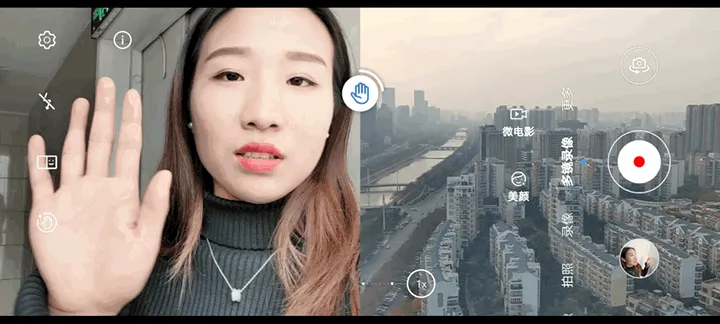
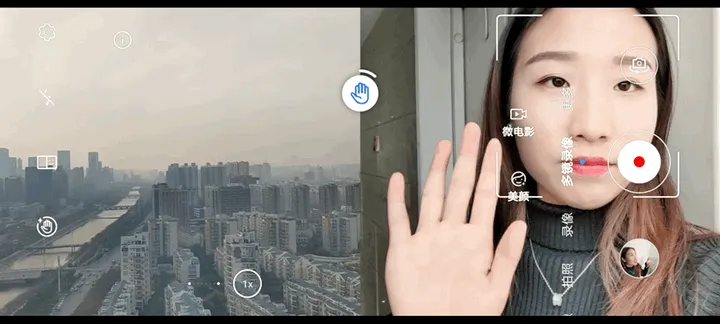
Some users are taking Vlog photos,Need to switch lenses frequently,This AI gesture switching function brought by Honor HONOR 60,Just make corresponding gestures in front of the camera (even if the view frame is not captured by the user),It can be done without touching the phone,The efficiency improvement brought by familiarizing with gestures is very obvious。