The last one will beHow to install apps and games on Google TV,Here's how to uninstall apps and games on Google TV。Install apps and games to help you get the most out of your Google TV streaming device。but,unavoidably,you will get something you no longer want。Here's how to uninstall apps and games on Google TV。
Small streaming devices, such as the Chromecast with Google TV, usually don't have a lot of storage。Everything you install uses some of these。That's why it's important to delete any apps and games you no longer use。
to get started,Please select "Apps" at the top of the home screen。Scroll down to the "Your Applications" section,Find the app you want to uninstall。If you have installed many applications and games,you must first select View All to view the full list。
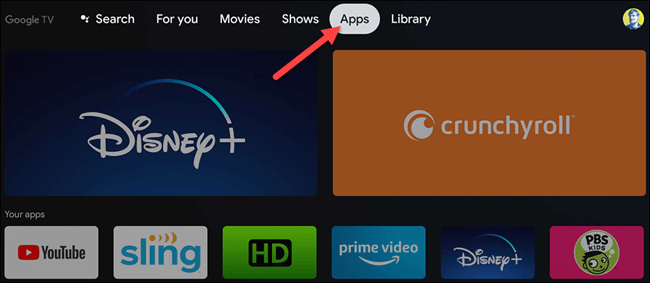
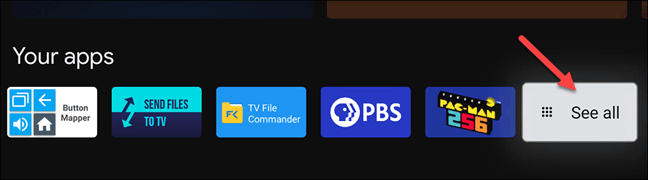
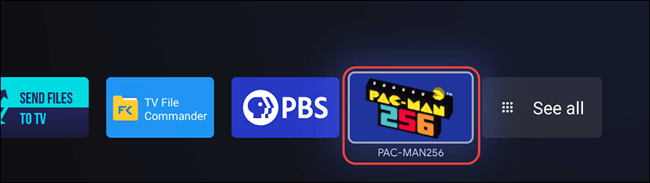
Select the app to delete,Then click and hold the Select or Enter button on the remote。In the popup menu that appears,Select "View Details";This will take you to the app or game's listing in the Google Play Store,where you can select "Uninstall";Select OK on the confirmation popup to continue。As shown below
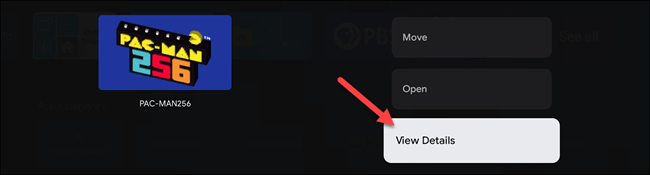
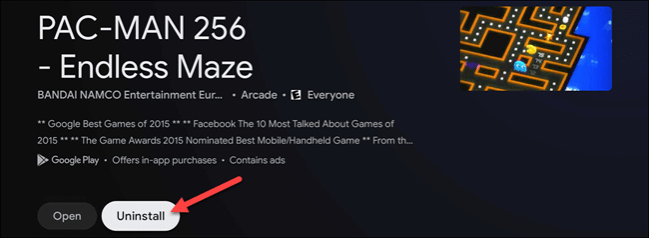
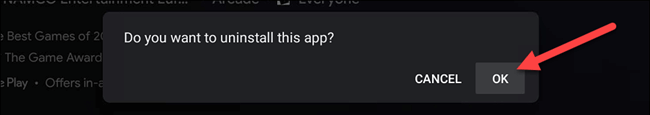
so,The app or game will be uninstalled and removed from your Google TV! In fact, this method can also be used to uninstall apps in Android TV,Just missing from settings on Google TV—>App list to uninstall method。