Huawei Mate 50 Pro officially released on September 6th,The attention of this generation of Mate series can be said to have reached an unprecedented height,On the one hand, there is a new technology notice that "pierces the sky" in the early stage,On the one hand, there is also the historical accumulation of Mate's tenth anniversary,Several hot searches on Weibo before and after the press conference,also laid Huawei Mate 50 series phenomenal existence。
However,A mobile phone has several functions that few people will use every day,Can it dominate the entire domestic mobile phone industry? Many people have questioned。Beidou satellite news、Physical variable aperture,There are also mobile phones that can continue to be used "without battery",These labels will be Huawei Mate 50 Series Take the altar,And now Huawei Mate 50 What is the core advantage of the series? I believe you will have the answer after reading this article。
Mate series is Huawei's most proud mobile phone series,It is also a smartphone product that embodies Huawei's most cutting-edge technology.,in product design,Huawei has always advocated leading the trend of technology and fashion,Compared with some international brands, "remain unchanged" or "repair for three years",Huawei can be said to be drastic。Huawei Mate 30 series adopted a radical four-camera model,The Huawei Mate 40 series introduces the design idea of the rear "star ring" triple camera,Under the basic framework of lineage symmetry,The Huawei Mate 50 series introduces、The more popular "Paris stud" texture in the luxury field,Add a "circle" fashion sense to technology。
All pictures below、Shot proofs, etc. are all compressed。
More Huawei Mate 50 For the real shot of the appearance of the Pro, please refer to 《 HUAWEI Mate 50 Pro review 》One sentence

Our review machine is a Huawei Mate 50 Pro Yaojin Black Edition,The back cover is made of glossy glass,Bright and illuminating at the right angle,quite quality;But it is also relatively easy to stick fingerprints。
The front of the phone is a 6.74-inch screen,Support 120Hz high refresh rate,Both sides of the screen use a slightly curved design similar to the P50 series,Does not follow the 88° ring screen on the Mate 30 and Mate 40 series,Although the front "borderless" feeling is slightly weaker,But daily use can reduce misuse,It is also more practical under the premise of ensuring a comfortable grip。In addition to the high refresh rate of this screen,Also supports 1440 Hz PWM dimming,It's also more comfortable to use your phone in low light。Huawei Mate 50 series is also equipped with HDR Vivid function,We will show by comparison in later tests。
The bangs design similar to the Mate 30 series has returned on the top of the front of the phone,And in order to achieve better listening effect,The Mate 50 series also returns to the physical earpiece。on both sides of the handset,Yes Proximity Light/Ambient Light Sensor and 3D ToF Depth Camera,There is also a 13-megapixel ultra-wide-angle front-facing camera that also has a gesture-sensing camera。


The new phone has also improved in terms of battery life,Using 4700mAh battery,With 66W Huawei wired super fast charge and 50W Huawei wireless super fast charge,And support IP68 waterproof。
We are at Huawei Mate 50 Four cameras appear to be visible in the rear camera module area of the Pro,However, there are actually 3 rear cameras,It's not a camera at the bottom left,but a proximity light sensor。In the upper left corner of the module is a 13-megapixel ultra-wide-angle camera,In the upper right corner is the 50-megapixel main camera, known as the "Super Optical Camera",This super wide change does not mean "super optical zoom" as conventionally understood,but the meaning of super optical iris;
This lens supports up to F1.4、Minimum F4,10 files in total,Mechanical aperture with 3 stops difference in exposure,And uses Huawei's unique RYYB sensor,With super large F1.4 maximum aperture,The night scene shooting effect is very worth looking forward to。The bottom right is a 64 million pixel,3.5periscope telephoto lens,And also use RYYB sensor,And support OIS optical image stabilization。
in the middle of the lens,What the naked eye may not see,But it also has a built-in 10-channel multispectral sensor and a laser focus sensor。We've seen 10-channel multispectral sensors on the Huawei P50 series,It adds a lot to the color performance of the P50 series。The overall feeling is that the color reproduction is more realistic,It is also closer to the perception of the naked eye。
Ten-stop physical variable aperture
The structure of the variable aperture is indispensable in the camera lens,But it is rare in the mobile phone lens。Because the sensor area of the mobile phone is very small,Limited to body thickness,The lens can't be too big,Usually the lens only has a fixed aperture of one stop,The lens and algorithm only need to be optimized according to the effect of this stop aperture.。
Huawei Mate 50 The Pro uses a super-large aperture main camera lens with a maximum of F1.4,But the large aperture is not necessarily the advantage of the whole body,For example, in the noon sun, it is very likely that a large aperture will be overexposed.,Can't expose properly。Therefore, the Huawei Mate 50 series uses the most complex mobile phone lens ever,That is, there are 6 built-in mechanical apertures,Implemented F1.4-F4,A total of 10 stalls,Provides 3 full stops of exposure difference。

We take pictures in normal mode,The phone will automatically select the aperture gear according to the environment,different light,Aperture parameters for photos may also vary。in pro mode,We can manually select the aperture gear,You can choose in 1/3 step steps。Shooting the scene from close range,We can see that as the aperture changes,The effect of background blur will also change significantly。For experienced photographers,can be in pro mode,More flexibility in choosing the right aperture,For the most comfortable bokeh effect。
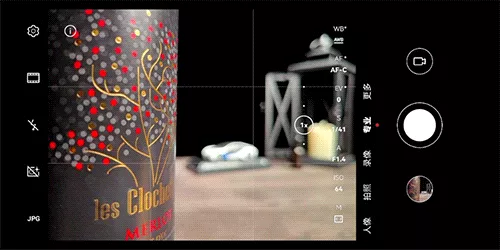



In addition to the large aperture, it can bring a more blurred background effect,We sometimes deliberately choose a small aperture when shooting night scenes,For a more "bright" starburst effect。For example, when we are shooting at night,You can clearly see the starburst effect of the point light source under different apertures in the preview screen。
Beidou satellite message function is a black technology,It is also a warm technology
While warming up ahead of the launch of the Huawei Mate 50 series,Some people speculate that it will use Beidou satellite communication technology,Realize in the absence of mobile phone signal,The ability to send rescue messages and geographic coordinates。Using satellites to communicate is no longer a cutting-edge technology,But a civilian-grade mobile phone costing several thousand dollars,You can use satellites to send information at will,It still sounds fantastic! How much is a message? Is there a word limit? Can chat? Can video? On the eve of the press conference, many speculations arose,This feature was released after the launch,Consistent with most previous speculations,Indeed, as long as there is a Huawei Mate 50,You can call for help through Beidou satellites。But how? Charge or not?
This function is realized by Changlian software,The message interface in the software,Visible very eye-catching Beidou satellite news,We pulled out the SIM card while testing,Cut off any connections like WIFI and Bluetooth,When sending Beidou satellite messages for testing,We choose the template content to carry the location to send。After clicking send,The mobile phone will display a prompt interface for finding satellites,The search process doesn't take long,And there will be a prompt for the rotation angle on the interface,Send in seconds。
on the phone that received the message,Sender information and geographic coordinates will appear,with a map link,Click to view sender's geographic location。If emergency assistance is confirmed,The rescue team can be targeted as much as possible,Save time searching。Currently,A Beidou satellite message can be sent to a maximum of 4 people,Can't make phone calls and videos,And at this stage, it can only be used in mainland China (except Hong Kong, Macao and Taiwan)。

Although there are some limitations to sending Beidou satellite messages using Huawei Mate 50 series phones,Include quantity and content,area of use, etc.,But there is no separate charge for sending messages,And in places like no-man's-land where there is no cell phone signal,Messages with clear rescue signs can be successfully sent,waiting for rescue,Give life more hope。certainly,Hope this feature can save more travelers,I also hope that the less people use it, the better。
emergency mode:Can it be used without electricity?
Although it is a bit sci-fi to say that a mobile phone is out of power and can continue to use it,Huawei Mate 50 series is not automatically shut down after no power can continue to use,but when there is only 1% battery left,Emergency mode will be activated。It may be more appropriate to call the strongest 1% model。
Huawei Mate 50 series when the battery is only 1% charged,The phone will start the energy pump,Can repolymerize residual ions in the battery,without compromising battery life,Provide more emergency use。For example, you can scan the code (4 times) to go home,Or make an emergency call (12 minutes),or do nothing,Let the phone stand by for 3 hours。Of course,If only I could hold a cell phone and do nothing,It is estimated that 1% of the remaining power will not be used... Then let's measure the scanning operation in emergency mode.。

Smarter HarmonyOS 3
actually,My consistent impression of the Huawei Mate series,Not necessarily the best photo,Not necessarily the most fashionable,But must be the most "smart"。For example, the AI remote control function on the Mate 30 series,AI subtitles for Huawei Mate 40 series、AI tracking, etc.,They are all eye-catching features at the same time。HarmonyOS was also launched on the Huawei Mate 50 series 3 system,Some of these features don't just look smart,more convenient to use,It can even make the phone more useful。
Smart scan code
in HarmonyOS 3 in the system,The most obvious change that brought me is the intelligent scanning function.,Because we will encounter a large number of scanning scenes on weekdays,Do you scan me or I scan you? no matter who sweeps who,Use Huawei Mate 50 Pro enables smart payment and smart scanning,In the desktop state of the mobile phone,When sticking the front of the phone to the scanner or scanning the QR code,A "recognize QR code" icon will pop up on the desktop of the mobile phone,You just need to tap this icon or double tap the back of the phone twice,It will open the default scan code mode。For example, enable WeChat payment,Scan the code quickly and click to pay,Fingerprint confirmation completes the payment process,This is probably the most convenient way to scan a code or pay.。Once you get used to it,You may forget where to find this scan code function。This function supports the selection of WeChat、Alipay or Huawei Pay is the default payment method,If it is possible to start the health treasure scan code,that's more convenient。At least the frequency of my daily health treasure scan code,Much higher frequency than payment scan code。

transfer station
Transfer stations are also a feature that will change your habits。We sometimes copy some information or pictures on our phone,When doing mobile office such as documents or PPT, you will encounter。The regular operation mode requires frequent switching between the editor and the original interface,Copy and paste can only be done once and then again,Bring a lot of inconvenience to mobile office。transfer station,text is supported、Picture long press and drag,to complete the "copy" steps,Don't rush to paste。After we put all the required materials into the transfer station,Paste again,It is logical and easy to operate,Greatly improved operational efficiency。
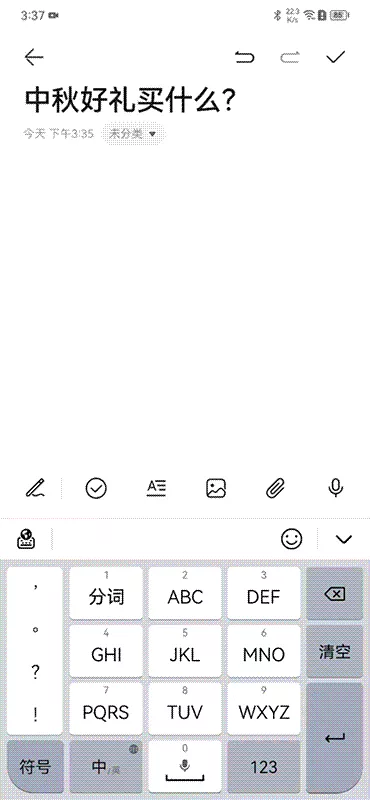
Brand new universal card
On the issue that the mobile App icon becomes a "card",I admit that my imagination is lacking。I think,Most people shouldn't even think,a card function,can be so fancy。We sometimes open an app,Probably just to get a very simple info,e.g. weather temperature、or a number from a recent memo、Or check whether the logistics information of the e-commerce has been generated。We have been used to opening this App before to view,But on Huawei Mate 50, HarmonyOS 3 gives us another more "lighter" solution,That's it - a light stroke。
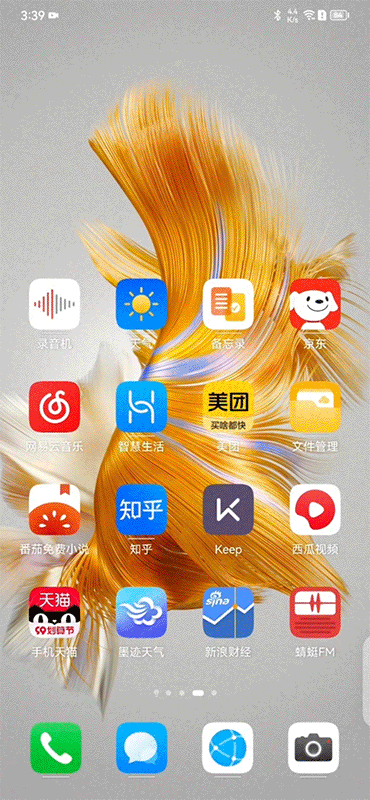
Some App icons will have a short white line under them,Such an app has a universal card function,Swipe up on the App to turn on the card function,You can also flip to select more card styles。You can also temporarily pin this card to the desktop by clicking the pushpin icon,Or you can send it to the desktop for long-term holding。
The function of the universal card is something I have never experienced on other mobile phones,Rekindle curiosity about every app with card function。certainly,except for a single card,You can also make your own card combination,By stacking cards of the same size,card combination,Swipe up and down to quickly switch cards,The operation process is very cool。
Super Privacy Mode
Mobile phones are inseparable in modern life,But you don't necessarily know if your phone camera or microphone is recording something without your knowledge,If in some very private scenarios,without turning off the phone,Huawei Mate 50 series super privacy mode is the best choice。After turning on super privacy mode in settings,camera、microphone、Bluetooth、Wi-Fi、Location information, etc. will be turned off,As much as possible to ensure the user's privacy。

Image Safe Sharing/Clipboard Privacy Protection
Except for super privacy mode, HarmonyOS 3 Image privacy protection is also provided、Clipboard Privacy Protection,Allows you to prevent location information from leaking when sharing photos。After clipboard privacy protection is turned on,Can prevent App from reading clipboard information,Or prompt the user at the first time,Let the user decide whether to open this part of the information。If you are very concerned about the e-commerce platform recommending products to you based on your daily habits of using mobile phones or search keywords,You can also set "Advertising & Privacy",Limit ad tracking。It can be seen that HarmonyOS 3 has put a lot of effort into user privacy protection。


Hyperspace Storage Compression
According to the statistics,The main reason most people change their phones is lack of storage space,Anyone's phone storage space is tight,Huawei also launched another "black technology" this time,The industry's first hyperspace storage compression technology。The technology works by retrieving the same files in a mobile app,Do lossless compression and preserve access paths,Don't let duplicate files take up storage space,in the 256GB model,Save up to 20GB of space。

super macro
Super macro function is not uncommon,But it gets a strong boost on the Huawei Mate 50 series。must say,On Huawei Mate 50 Super Macro with 3.5X telephoto lens on RS Porsche Design,This function is very good,Can shoot at relatively long distances,Better for photographing insects and animals,The perspective of the lens will also be more comfortable。
On Huawei Mate 50 and Mate 50 Although there is no optical telephoto macro function on the Pro,But at 3.5X,You can also get a "telephoto macro"-like macro shooting experience。only,This is achieved by cropping the main camera lens,But it is indeed more outstanding than the super macro effect of the main camera lens。also,Under the super macro of 3.5X,There is also a macro picture-in-picture function that automatically appears on the upper left of the screen to indicate the shooting position,Make it easier for photographers to adjust the shooting position,very human。

HDR Vivid
This time on the Huawei Mate 50 series,Also provides the easily overlooked HDR Vivid function,This feature is turned off by default when you adjust video settings。After opening,Your footage will be played back in HDR,on the phone screen,same scene,Shooting in Normal Mode and Shooting in HDR Vivid Mode,The effect will be significantly different。The biggest difference is that HDR Vivid greatly improves the screen brightness of the original bright part of the captured picture.,Make the look more transparent,That is the origin of Vivid。

Real shot samples and summary
in my opinion,Although Huawei Mate 50 The most powerful advantage of the Pro is not in taking pictures,But its shooting strength is still remarkable at the moment。The first thing that impressed me was the zoom ability。 Huawei Mate 50 The Pro uses a 64-megapixel 3.5X periscope telephoto lens,There is a 10X gear in the shooting interface,Due to the intervention of computational photography,10The effect of X is still very good。
The longest can achieve 100X zoom effect,Although the picture quality at 100X is nothing to praise,But still some major details can be seen,For example, the five-ring logo on the Olympic Tower in the picture below,It is absolutely impossible to see with the naked eye,At 100X, a clear five-ring shape can be seen,still surprising。
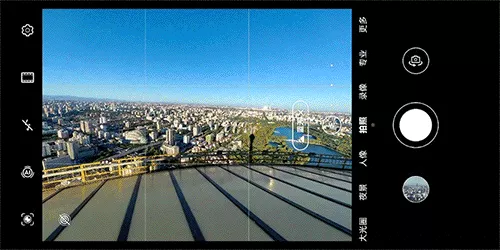
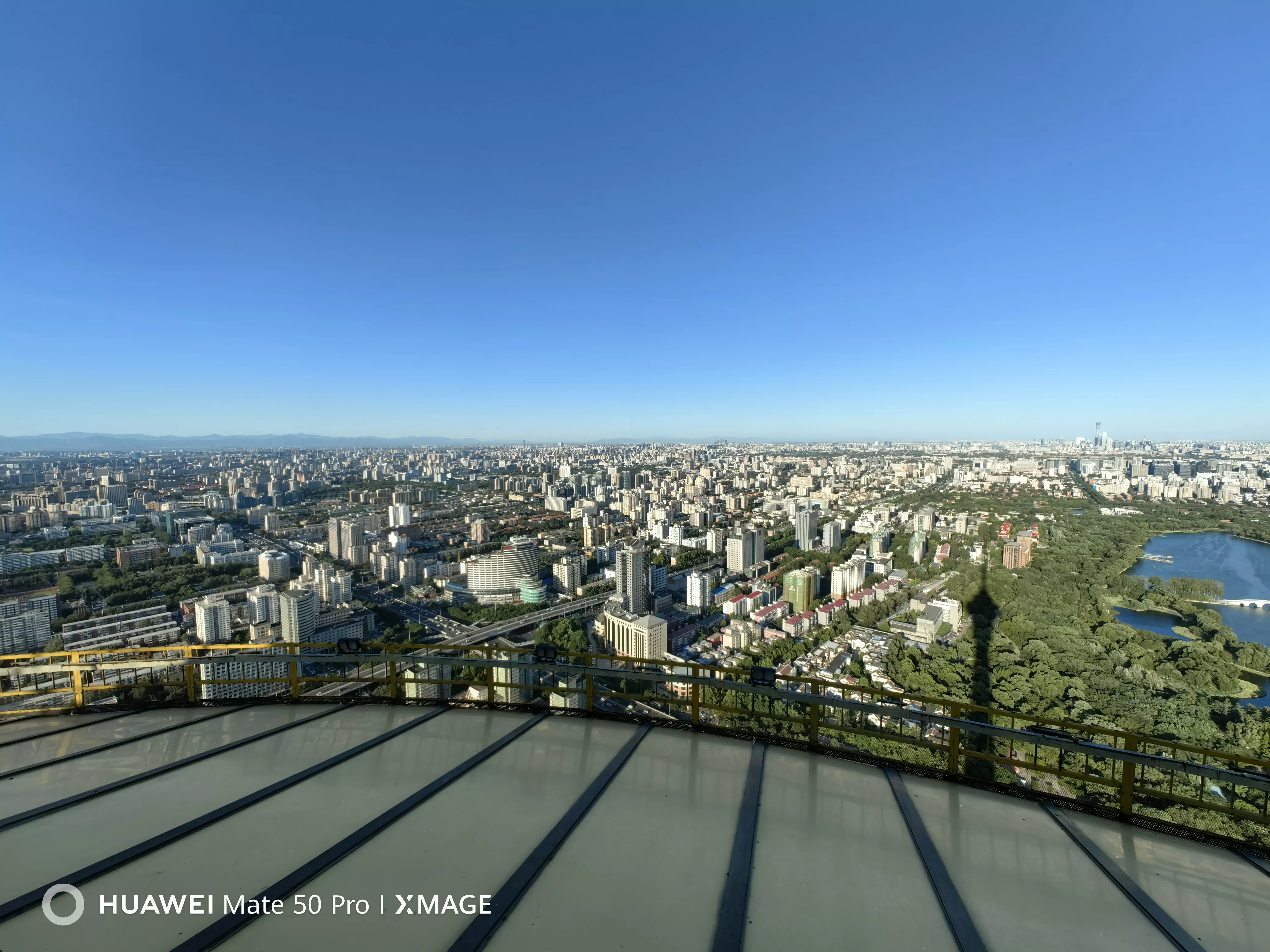




Second,in Huawei Mate 50 On the Pro, it is the night scene that improves the shooting experience。Because the main camera lens of this phone uses the largest aperture of F1.4 at present,Plus RYYB sensor support for night scene exposure,Make handheld shooting of dark light subjects easier。We are in the same scene with the iPhone 13 Pro Max makes a comparison,Because the actual scene light is very weak,iPhone automatically adopts 1 second long exposure,It takes a while to finish shooting after pressing the shutter。Huawei Mate in the same scene 50 Pro is more decisive。The effect of the film can also be seen,Huawei Mate 50 Pro colors are more realistic,The warm light on wood and green plants is closer to the perception of the naked eye,The red in the background is also corrected。
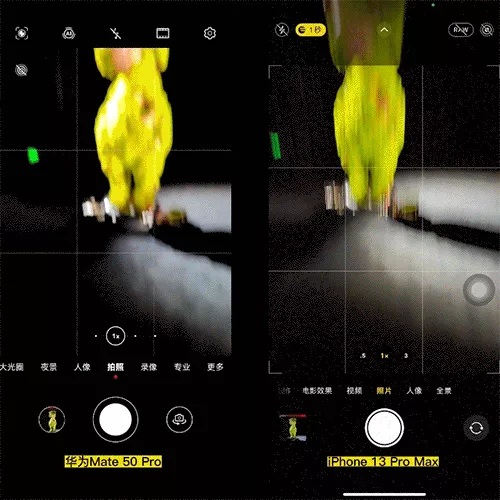
Telephoto real shot






Food samples



Night scene real shot sample







After a lot of real shot samples and multi-scene experience,We summarize Huawei Mate 50 Advantages of Pro。Let's talk about the video part first。Image performance of Huawei mobile phones,It can be described in two words: outstanding and unique,on this phone,The main camera and telephoto both use RYYB sensors,And the large aperture of the main camera F1.4,Indeed, the advantage is obvious when shooting at night。The addition of physical variable aperture,Make photography more flexible。
Similar to Huawei P50 series, Huawei Mate 50 The Pro also uses a 10-channel multi-color temperature sensor on the rear of the fuselage,The main function is to restore the true color seen by the naked eye。After a simple comparison, we can find that, Huawei Mate 50 Pro's color reproduction is very close to what the naked eye sees,There is no sign of color cast in the red area in the night scene。 Huawei Mate 50 Pro's periscope lens is 3.5X telephoto,Due to the intervention of computational photography,Shooting at 10X is also very good。
also, Huawei Mate 50 Pro makes people feel smarter and easier to use,Whether it is a humanized intellectual scan code、Easy-to-operate transfer station,Or a brand new universal card function that is extremely personalized.,Allows users to quickly develop operating habits;Beidou satellite message function with a sense of black technology,easy to use,Hope everyone can't use it,But once there is no mobile phone signal in the wild,This feature will definitely help a lot。
Huawei to launch Mate 50 series in 2022,Exceeded expectations in many ways,You can feel the product philosophy of Huawei mobile phones,It is trying to iteratively upgrade for the convenience of users,Huawei is based on its flexible advantages in mobile phone systems,Reduce the learning cost of users using mobile phones,And in some daily high frequency scenes,Introduce easy operation,Isn't this an innovation?。
Related Reading:
Huawei Mate 50 Pro Teardown :The motherboard PCB reserves the location of the 5G RF chip
Huawei Mate50 Pro and iPhone13 Pro Max image experience comparison
HUAWEI Mate 50 Pro review