As one of the big players in the tablet market,Huawei's tablet lineup is more than a decade old。2019The newly upgraded MatePad brand has won the love of many users with a series of products with good comprehensive strength.。HarmonyOS in July 3 And at the Huawei full-scene new product launch conference,Huawei refreshes its flagship tablet, the MatePad Pro,Introduced the new Huawei MatePad Pro 11 inches (hereinafter referred to as Huawei MatePad Pro / HUAWEI MatePad Pro)。
You must have thought about a question,What exactly am I supposed to do with my tablet? certainly,According to the actual situation,The answer to this question depends on the price of the tablet。
If it is a thousand-yuan entry-level tablet,Able to swipe video smoothly、Reading comics is enough to meet most people's expectations;If it is a flagship tablet of four or five thousand yuan,Then we are naturally not satisfied with just using it to watch videos,but want it to look good、nice video effect、It would be perfect if there were some productivity attributes.。
So can this flagship tablet meet everyone's expectations? Let me show you all。
Video experience:Good screen with high and low frequency division 6 speakers,Make the drama more enjoyable
For tablets,swipe video、listen to songs、After all, audio-visual entertainment such as playing games is one of the main uses of the product。For audio-visual entertainment,The visual experience brought by the screen and the listening experience brought by the speakers are both excellent,In order to make the play process happier。
In order to provide a better visual experience, Huawei MatePad Pro is equipped with an 11-inch 120Hz high refresh rate OLED primary color full screen,Can be delayed during stylus、reading fluency、Game touch delay and other aspects bring a better experience。It has 2560×1600high resolution、274 PPI high pixel density、1,000,000:1high contrast、10.7100 million color display and P3 wide color gamut,Delicately restore true colors;Delta E<1The color standard is to make the color accurate。
Speaking of colors,I believe many friends will find,The same video often looks different colors on tablet and mobile phone。To solve this problem, HUAWEI MatePad Pro is based on the original 3D Lut color correction scheme,New upgrade breakthrough for CMF (Color Matching Function) curve and spectrum,Innovative introduction of the "Observer Cone Spectral Response Model"。
Simultaneously,Collect screen spectral data one by one on the production line,Get the most primitive attribute parameters of the screen itself,And according to the data, the optimal color calibration parameters are tailored for each screen.,make huawei laptop、Between mobile and tablet products across devices,Achieve consistent color display。Whether it is an LCD screen or an OLED screen、HarmonyOS or Windows system,Users see more uniform and accurate colors。
for the modern,Almost every moment of life is surrounded by screens,A more eye-friendly screen is essential for visual health。Huawei MatePad Pro passed all test requirements of Rheinland Full-care Display 3.0,Became the first tablet in the world to be certified by TüV Rheinland Global Eye Protection 3.0。

also, Huawei MatePad Pro adopts hardware low blue light technology,Support 1440Hz high frequency PWM dimming to reduce screen flicker,Reduce the discomfort of users using eyes for a long time,It is healthier to use dark light;Support natural color display (Natural Tone) technology,The screen display effect can be changed with the change of the environment,provide more comfort,Paper-like viewing experience。
off screen, Huawei MatePad Pro's speakers are also worth a good chat。It introduced HUAWEI SOUND audio for the first time,And the first application of 6-speaker high and low frequency crossover design。 The 6-speaker structure of HUAWEI MatePad Pro consists of 2 sets of custom tweeters and 4 sets of woofers,Customized large-amplitude loudspeaker with maximum loudness up to 80dB,Make Huawei MatePad Pro a veritable "audio cannon"。

The weak area of the mobile device's external effect - bass, Huawei MatePad Pro is equipped with Huawei's self-developed bass transient enhancement technology,Let Huawei MatePad Pro show a shocking low-frequency rhythm。in the actual test,The Huawei MatePad Pro does have great bass,For example, the drum beat in the prelude to "Ferry",Sounds like someone is actually beating the drums around。
Through the optimization of both screen and external effects,Huawei MatePad Pro can provide excellent audio and video experience,It can fully meet our drama needs。
Productivity and Connected Experiences:HarmonyOS 3 makes tablets easier to use
In recent years,Major manufacturers regard productivity attributes as another major selling point of tablets,It's even advertised as a "tablet replacement for laptops"。And in our daily use,Although it will not take the tablet to replace the computer,But if the tablet can be optimized for productivity,Provide a better user experience,Naturally, it also saves us the trouble of carrying a laptop with us.。
as a flagship tablet, Huawei MatePad Pro naturally will not give up productivity,in HarmonyOS 3 With the support of peripheral accessories,How can Huawei MatePad Pro help our work? Let's take a look。
- Better HarmonyOS 3
Speaking of Huawei products,A topic that cannot be avoided is naturally HarmonyOS 。As the ecological foundation for connecting various Huawei smart products, HarmonyOS has won unanimous praise from many users for its simple and smooth user experience and powerful interconnection capabilities。On Huawei MatePad Pro,Newly upgraded HarmonyOS 3 Brings a lot of new features to use。
Change starts on the desktop。In the previous HarmonyOS 2 on the desktop,We can generate a shortcut card by sliding up the App icon,But with the increase in the number of small cards on the desktop,Mobile desktops will gradually become cluttered。And in HarmonyOS 3 middle,We can stack cards of the same size on the table top,when we click,Stacked cards are presented in a waterfall,Easy to view and operate。
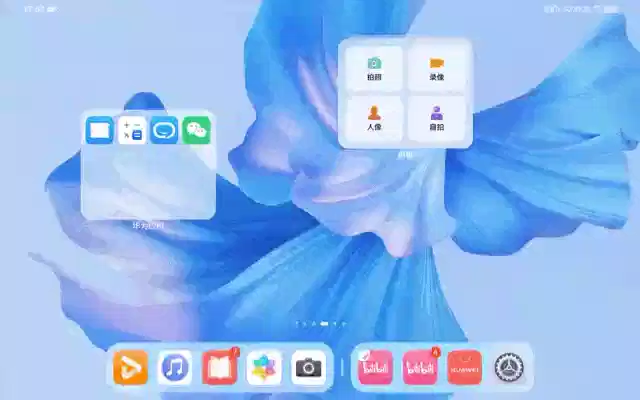
And for cards of different sizes,We can also drag and drop together to generate card combinations,Editing can be selected by long pressing the card combination,other different types、Combination of service cards and app shortcuts in different sizes。
also,Desktop folder has added more size options,Just long press the folder and then pull the edge,You can adjust the size of the folder by dragging and dropping。Larger folder size can display more applications at the same time,It is convenient for us to click directly on the desktop,No need to enter the secondary menu of the folder to search。
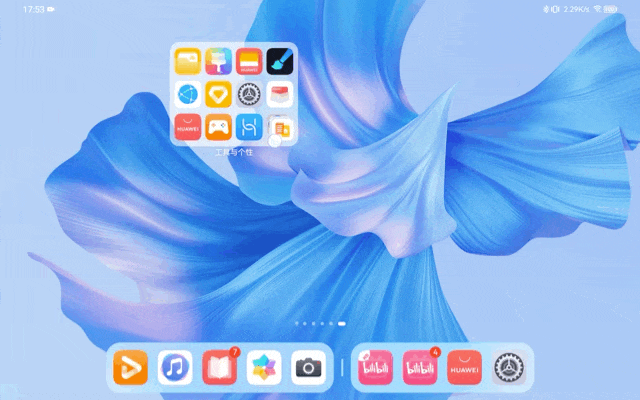
The last change is the HarmonyOS 3 The desktop can be organized with one click:Enter desktop editing mode with a two-finger pinch,Choose a layout,There will be three options,respectively the original layout、Layout by color and layout by category。
When we choose Layout by Color,All applications and cards in the desktop will be automatically classified according to different colors,Put apps and cards of the same color on the same screen。
And when we selected the option to categorize by function,All applications and cards in the desktop will follow the life、social information、Arrangement in different categories such as food travel。
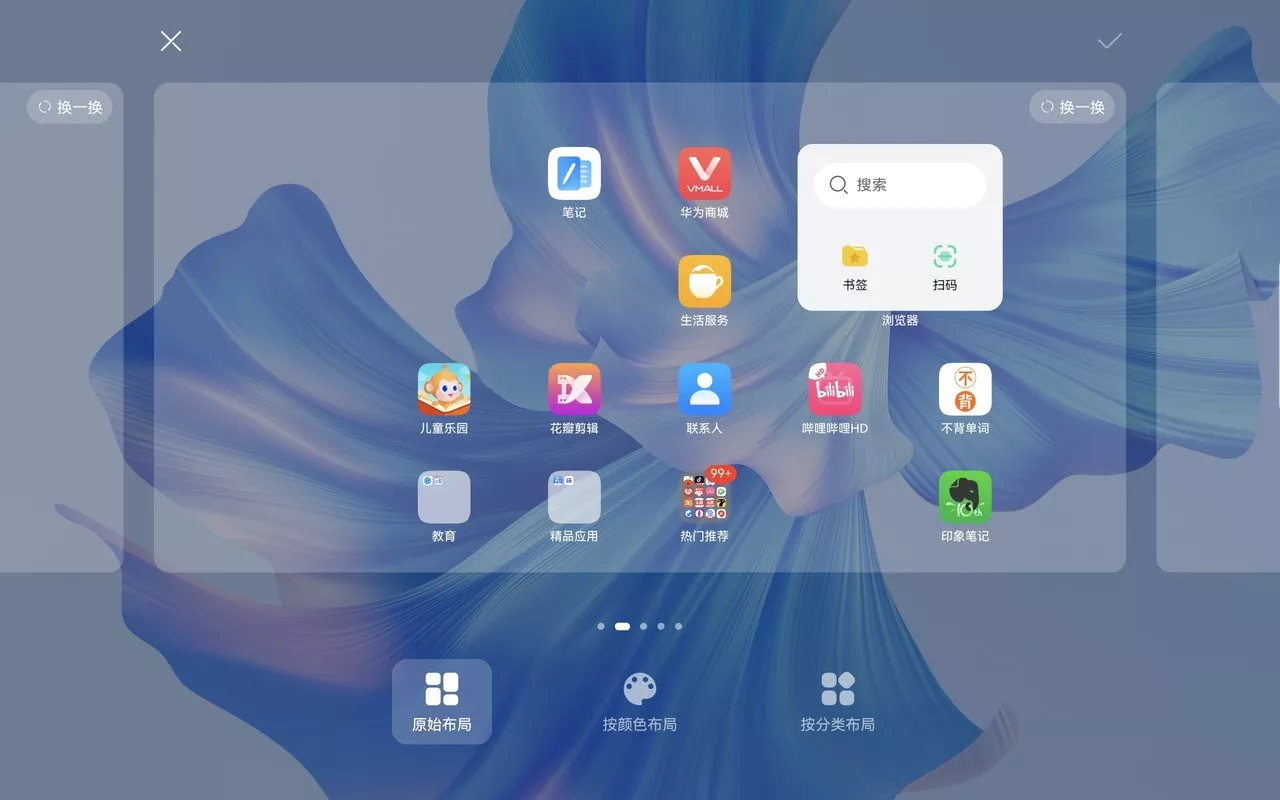
It is worth mentioning that,When we choose to lay out by color or by function,The original layout is also preserved,If we are not satisfied with the current layout,You can also restore the original layout with one click without having to reset it yourself。
For tablet,Users will use landscape most of the time。The traditional tablet is not optimized for this,Apps are often just stretched from the mobile version,The experience is not good。Huawei creates a new horizontal screen experience in first-party applications such as Gallery,Window interaction via sidebar,save time and energy。Allows users to retain the same usage habits as other devices。
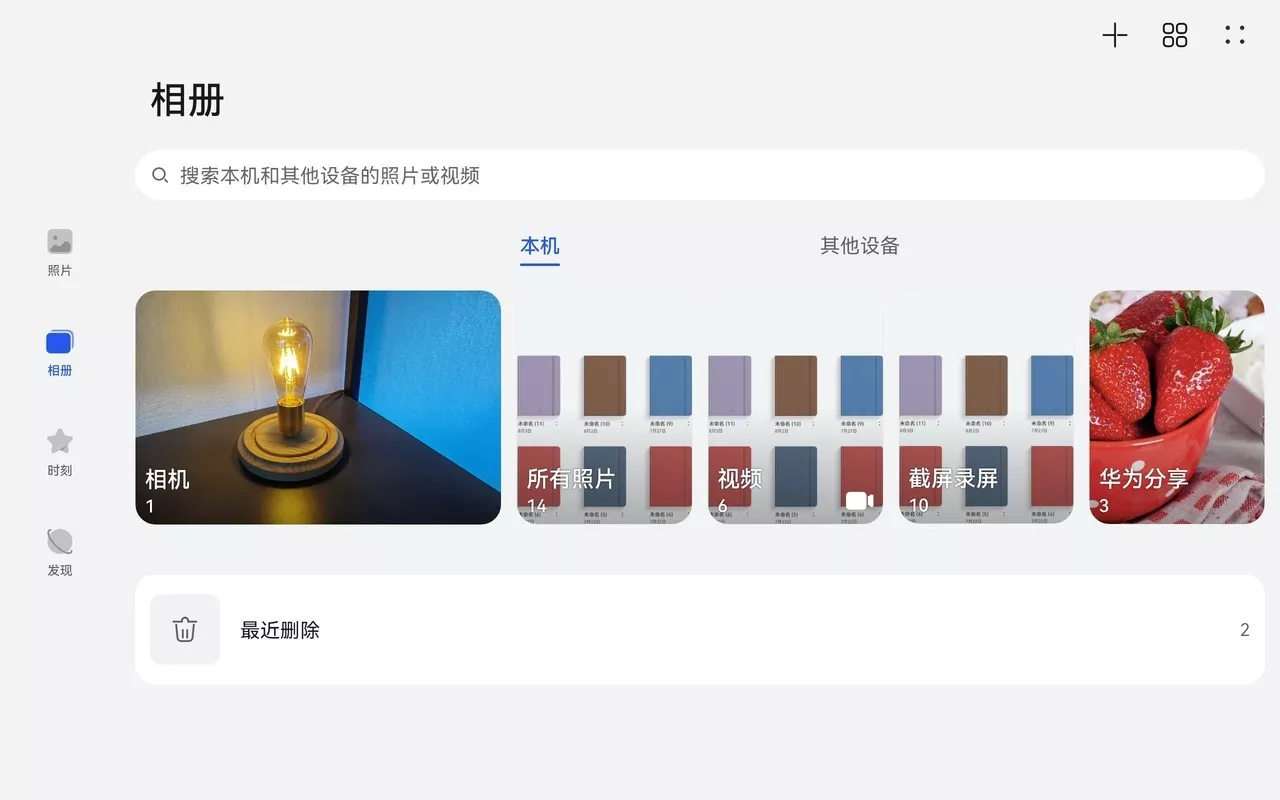
certainly,In addition to these optimizations for the user experience,The tablet's standard application split-screen parallel horizon and other functions are not absent.。It is worth mentioning that,The new smart multi-window supports up to four tasks in parallel,Two of the tiled windows,two floating windows。The newly upgraded parallel horizon,It supports four tasks in the same application in parallel,In the original support for the left and right split screen function of the same application,Further support for split-screen suspension。For example, when a user opens DingTalk chat,Up to four windows can be used,Two of the left and right split screen windows,Add two more floating windows。
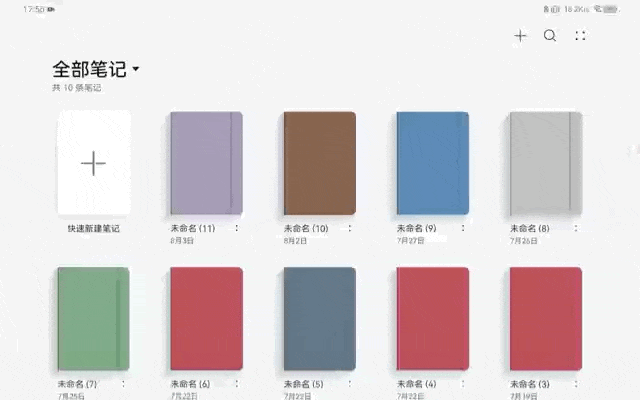
Except for a series of optimizations for large screens,The hallmark of HarmonyOS - the collaborative function is naturally not absent。 HarmonyOS 3 "Comprehensive expansion" of HyperTerminal,add more equipment、More scenes are gradually integrated into the super terminal interface,Achieving Operational Unity。
The tablet is currently the central device,In addition to the one-pull-to-close screen device mobile phone、PC (extended mode)、monitor、Smart off-screen,It also supports one-pull non-screen devices such as printers、earphone、speaker、Glasses、watch,Realize interconnection and collaboration。For different usage scenarios and user habits, HarmonyOS 3 Targeted optimization for different hyperterminal combinations。for example,When the tablet is pulled to close the printer, it will form a floating ball,photo、Documents can be easily printed continuously by just clicking the floating ball。
HarmonyOS 3 It also supports the different functional experience brought by the user's choice of "Super Terminal"。E.g,Tablet support as a central device and PC one-punch,Tablet expands into another display outside of the PC,Edit documents on one screen,View material or meet online on another screen,Double screen collaboration efficiency。Via the HyperTerminal interface,Users can also choose other collaborative features,Such as distributed camera sharing with mobile communication network。
It is worth noting that, HarmonyOS 3 Also added the function of multi-account device collaboration,Specifically, it is a device with a different account or a device that is not logged in with a HUAWEI ID.,Only need to authorize through a verification code to complete the interconnection between devices。
Another useful upgrade point is, Huawei MatePad Pro with HarmonyOS 3 cell phone,After connecting with tablet device to become HyperTerminal,It can realize the function of "multi-device communication sharing",The tablet will be able to synchronize the communication signal of the mobile phone,And this signal is to support making calls through tablet devices、Send SMS, etc.。
This is similar to the "call on other device" feature on Apple,But compared to Apple,Installed HarmonyOS 3 The Huawei MatePad Pro can actively make calls and send text messages,And this communication signal is to support the platform to complete the microblogging through the ability of the mobile network、watch video etc.,This is equivalent to upgrading an ordinary tablet to an LTE version tablet,It is very suitable for scenarios where there is no WiFi environment but need to work from a tablet。
HarmonyOS 3 brings remote PC functionality,Let the tablet also control the computer remotely,Provide more convenient remote access to PC for office workers。Make the office convenient and efficient,It can also solve the anxiety of forgetting documents。 Huawei MatePad Pro can realize remote access function through the card in the Smart Life App。
besides,Huawei PC Application Engine Technology,Then you can realize the native experience of desktop-level applications on HarmonyOS tablets,PC-level WPS can achieve more complex office demands that cannot be achieved by WPS mobile applications,Make the functions of the office software on the tablet professional and comprehensive、Precise and efficient interaction、Stable and smooth operation,Let the user pick up the tablet for use。
HarmonyOS breaks down barriers between different devices,Gives more devices a smooth interactive experience。HarmonyOS 3 not only expands the "circle of friends",It also empowers the equipment in many aspects,The continuous introduction of micro-innovation functions can also bring users a smart experience of "commonly used and always new"。
- keyboard and pen,Make work even more powerful
Thanks to the large screen of the tablet,Many friends will use it as a notebook or drawing board,In this usage environment,A set of easy-to-use keyboard + stylus can undoubtedly greatly improve the efficiency of use。Huawei also launched a new HUAWEI M-Pencil (second generation) Snow White and Split Smart Magnetic Keyboard for Huawei MatePad Pro this time.,Let's take a good look。
The new HUAWEI M-Pencil (second generation) Snow White continues the hexagonal shape of the previous generation,The upgraded edges are sharper,Similar to the edge feel of a pencil,Familiar and easier to hold。Not easy to roll on the desktop,Better experience。The pen body is coated with silicone polymer resin,Refreshing and skin-friendly,While feeling delicate,Also has good dirt resistance、Wear resistance。

The tactile feeling when writing has a very obvious impact on the user experience.,In order to get closer to the real sense of writing,Many users even choose to put a paper-like film on the tablet。Huawei has cooperated with many universities、In-depth exchange of research institutes,Cooperate with a number of TOP material manufacturers to conduct pre-research on material root technology,Bio-based materials derived from plant extracts were finally selected,Creates a "transparent microelastomer tip",in abrasion resistance、signal、Nib hardness optimization、Friction and other aspects have been greatly improved,Brings a better writing experience。good-looking、easy to use、Wear-resistant properties。
beyond touch,Want a more authentic writing experience,Writing delay must also be controlled at an excellent level。The new HUAWEI M-Pencil (2nd generation) Snow White with the new HUAWEI MatePad Pro ,Use latency as low as 2ms,compared to the previous generation,Scribing deviation optimized from 0.15mm to 0.1mm,30% increase,The painting experience has been greatly improved。
If the stylus brings about an increase in efficiency,Then the split-type smart magnetic keyboard launched at the same time can bring changes in shape to Huawei MatePad Pro in addition to efficiency.。Thanks to the split magnetic design, Huawei MatePad Pro can be used in notebook form、Free switching between split form and creative form。

three forms,Meet the needs of a variety of scenarios,whatever work、study、creation、Entertainment can find the right way to use。
The new split keyboard features a raised metal nameplate design at the Huawei logo,Provides a functional magnetic pen sleeve positioning and snap function for stylus users,not only beautiful,It can also guide consumers to stick the pen sleeve to the correct position。The stylus magnetic pen case comes with the keyboard,Provides an easy-to-use storage experience for stylus users。
The split smart magnetic keyboard increases the key travel to 1.5mm,Comfortable and rebound,Typing is more enjoyable,more efficient typing。And the high key travel of 1.5mm has even surpassed some thin and light laptops on the market.,Further empowering the productivity of Huawei MatePad Pro。Except for keystroke promotion,The split smart magnetic keyboard also optimizes the key layout,The keycap has been raised from the previous 14mm to 15mm,Better typing feel。

It is worth mentioning that,The split smart magnetic keyboard is beyond the input function,It also has the function of optimizing the network signal.。It is equipped with Enhanced Signal 1.0 antenna enhancement technology,By embedding a hidden floating antenna on the back of the keyboard,Amplifies the signal of the flat panel。Huawei MatePad Pro with such a magnetic keyboard is equivalent to adding a signal enhancement system,Enjoy better network coverage anytime, anywhere。
Beyond entertainment and productivity,These details make it more comfortable to use
After reading the two key points of entertainment and productivity,Let's get back to the product itself,Check out the exterior design of the Huawei MatePad Pro。The moment you get the Huawei MatePad Pro,Feels different from other tablets。With the help of a thickness of 5.9mm and a weight of 449g,HUAWEI MatePad Pro looks extra thin。
Huawei MatePad Pro comes in four colors to choose from,Yaojin Black、galaxy blue、Crystal white、Jinbai (plain leather material)。The Yaojin black color scheme we got this time adopts the industry's first frosting process design,There is a subtle flow of metallic luster in different light。under daylight,Introverted color,elegant。under a point light source,The back of the tablet will become more golden,dazzling。

And on the rear camera module,Huawei MatePad Pro introduces Huawei's flagship phone Mate series design,Create the dome look。The dual-radian symmetrical design of the camera's dome ring and the micro-arc middle frame,Ingenious integration of sense of order and modern technology,bring coordination、Stretch visual comfort。Familiar logo design、Family language is also more unique and recognizable。
middle frame,Huawei MatePad Pro abandons the convention of using aluminum alloys such as traditional phablets,Selected for higher manufacturing costs、Magnesium alloys with higher requirements for manufacturing equipment and environment,A magnesium alloy metal frame is designed under the OLED screen,while maintaining toughness,Make the whole machine lighter and more flexible。At the same time, in order to make the frame look good and easy to hold,Huawei MatePad Pro uses metal antenna penetration technology and micro-arc design,Make the body fit the palm more。
Battery life is an important indicator for evaluating the performance of a tablet,Huawei MatePad Pro inch is equipped with 8300mAh large-capacity battery。According to my test,at 50% brightness,Playing 1 hour 1080P video consumes 10% of power。also,Huawei MatePad Pro supports flagship 66W super fast charge,According to the test,Charge the battery to 55% in half an hour,Fully charged in just 65 minutes。Long battery life with fast charging,Let users say goodbye to battery life anxiety completely。
the end of the article,Let's summarize the HUAWEI MatePad Pro 。as a flagship tablet, HUAWEI MatePad Pro through excellent visual and auditory experience,Meet the needs of users for audio and video entertainment。And the new HarmonyOS 3 The HUAWEI M-Pencil (second generation) and the split-type smart magnetic keyboard, which are launched together with it, are optimized through multiple levels of software and hardware.,Brings complete productivity attributes to HUAWEI MatePad Pro,Let users' light work needs get rid of the shackles of PC。
beyond that, The flagship design of HUAWEI MatePad Pro、66W super flash charging and other functions further enhance its experience。I believe that with its excellent product strength, Huawei MatePad Pro can become a strong competitor in the high-end tablet market。








