It has been 10 years since ASUS officially announced its first "dual-screen" laptop Taichi 21 in 2012,At that time, the concept of dual-screen laptops was still a novelty.,Taichi 21 with a screen on the A side looks a bit funny now,The UX260 announced in 2018 seems a bit unrealistic "science fiction",Its B side and C side are both screens,Physical keyboard replaced by virtual keyboard,This machine is not sold in large quantities and mass-produced,It shows more that ASUS is a top-tier brand,Diligent pursuit of this product form。
It's time for 2020,The first ASUS Lingyao X2 Duo series officially launched,The design scheme of using the main screen + C side sub-screen and retaining the physical keyboard and touchpad,The dual-screen display is realized under the premise of maintaining the habits of notebook users,brings more interaction。This product form was quickly confirmed by the market and continues to this day,And it has been iterating normally in recent years。
As the so-called ten years sharpen a sword,It's been ten years since Taichi 21 was released,At present, ASUS dual-screen already has a relatively complete product line:Lingyao X dual screen for elite business office crowd、ROG ice blade for the avant-garde player group、and what we are going to experience today,Lingyao X Dual Screen Pro for advanced design workers。

The Lingyao X dual-screen Pro in my hand is the latest 2022 model,Its configuration is as follows:
CPU:Intel Core i9-12900H processor
GPU:Nvidia GeForce RTX 3050 Ti Laptop GPU
RAM:Dual Channel 32GB DDR5 4800MHz
hard disk:1TB PCIe 4.0 Solid State
Screen:Main screen 2.8K OLED 120Hz 100% DCI-P3+;Secondary screen 2.8K 120Hz with the same color gamut as the main screen 100% P3 IPS ScreenPad Plus 12.7 inches
power supply:180W
·What can the dual screen do?
Dual-screen laptop as a very unique existence,I believe that everyone is more interested in "what can it do",So let's talk about this part first,Then my conclusion is,Convenient for office、increase productivity、or…Catch big fish!
Before introducing these usage scenarios,Let's briefly introduce the supporting software of this secondary screen。In order to improve the experience of using this secondary screen, ASUS,ScreenXpert 3 software specially created for it,Make multi-screen operation smoother,Via the settings bar on the right side of ScreenPad Plus,We can achieve a variety of shortcut operations,Here are a few of the functions that I use more frequently,such as brightness adjustment、One-click to turn off the microphone、Camera;
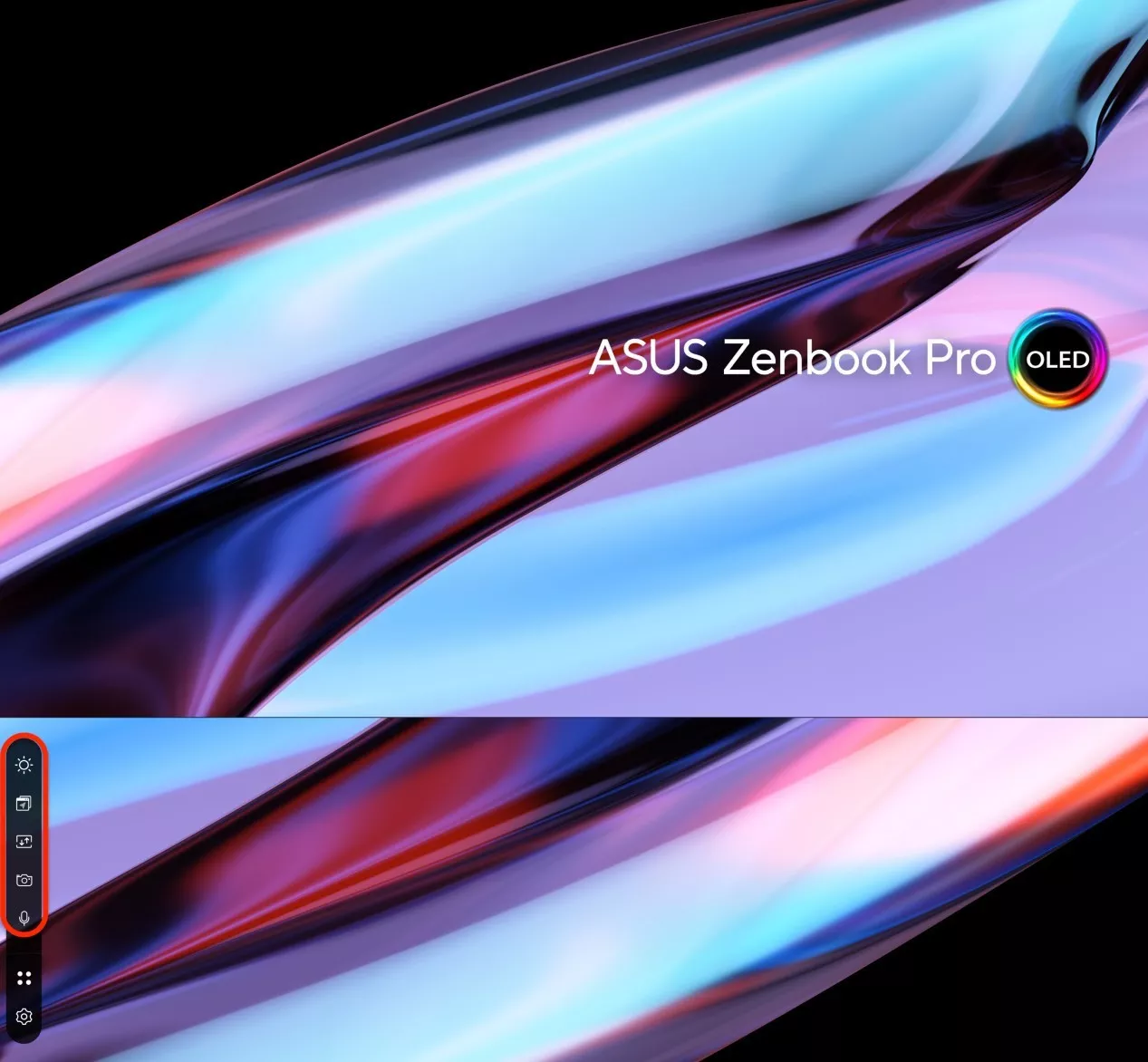
An indicator bar appears when moving windows,Not only can you choose to move this window to the home screen、The secondary screen is still displayed at the same time,You can also choose direct split-screen display and split-screen mode
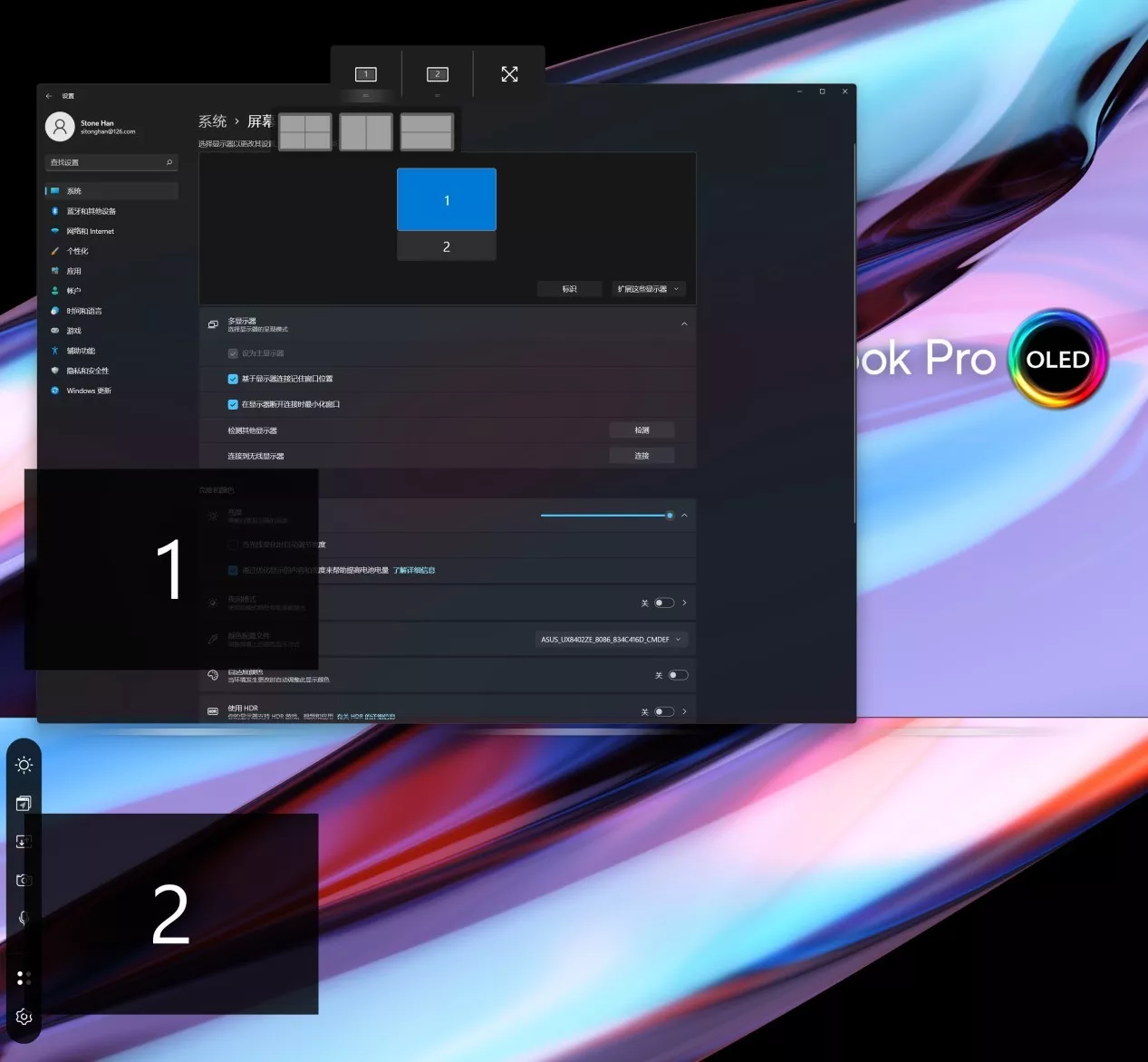
The app navigator allows you to set which screen each app is displayed on、Move all windows on the main screen to the secondary screen with one click
There are a lot of functions that cannot be shown here one by one,In short, the software support of Lingyao X dual screen is getting more and more perfect,Operation is getting smoother。
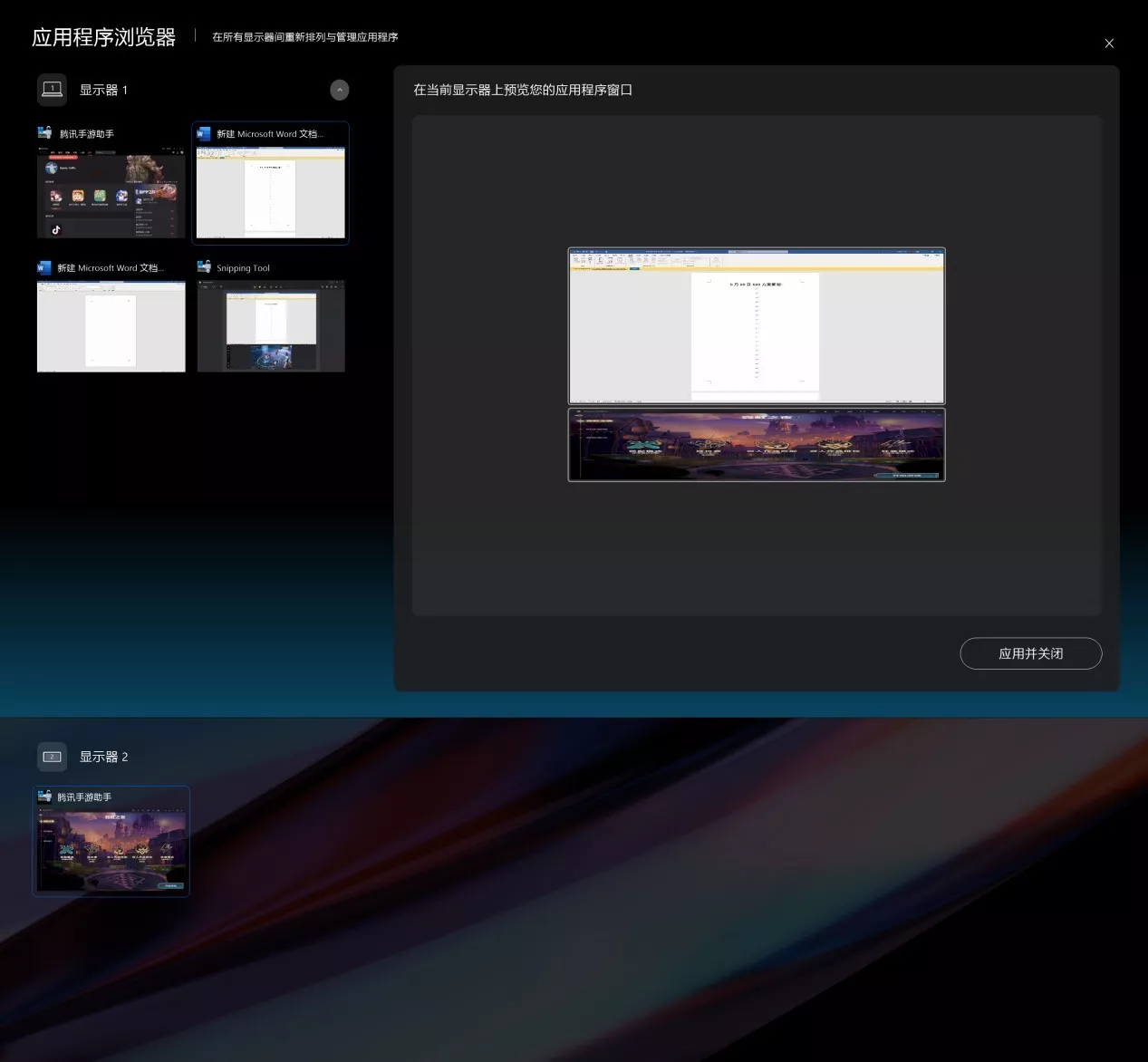
·Office、study
From my personal experience,to a certain degree,The secondary screen ScreenPad Plus on Lingyao X dual-screen Pro can replace ordinary monitors,Improve work efficiency during daily office work。
Here are two or three examples,Like when I write this review,Move the two communication tools, WeChat and Dingding, to the secondary screen,Easy to see new news,The main screen focuses on codewords。another example,When we meet online,Put the conference software on the secondary screen,Open the word document on the main screen for recording;Or browse PDF documents from the home screen、material,And record key points in the secondary screen。
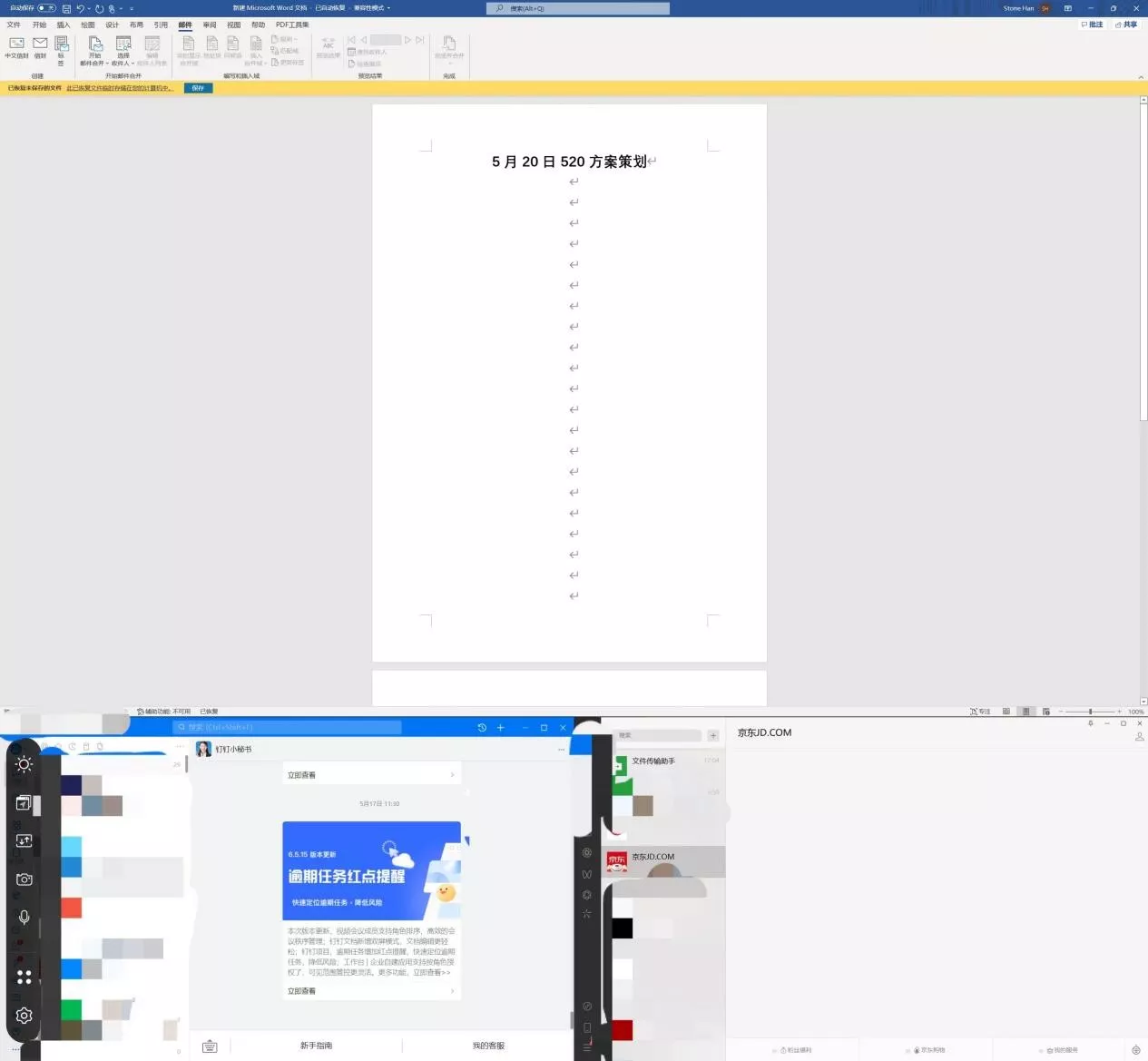
·Design work
first,on ScreenPad Plus,ASUS for PR、PS、LRC、AE、AI five commonly used design software customized a special Control Panel,And you can design buttons at random positions according to your own preferences、knob、Customize button functions,And then through the touch screen of ScreenPad Plus to achieve more convenient operation。


And if you are not used to using this function,you can completely turn it off,PR,Put the timeline on the secondary screen,The main work area is extended,This kind of field of vision is indeed far beyond the reach of other notebook products.。
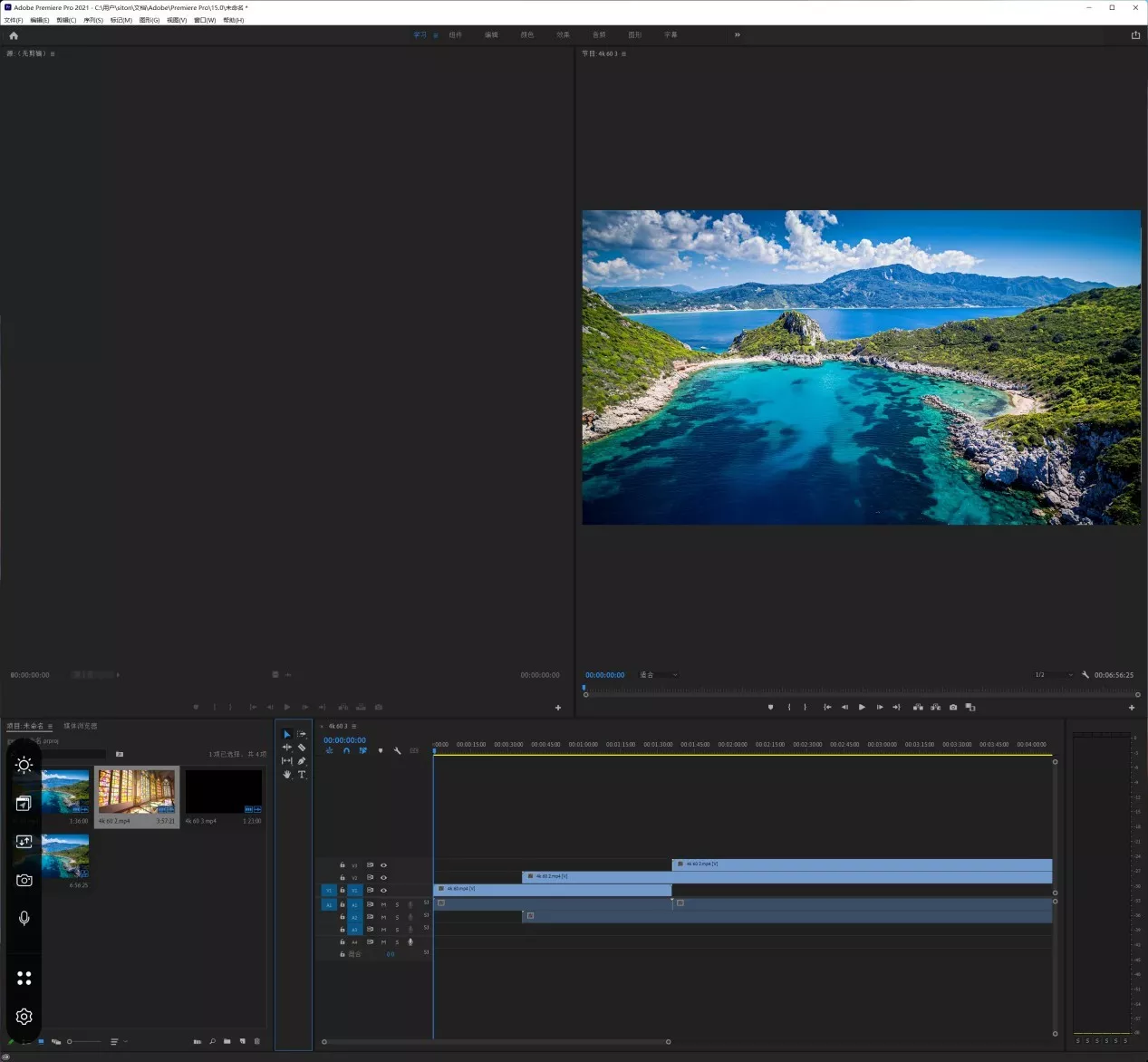
·Fishing
Small secondary screen can touch the screen,Hide under the main screen to catch fish,As the so-called backed by the mountains, it is good to enjoy the shade,For workers,This small secondary screen hidden behind the main screen is simply an artifact。golden shovel、brush onmyoji、come to a landlord,Or just watch a video,Hold the mouse with your right hand or swipe back and forth on the touchpad,The left-hand operation on the touch screen is like typing,The eyes look at the small screen as if they are working hard,Anyway,with it,I feel better every day。
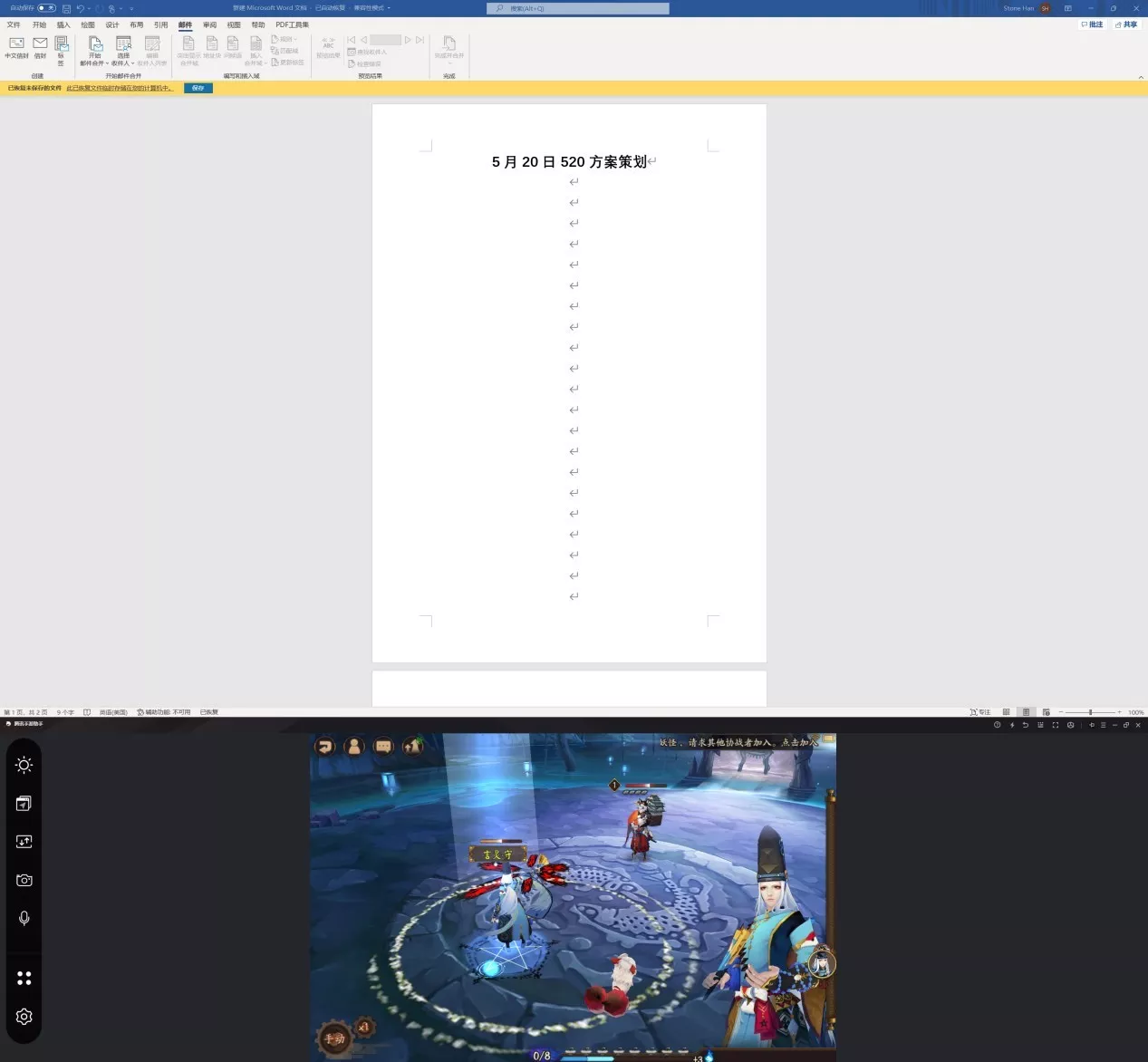
Summarize this part,The blessing of ScreenPad Plus makes other laptops impossible。any product,In general this extreme innovation、Products that are detached from the traditional form often appear inconvenient or have too many bugs during use.,But ASUS Lingyao X dual-screen Pro 2022 retains the morphological characteristics of traditional laptops,Just right to add a small secondary screen,No inconvenience to use,Coupled with ASUS' efforts in adapting software in recent years,icing on the cake,The experience is quite good。
certainly,Many friends will definitely compare it with the monitor,really,ScreenPad Plus is definitely not as transparent as a large display with more than 20 inches and more than 30 inches,But ASUS Lingyao X dual-screen Pro is a dual-screen realized in a conventional notebook form + extremely portable,This can't be ignored at all。
"The world's first 14.5-inch 2.8K 120 Hz OLED Notebook”
Asus has been adding OLED screens to its laptop lineup since last year,Break the market balance with high-end screens,Differentiate from other products,The current generation of Lingyao X dual-screen Pro 2022 also added an OLED screen,The specific parameters of the main screen are 14.5 inches,Touchable OLED screen、Resolution 2880*1880,screen ratio 16:10,Refresh rate 120Hz,VESA DisplayHDR™ support 500 True Black,0.2ms response,It is the first model in the world to be equipped with such a screen。
also,Measured coverage of 100% DCI-P3 color gamut,Average color accuracy of 0.87,Plus narrow glass bezel design,Excellent visual experience,Inaccessible to ordinary LCD screens。
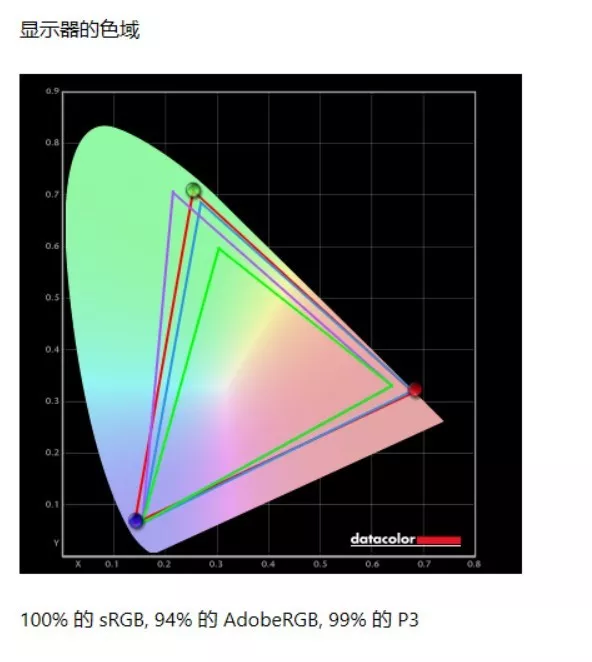

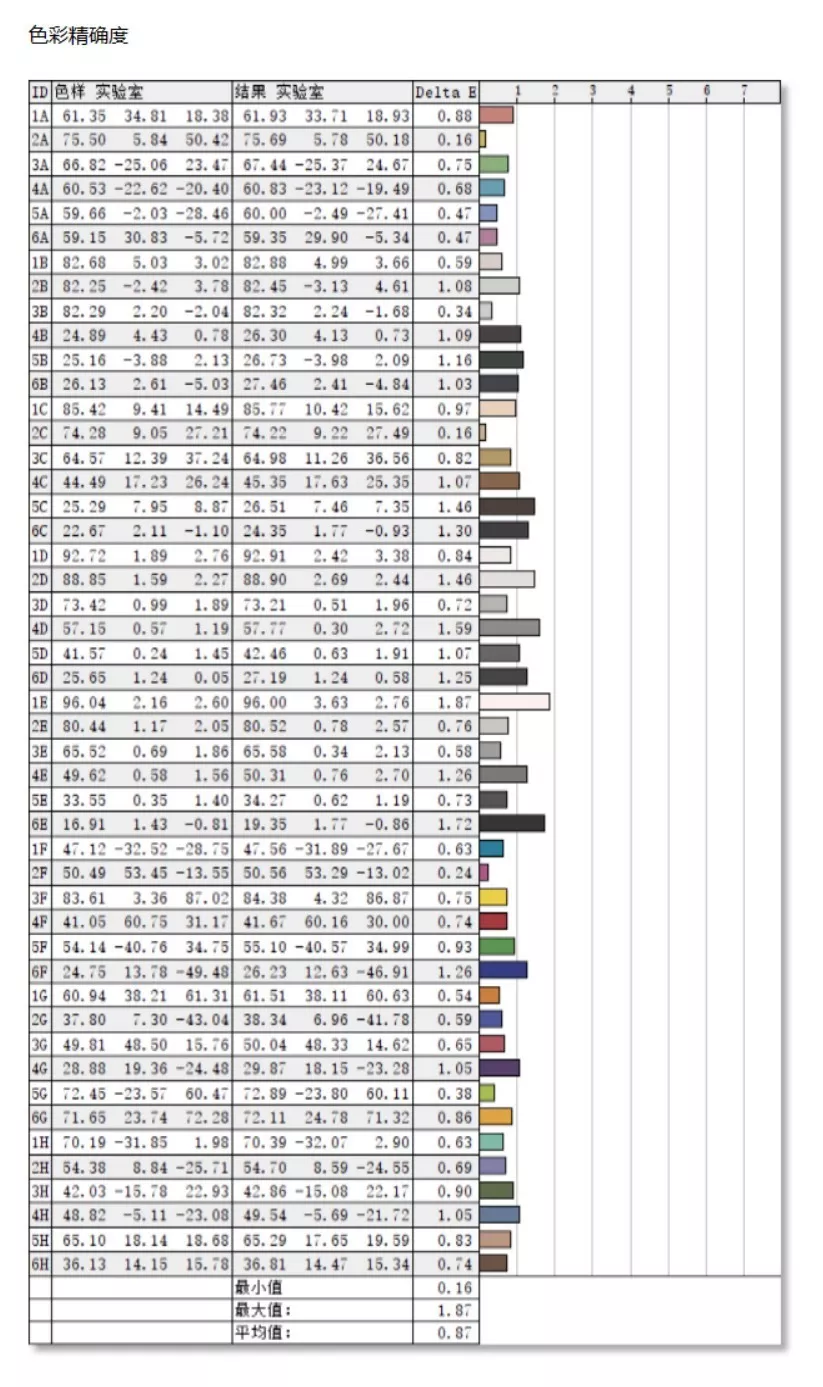
Burn-in problems that may occur with OLED screens,ASUS also gave a series of solutions,First is the factory default Windows dark mode,Followed by display 5 minutes automatic screen dim,And the system comes with an animated screensaver by default,This screensaver will start after 30 minutes of inactivity,Make sure that every pixel of the screen can emit light、darkened,Avoid screen burn-in by displaying the same page for a long time。On the selected OLED material,A new generation of E4 luminescent material with longer life is used,Has pixel-level compensation technology,Can detect the aging of each pixel,Compensate for lost brightness。
After talking about this excellent home screen,Let's talk about the secondary screen,I still remember that the first-generation Lingyao dual-screen secondary screen used a low-color gamut screen,This leads to a large gap between the main screen and the secondary screen in terms of look and feel,How much affects the user experience。After this, ASUS took market feedback,Improved the screen quality of the secondary screen,The screen of this generation covers 100% DCI-P3 color gamut.,Align with home screen。
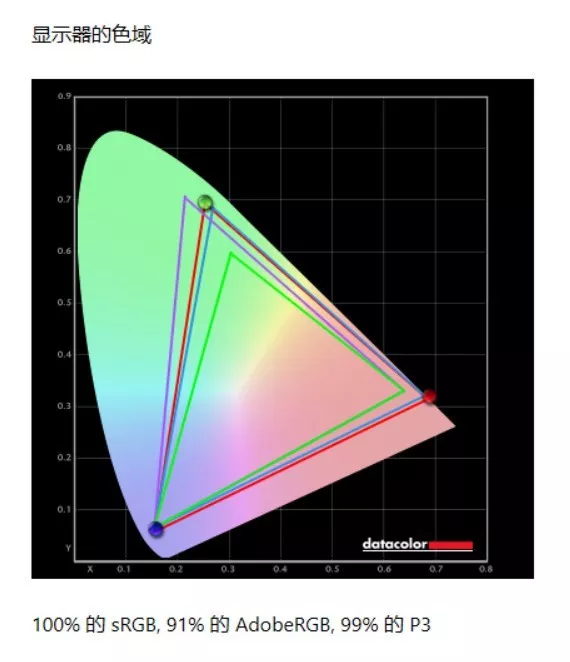
There is one more detail,This secondary screen is a matte screen,not a mirror screen,This is because the opening and closing angle of the secondary screen is too low, which may cause reflections to make the screen unclear.,The matte screen can avoid this problem。
From design to experience,This dual-screen product is already quite mature,It's enough to see ASUS's dedication to such a product,From the trial and error of Taichi 21 to now, the software and hardware are almost perfect ASUS Lingyao X Dual Screen Pro 2022,At the end of ten years, it becomes a sword。
· Both avant-garde and classic
The dual-screen design is extremely avant-garde,on this basis,The appearance continues the classic family-style design language of the ASUS high-end thin and light Benlingyao family,Side A side concentric circles under the metal wire drawing process,And the surface has also been polished by fine grinding process,Excellent feel,But there is no ASUS word in the middle of the concentric circles.,Instead, it has become the LOGO of the ASUS ProArt series.,Highlighting its tonality as a high-end product。
As a thin and light product,The C-side keyboard is excellent in my opinion,The key travel reaches 1.4mm at the gaming level,Spacing 18.5mm,The operating feel belongs to the first echelon level in thin and light notebooks。The touchpad is on the far right of the C side,smooth surface,The following is a two-stage button。

Because the secondary screen is set at a certain angle,The structure of the whole machine does not blow out the heat in the body through the heat dissipation opening like other conventional notebooks,Extra large space brought by lifting the secondary screen bracket,form an open cooling,Extremely effective in relieving heat dissipation pressure,Therefore, even the Lingyao X dual-screen Pro 2022 equipped with the standard i9 and 3050Ti only has a few small-area heat dissipation holes on the left side symbolically.,There is no large-area air inlet on the D side.。


Finally, let's look at the interface,On the left is an audio port、On the right are two Thunderbolt 4 and a USB 3.2 Gen2、The rear side is a power interface、A MicroSD Express 7.0 card reader、One HDMI 2.1 input and output interface。As a high-end notebook product, it also has a USB-A interface、MicroSD card slot for perfect user experience,Double Thunderbolt 4 Guaranteed Transmission Speed,HDMI 2.1 interface supports higher resolution、Display expansion for higher refresh rates,It can be said that it is relatively complete.。

·Performance evaluation
The ASUS Lingyao X dual-screen Pro 2022 I got is a high-end version,Equipped with Intel Core 12th generation i9-12900H standard pressure processor + RTX 3050Ti Laptop GPU。

i9-12900H processor adopts Intel 7 process、Heterogeneous design,With 6 high-performance cores + 8 high-performance cores, a total of 14 cores,20thread,High-performance core maximum frequency 5.0GHz,High-performance core with a maximum turbo frequency of 3.8Gz,TDP 45W。
In CINEBENCH's benchmarks:
CINEBENCH R15:Single core performance 267cb,Multi-core performance 2488cb;
CINEBENCH R20:Single core performance 731cb,Multi-core performance 6214cb;
CINEBENCH R23:Single core performance 1924pts,Multi-core performance 16647pts;
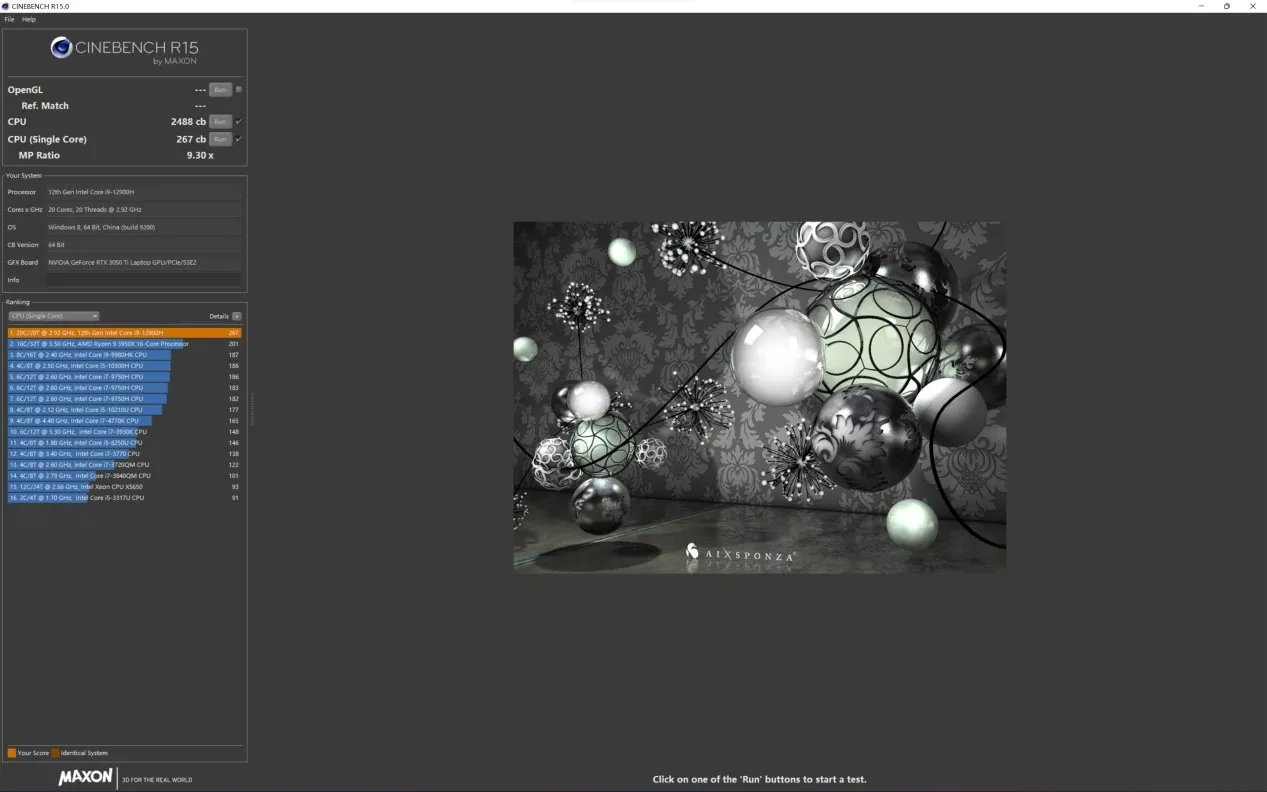
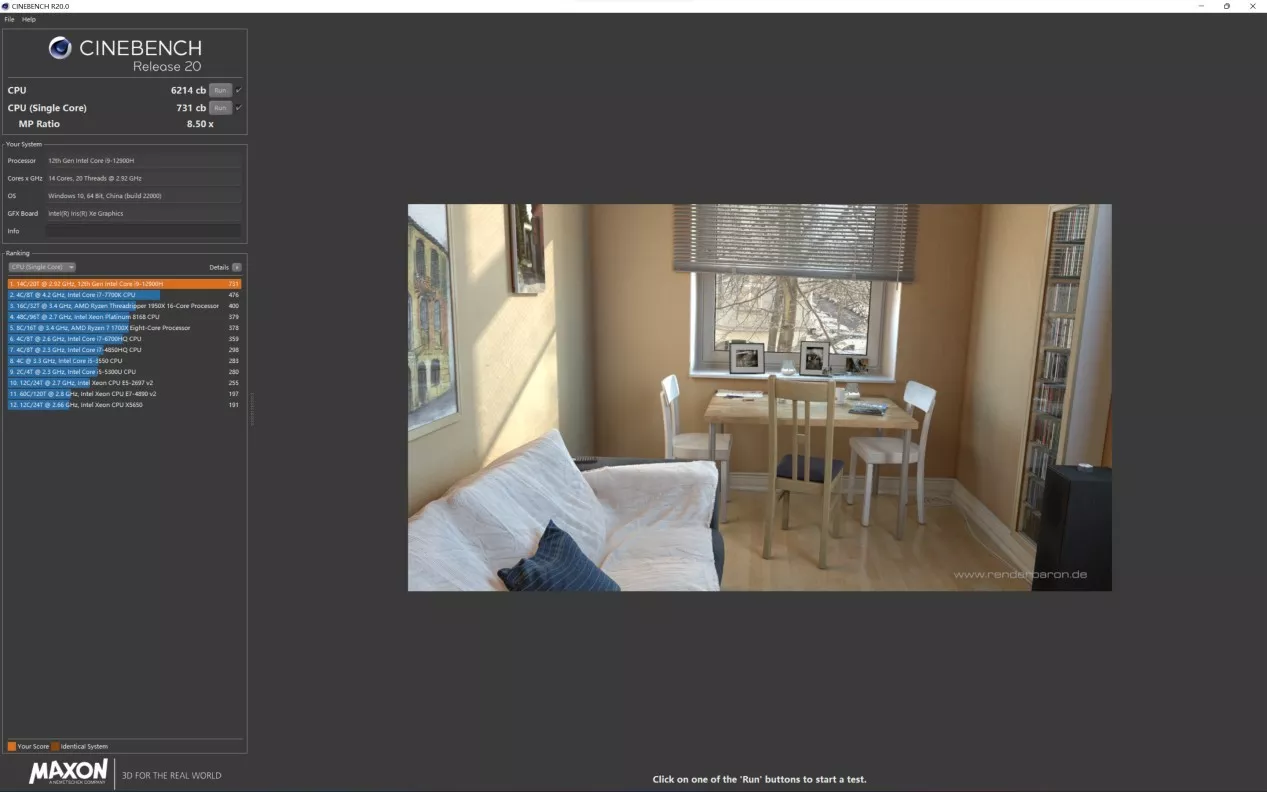
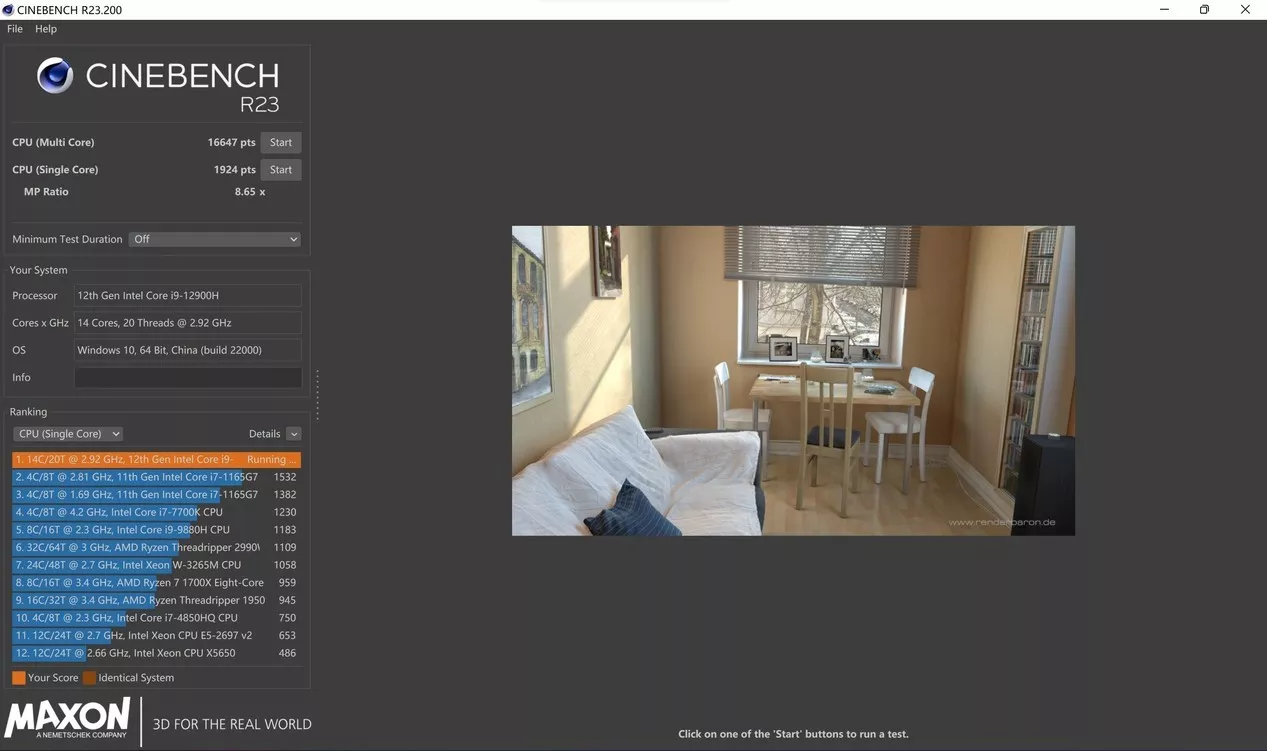
in the Geekbench5 benchmark,Single-core performance score of 1764 points,Multi-core performance score of 12358 points。
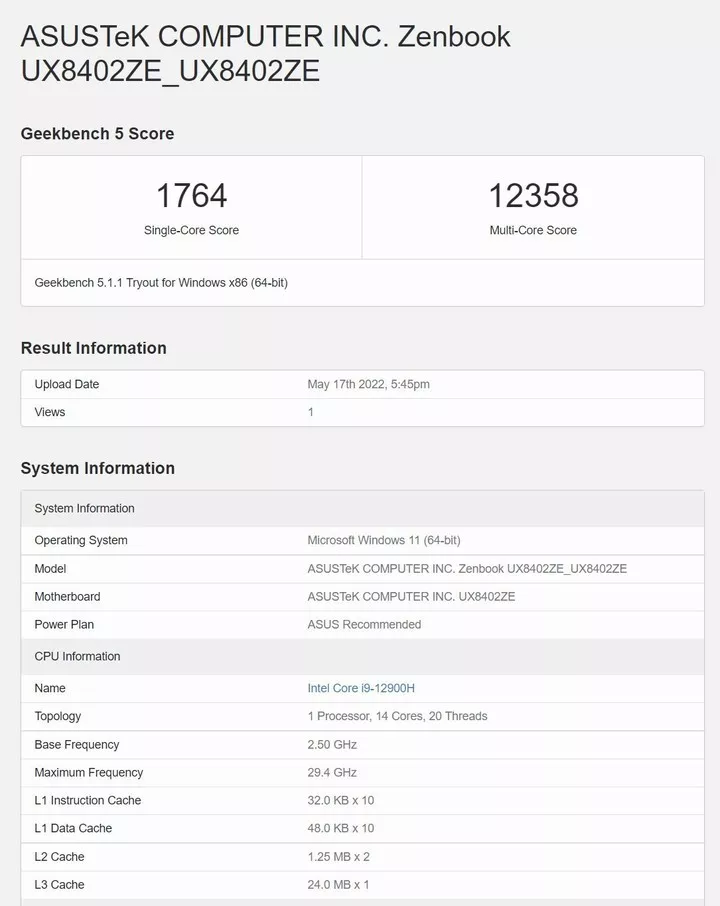
In 3DMARK's CPU Profile test,Single thread score 1034 points,Full thread score 7394 points。
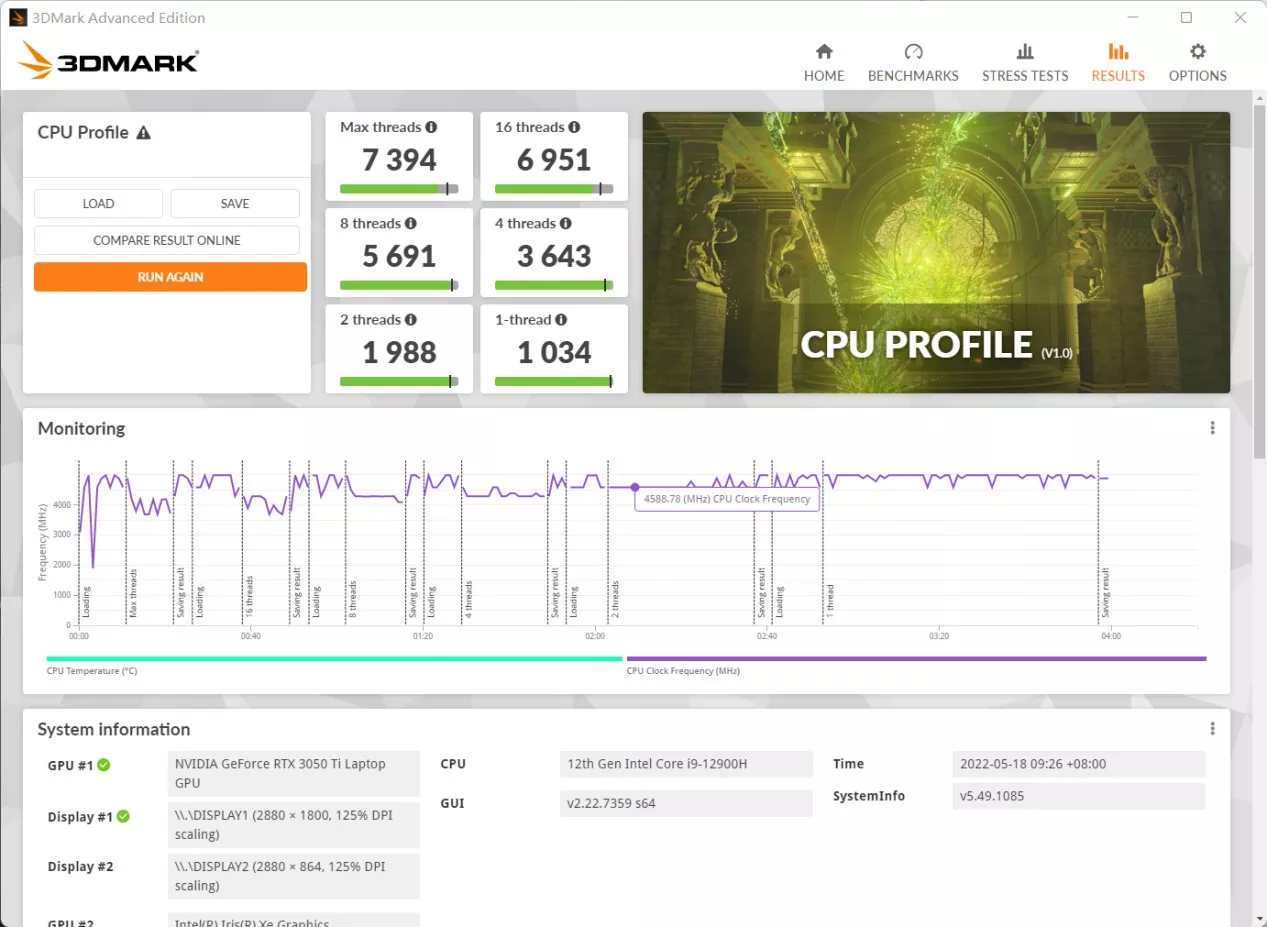
The i9-12900H is a period-level processor in Intel's 12th Gen Core H45 lineup,up to 14 cores,And the maximum frequency is up to 5GHz,Continued strong single-core performance,And multi-core performance can be said to have been greatly improved under the blessing of physical multi-core and hyper-threading technology,Ideal for the daily intensive and complex work of creative workers。
In the two video encoding test software X264 FHD BenchMark and X265 FHD BenchMark,This i9-12900H got 72.1fps and 74.6fps respectively,Easily over 70。
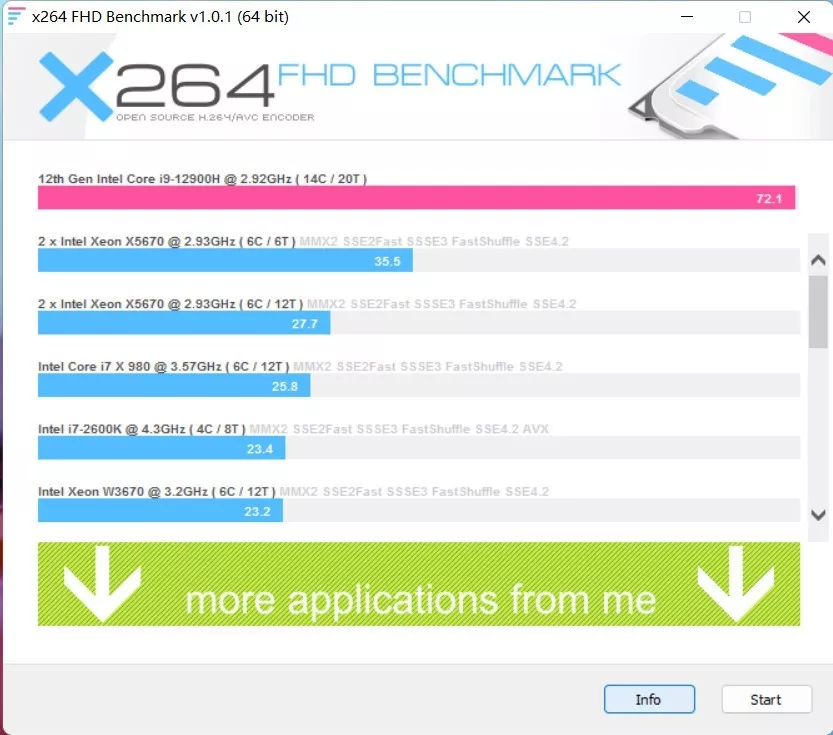
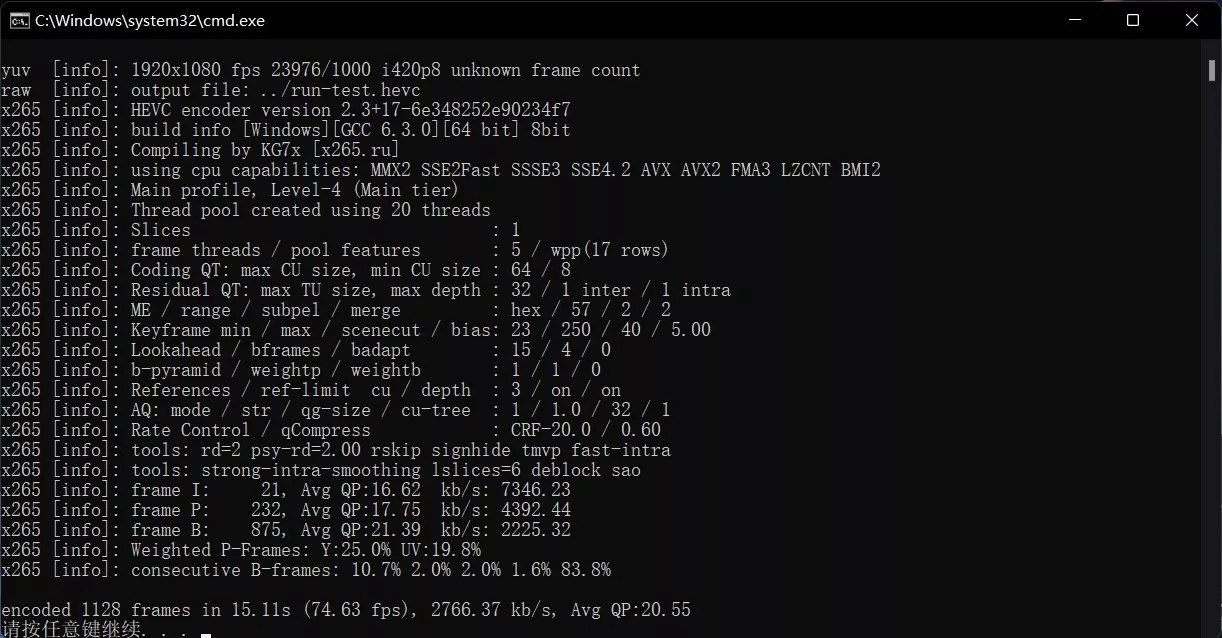
In V-Ray BenchMark,The result of pure physical CPU rendering operation is 10838 vsamples。
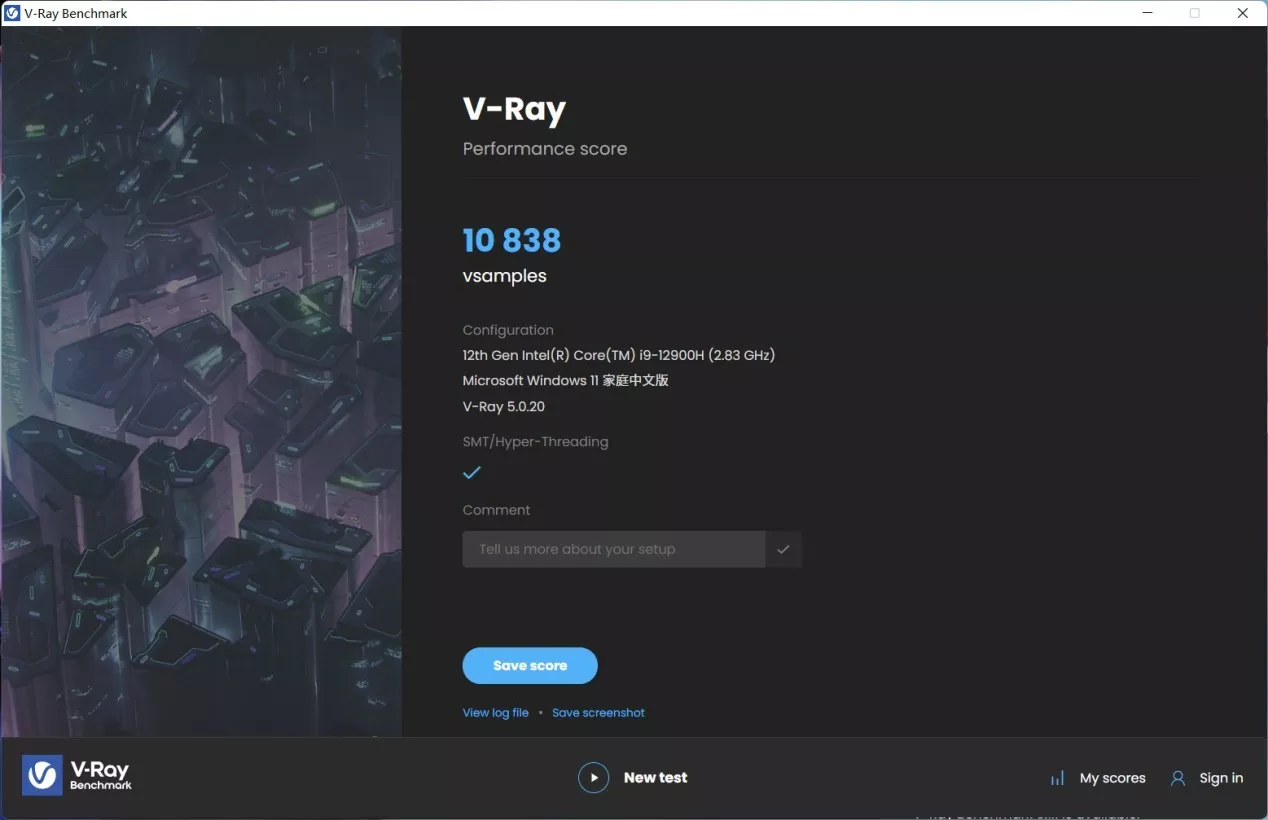
In compression/decompression applications that are more suitable for everyday use,The i9-12900H performs equally well in the benchmark tests of WinRAR and 7-Zip, two commonly used compression software.,Get 32664KB/S and 66145MIPS respectively。
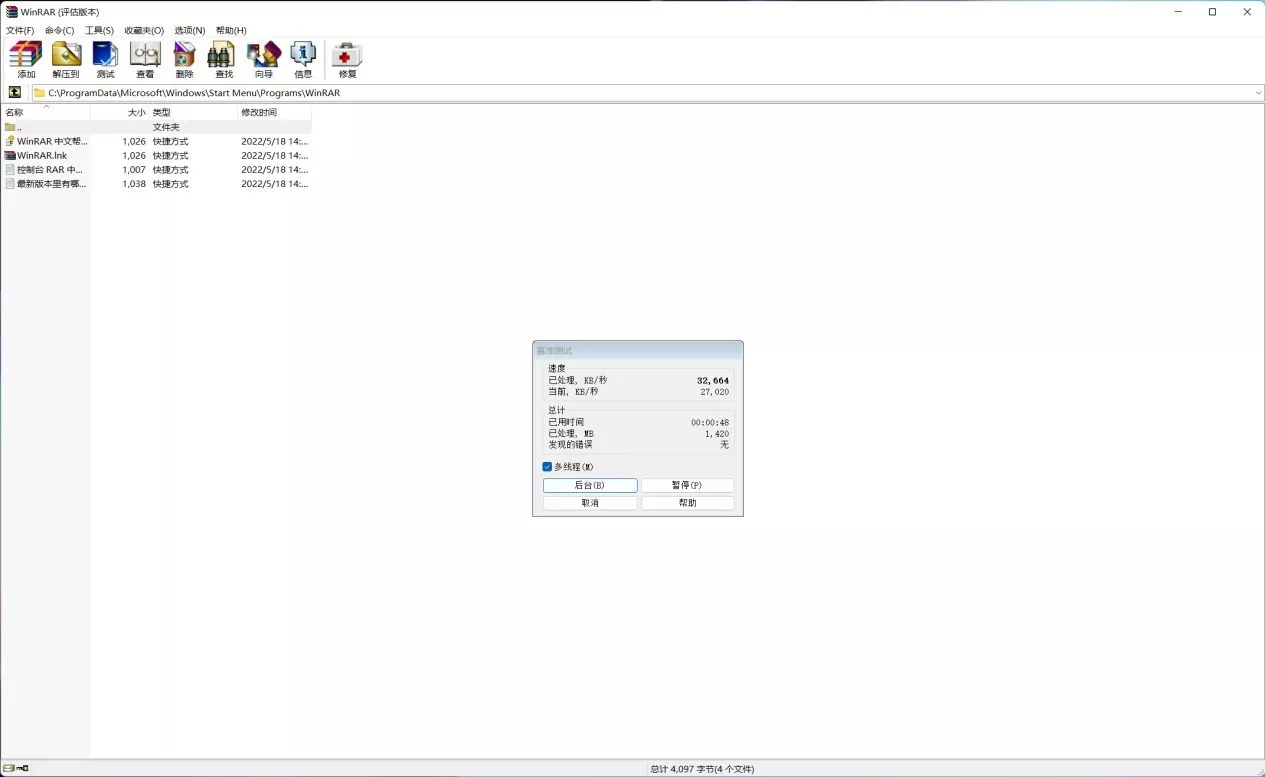
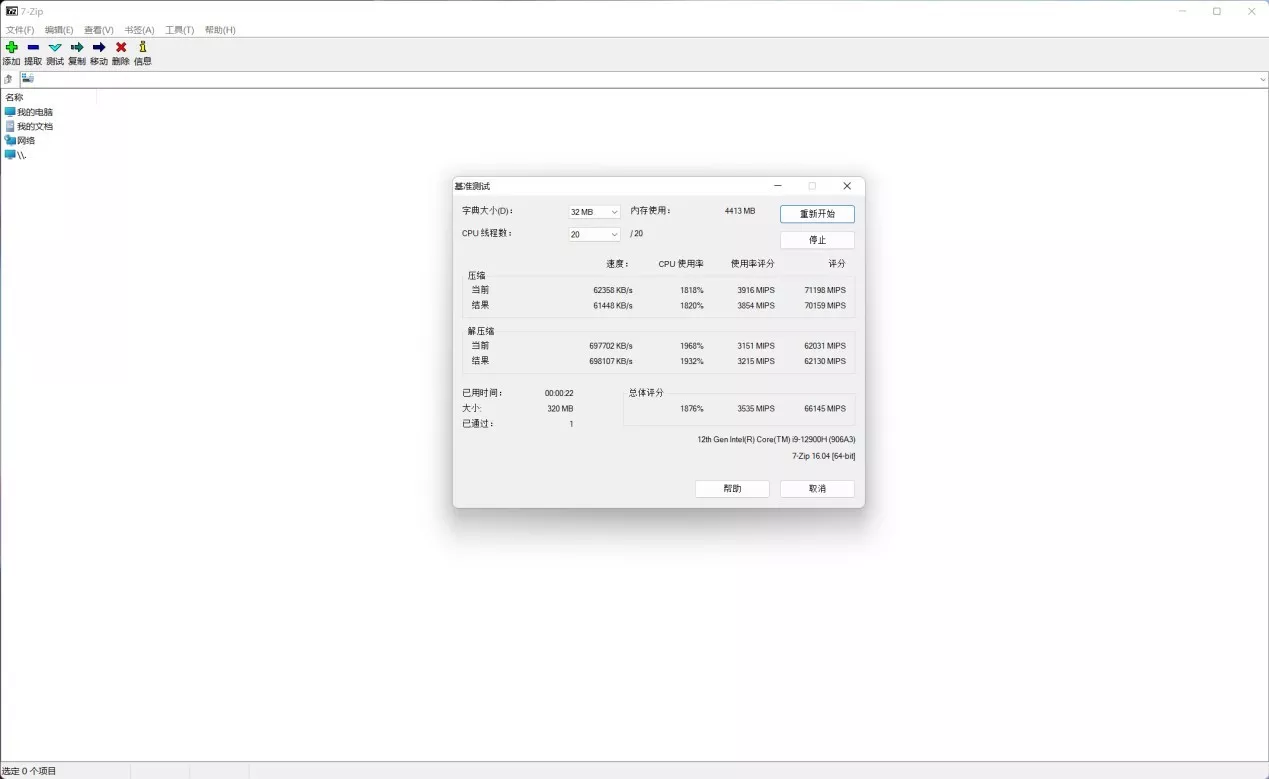
In the productivity benchmark CrossMark,Productivity score 1697 points,Creativity 1888 points,Reaction ability 1671 points,Overall score 1772 points。
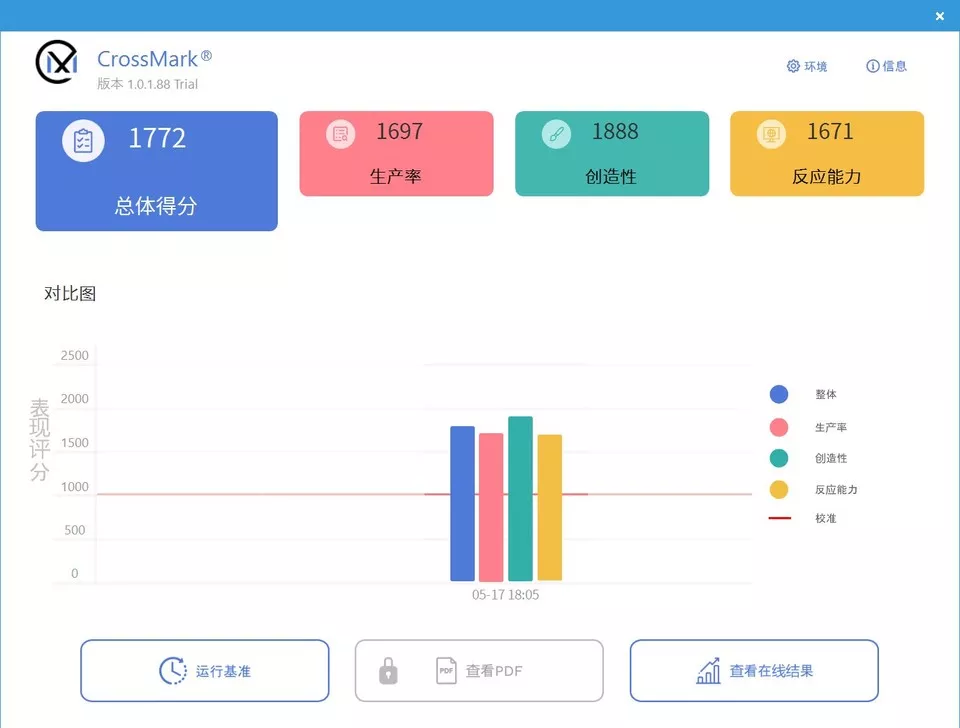
With the i9-12900H flagship standard pressure processor,This part of productivity is fully guaranteed,As a notebook product with less than 1.7KG,This is already an excellent level。
GPU side,RTX 3050Ti Laptop GPU,Power consumption is set at 65W。2560stream processors,128bit video memory width,4GB GDDR6 video memory,Boost frequency 1035MHz。
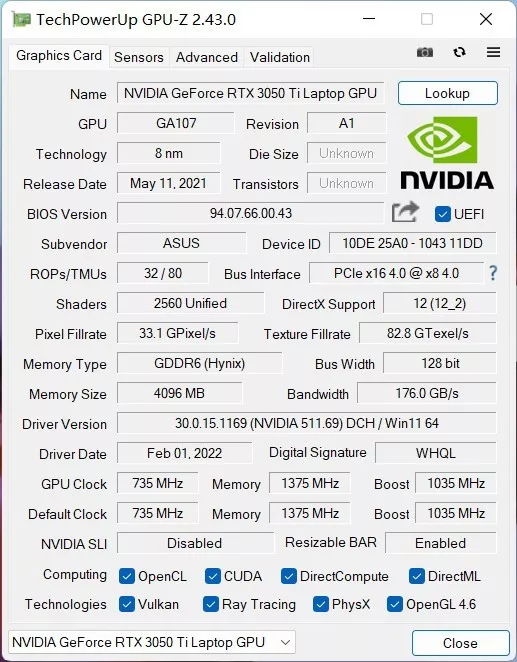
In the 3DMARK benchmark:
Fire Strike mode representing DX11 performance:
Fire Strike:13941Minute
Fire Strike Extreme:6584Minute
Fire Strike Ultra:3202Minute
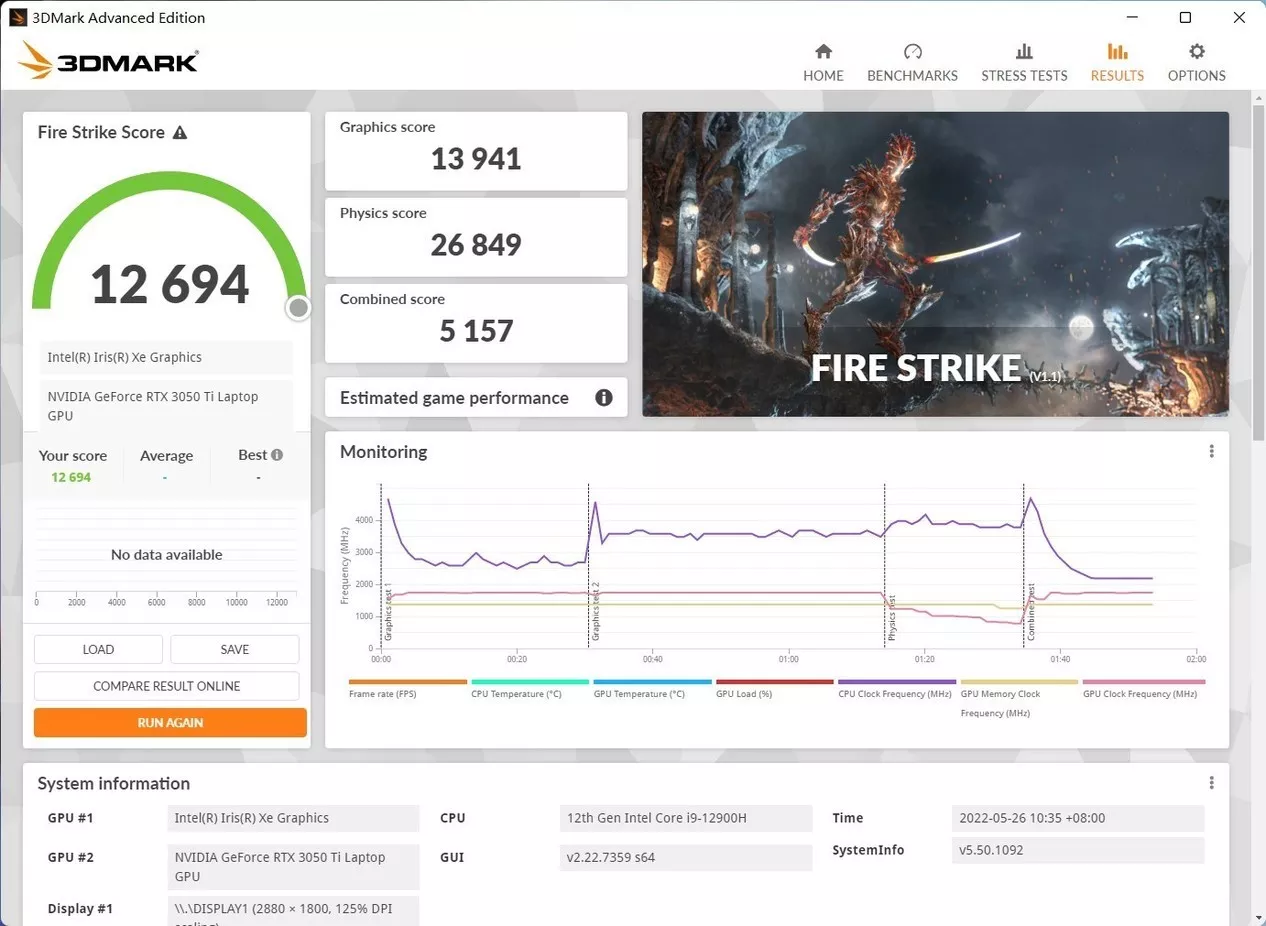
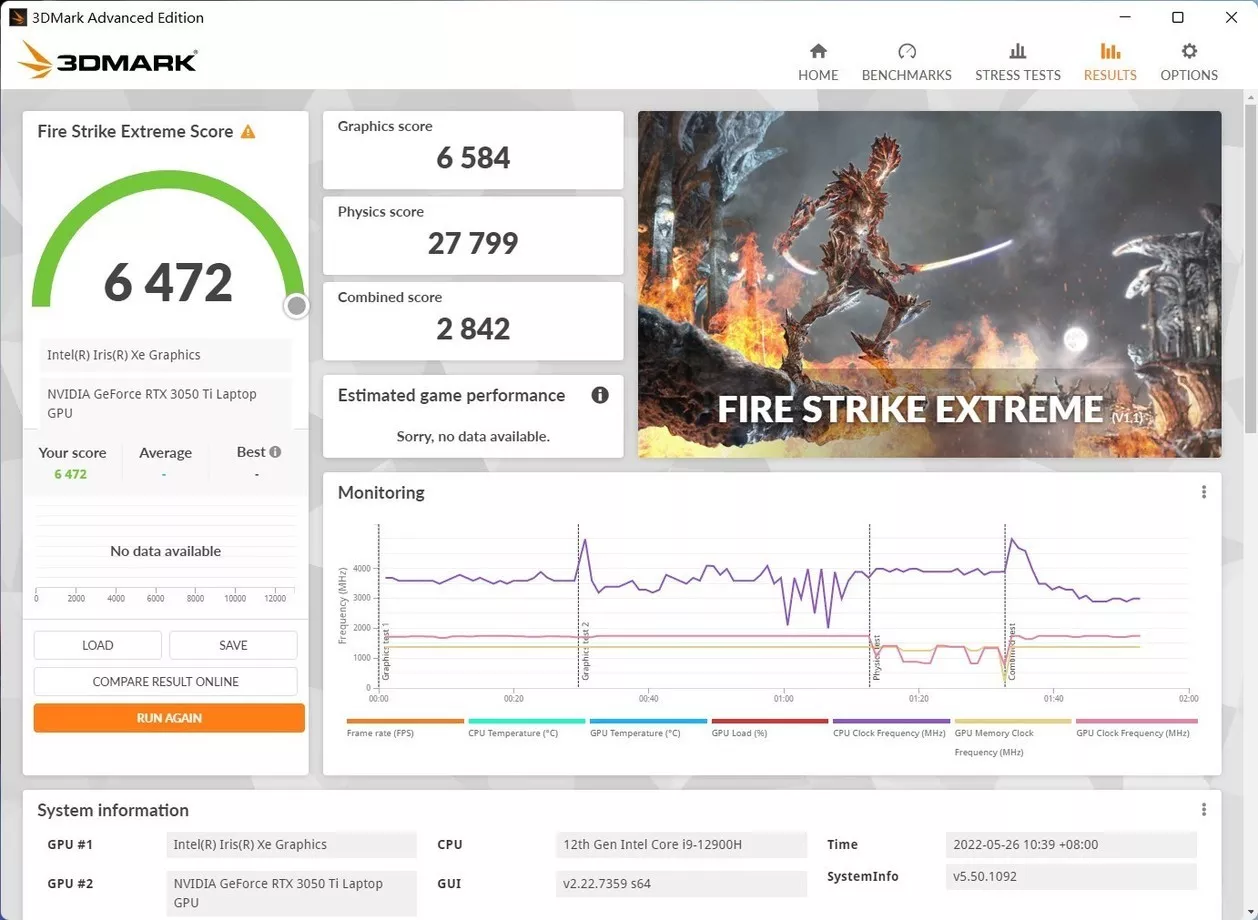
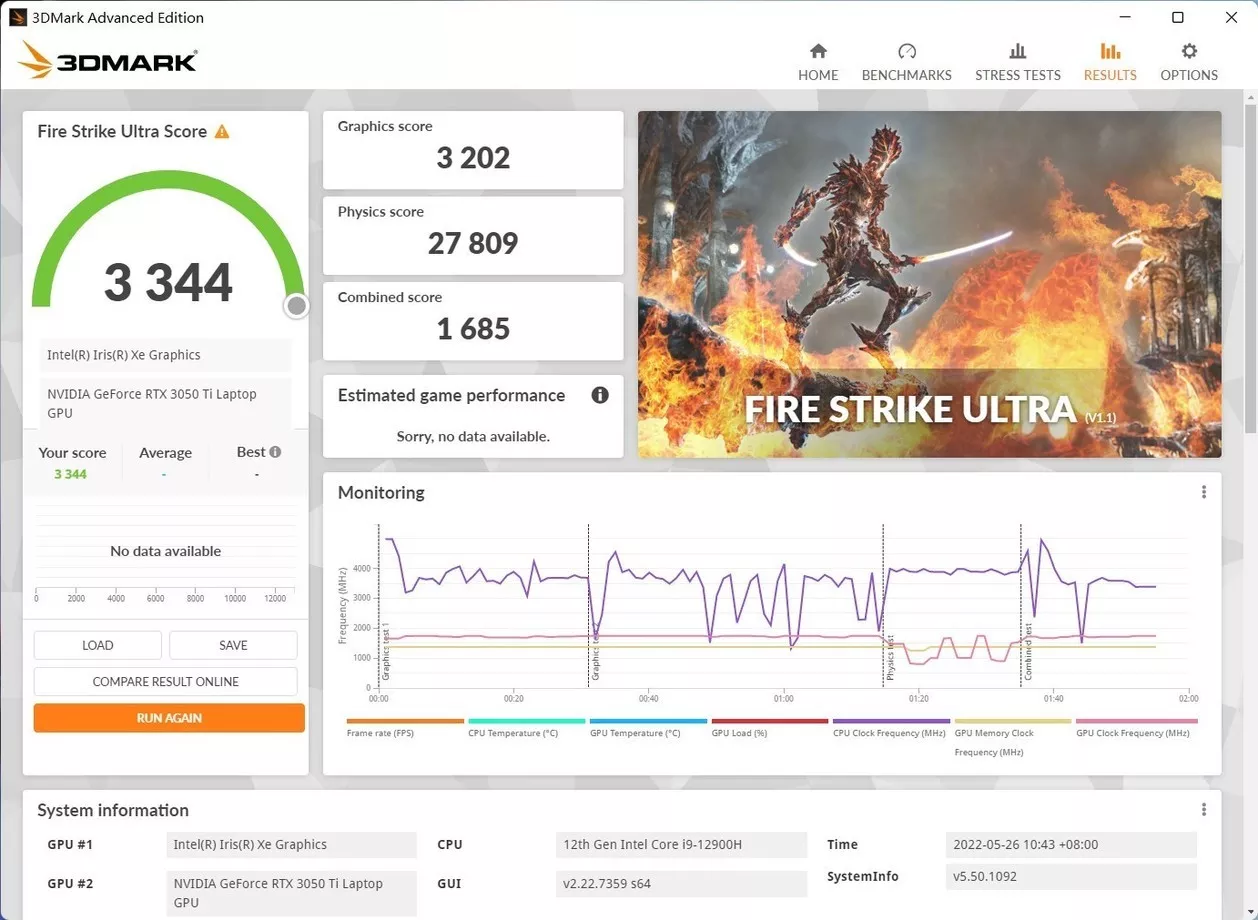
In Time Spy mode representing DX12 performance:
Time Spy:5445Minute
Time Spy Extreme:2494Minute
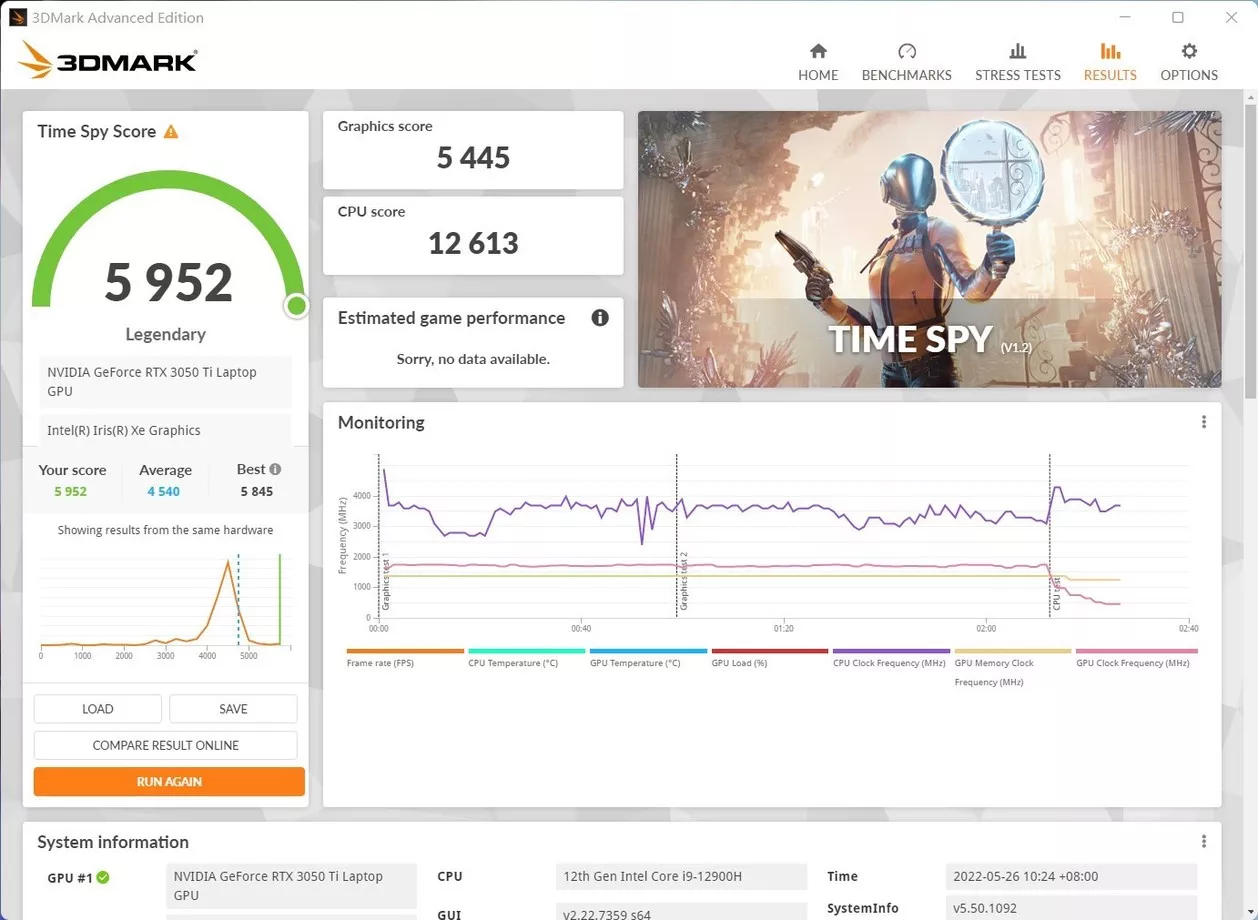
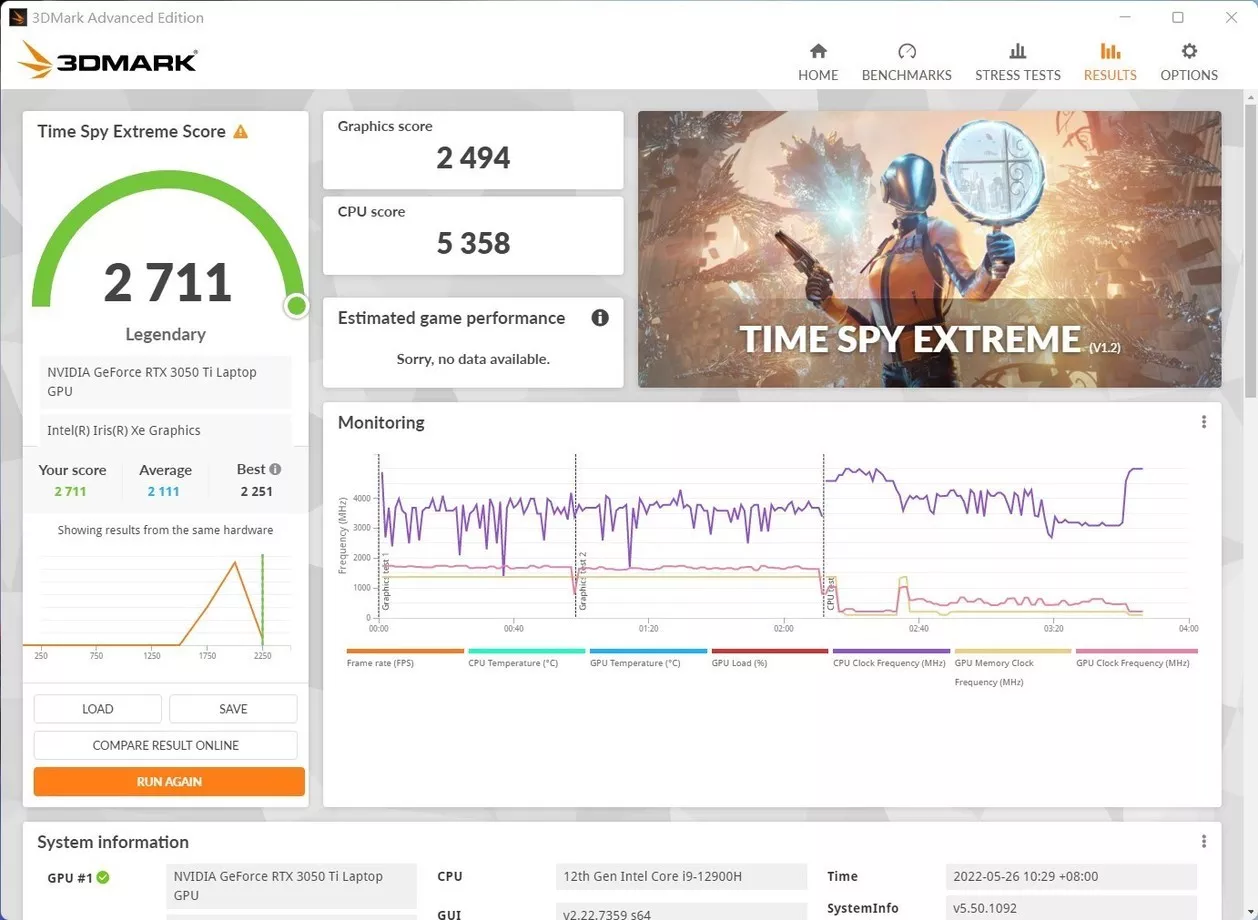
From the point of view of the score, it is in line with the performance of the 65W RTX 3050Ti,For designers,The CUDA core in the RTX discrete graphics card is the top priority,With it, it can accelerate the workflow in various design software.,Do more with less,Improve overall work efficiency
Adobe Media Encoder is a fairly simple video transcoding software to use,We will have a capacity of 2.8GB、4K 30Hz video in the early 21 minutes of the market is imported into it,Transcode to H.265,1080P。When only Mercury Play Back Engine acceleration is selected,i.e. when only the CPU joins the job,It took 571 seconds,And the same video,Transcoded to the same H.265 1080P,The time required has been greatly reduced to 319 seconds。
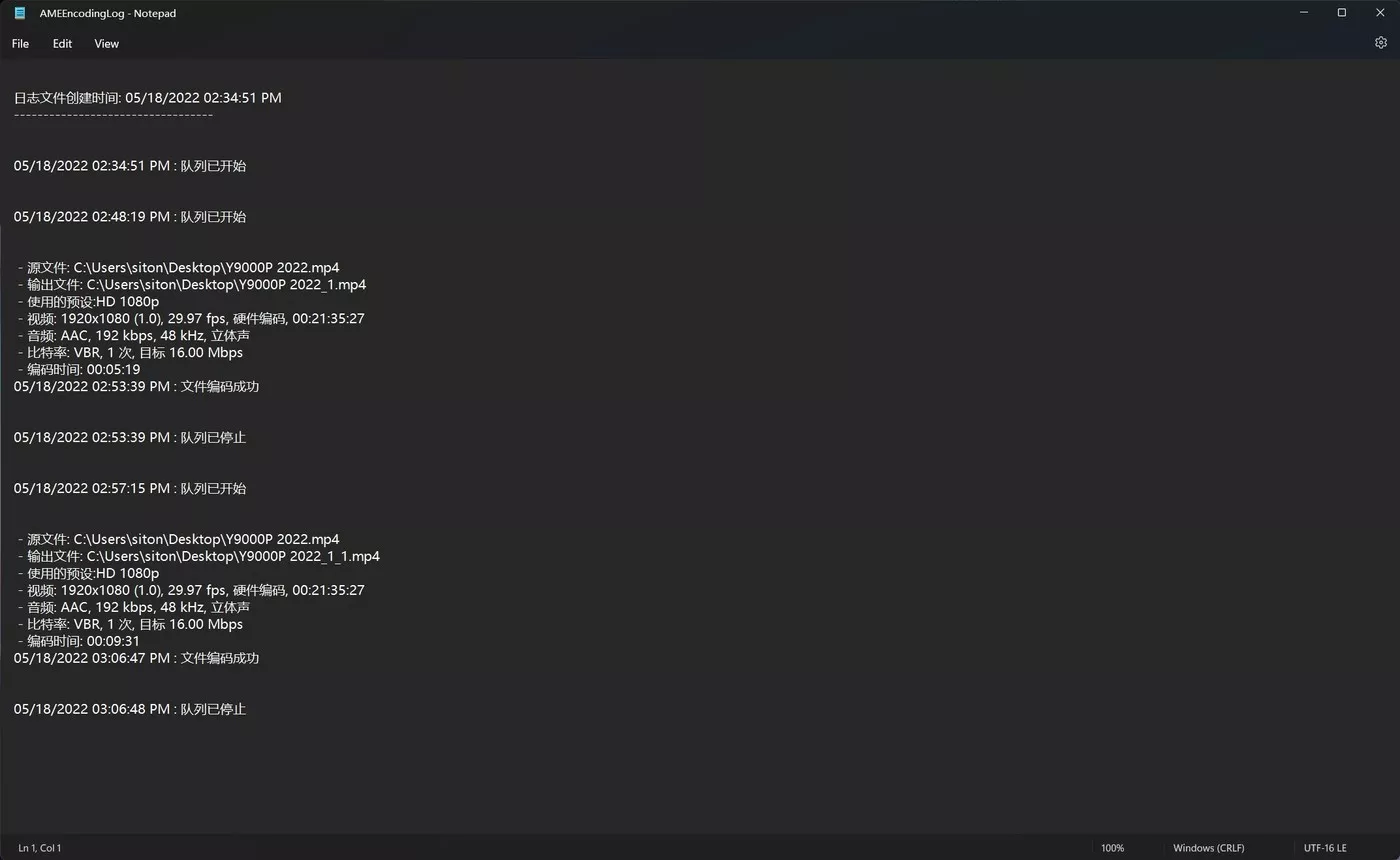
maybe for gamers,For discrete graphics cards, it is more to expect a so-called full blood power consumption,But in the professional field,As long as there is a discrete graphics card, it can play a considerable role,Do not sacrifice the portability and texture of the whole machine for the slightest improvement brought by high power consumption。
·Heat dissipation test
After CPU and GPU performance tests,Let's take a look at the antipyretic capabilities of the ASUS Lingyao X dual-screen Pro 2022。
In the CPU single bake test,Test Stress FPU mode with AIDA 64 system stability,Test time is about 30 minutes,CPU Package power consumption 60W,IA Cores power consumption 53.5W,temperature 81 degrees,P core frequency 3.0~3.1GHz,E core frequency 2.5GHz;
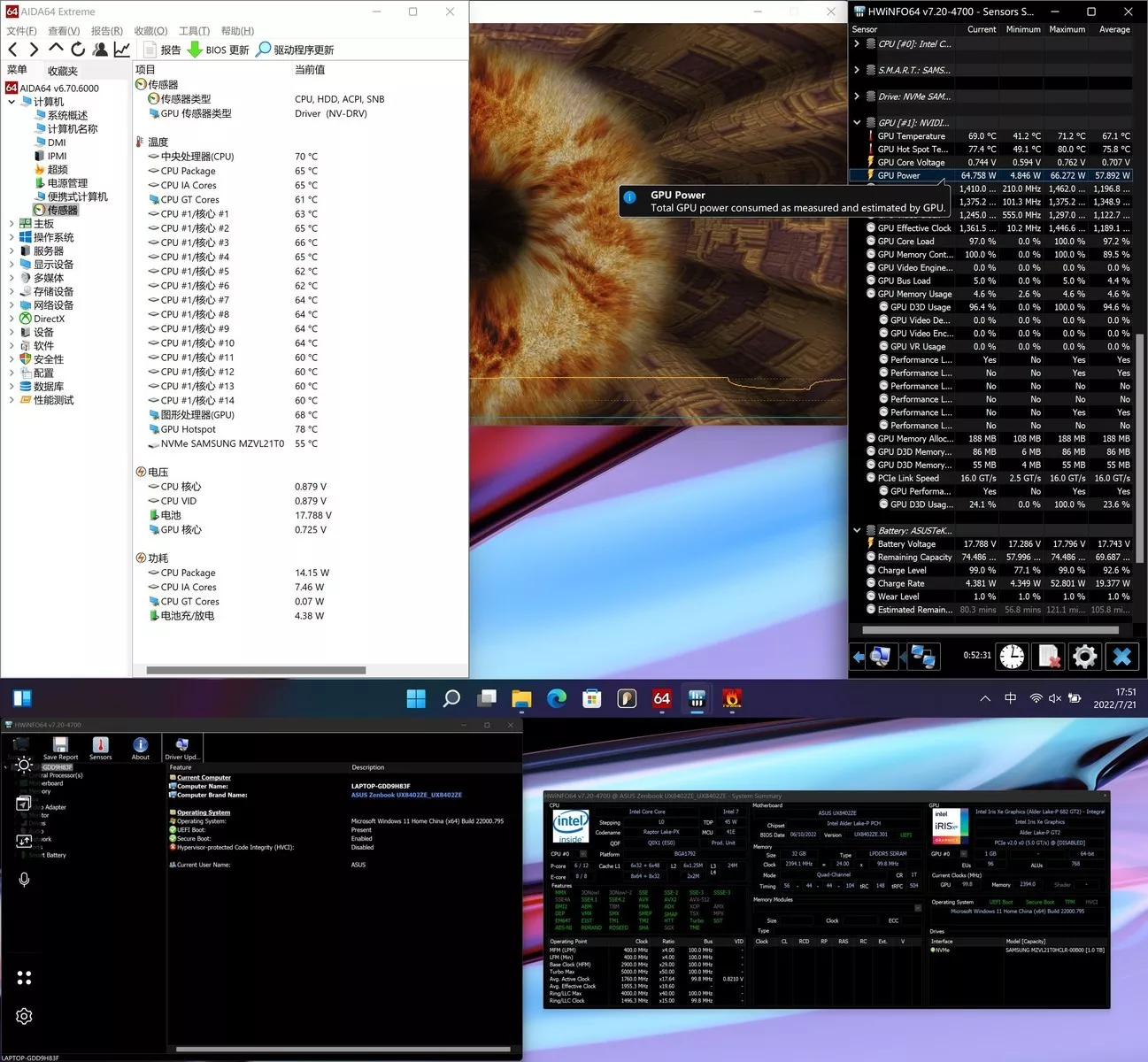
In GPU single bake test,Using FurMark 1920*1080+8 X MSAA,Test time is about 30 minutes,GPU power consumption 65W,Stable with 60 degrees,Frequency 1560MHz;
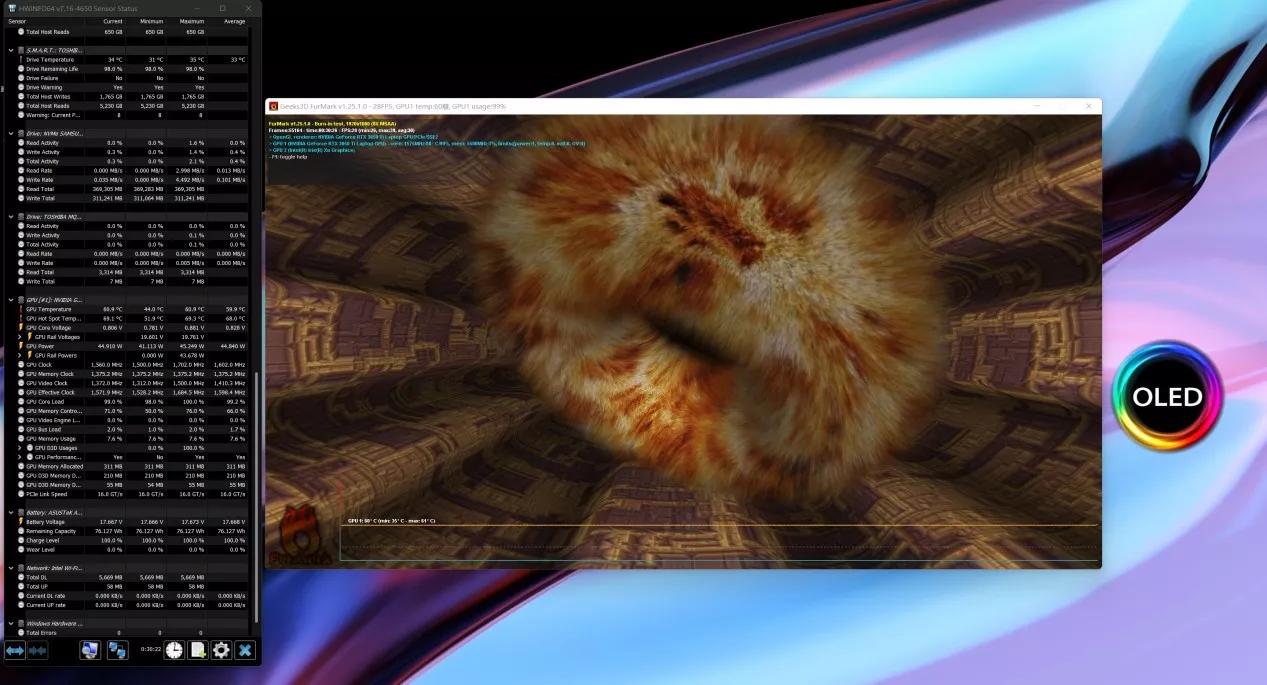
in the double bake test,Using AIDA 64 system stability test Stress FPU+FurMark 1920*1080、8 X MSAA,Test time is about 30 minutes,CPU Package power consumption 30.41W,IA Cores power consumption 22.53W,temperature 79 degrees,P core 1.8GHz,E core 1.5GHz;GPU power consumption 54.78W,temperature 77 degrees,Frequency 1700MHz,Total power consumption 85W。
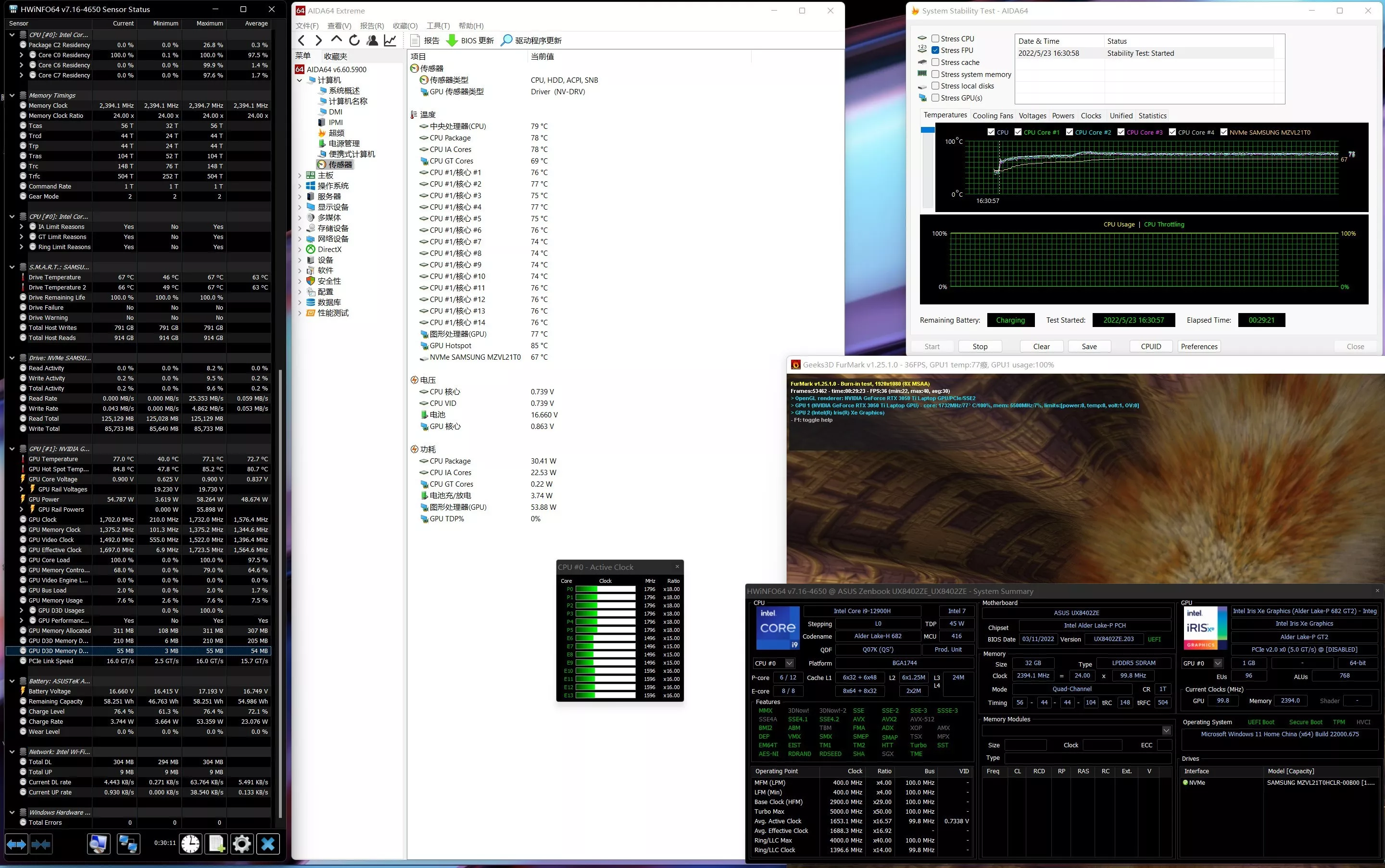
either CPU、GPU single-bake test or double-bake test,The temperature of both cores is not too high,Open heat dissipation helps a lot in antipyretic ability;on the other hand,It also seems that performance tuning is a bit too conservative.,180The W power supply and the huge cooling space brought by such an open design have the ability to release higher power consumption,Of course this is a bit nitpicky.,After all, this is not a model that focuses on extreme performance.。
·Storage performance test
Storage is also a point that cannot be ignored at all,The Lingyao X dual-screen Pro 2022 is equipped with the current top storage specifications,Dual-channel 32GB DDR5 4800MHz memory + 1TB PCIe 4.0 SSD。
Using AIDA64 Memory&Cache BenchMark performs performance tests on these two memories,read、Write、The copy speed is 65728MB/S、57717MB/S、66820MB/S,Delay 110.4ns。
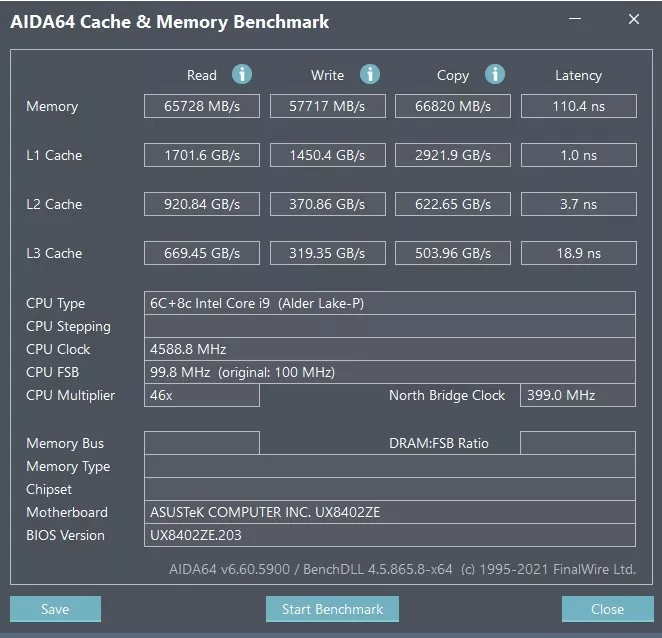
Hard disk,PM9A1 from Samsung,PCIe 4.0,Maximum read speed 7000MB/S、Write speed 5215MB/S。It can be said that this is the top storage performance level in the current notebook platform.,Eliminate memory performance bottlenecks,Full transfer speed,Reduce waiting time。
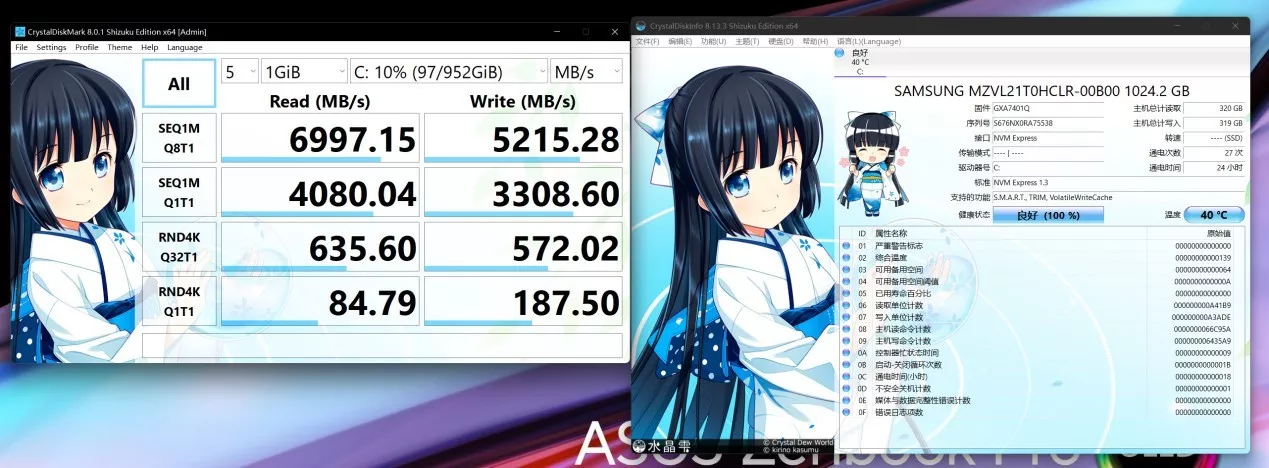
After a long medical examination,Lingyao X dual screen has evolved into a fairly mature product,More polished in detail,No longer a high-end looking vase,rather practical,Really helps me in my daily work,Simplify my office process,Improve work efficiency,For designers,especially video editors,Put the timeline on the secondary screen to edit and you can also use the touch screen to complete some operations,Other laptops really can't do it。In terms of color, high-end OLED screens can help creative workers find more accurate colors。
performance,Standard voltage processor + RTX 30 series discrete graphics card + top storage combination,For a thin and light notebook, it is a very luxurious match.,Even for some entertainment,It's also totally fine。
Overall,White-collar workers who often need to go out to work、designer,or in some unfixed workstations、For friends who have a more open working environment,It can be said that this is a notebook product with almost no alternatives。