Want to be within 8L volume,Insert RTX 3090 discrete graphics card、i9-12900 processor、650Independent power supply for W,It seems impossible! but,Intel NUC 12 Extreme console can do it!
Intel NUC 12 Extreme host codename "Dragon Canyon",A lot of effort of Intel Siege Lion has been put into the design.,For example, how to design heat dissipation so that the top processor and top graphics card can run at full speed in such a small space without interfering with each other,This is not something that can be done easily。
Intel NUC 12 Extreme was formerly known as Beast Canyon,It is equipped with the mobile Tiger Lake H65 Core processor,Naturally, the performance cannot be compared with the top desktop processor i9-11900K at the time.。And it is integrated and packaged on the motherboard,Unable to replace and upgrade。

Thanks to the powerful energy efficiency ratio of the 12th-generation Core Alder Lake processor、Coupled with the blessing of Intel 7 process technology,Intel NUC 12 Extreme's performance goes a step further,And for the first time using a separate slot,For the first time, it is equipped with a top-level desktop processor,Users can freely replace、Upgrade processor。
Currently Intel NUC 12 Extreme has two models,Equipped with i9-12900 and i7-12700 processors respectively,besides,There is no difference in other parameters。
Intel NUC 12 Extreme host is compatible with 350W TDP、Dual-slot graphics card within 30cm in length,Wireless uses Intel Wi-Fi 6E AX211 module、Wired is a combination of 2.5G+10G network card,There are also 3 PCIe 4.0 M.2 SSD expansion slot。
Intel NUC 12 Extreme host configuration is as follows:
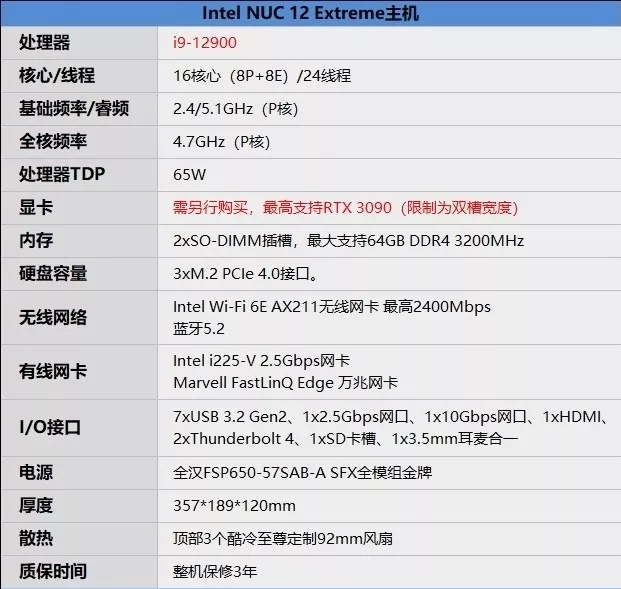
Picture tour:Built-in 3 PCIe 4.0 M.2 interface、RTX can be installed 3080 Ti FE graphics card

Intel NUC 12 Extreme host measurements 357*189*120mm,The three sides of the host are made of large-area metal mesh.。
There is 1 Type-C under the front panel、1USB 3.2 Gen2、1SD card slot and a 3.5mm headset integrated interface。

This is the I/O interface of the motherboard,6xUSB 3.2 Gen2、1×2.5Gbps network port、1x10Gbps network port、1xHDMI、2xThunderbolt 4。
The heat dissipation grille on the left side of the I/O interface is the air inlet for the CPU fan.,There are 2 PCIe expansion slots next to it for installing dual-slot graphics cards.。
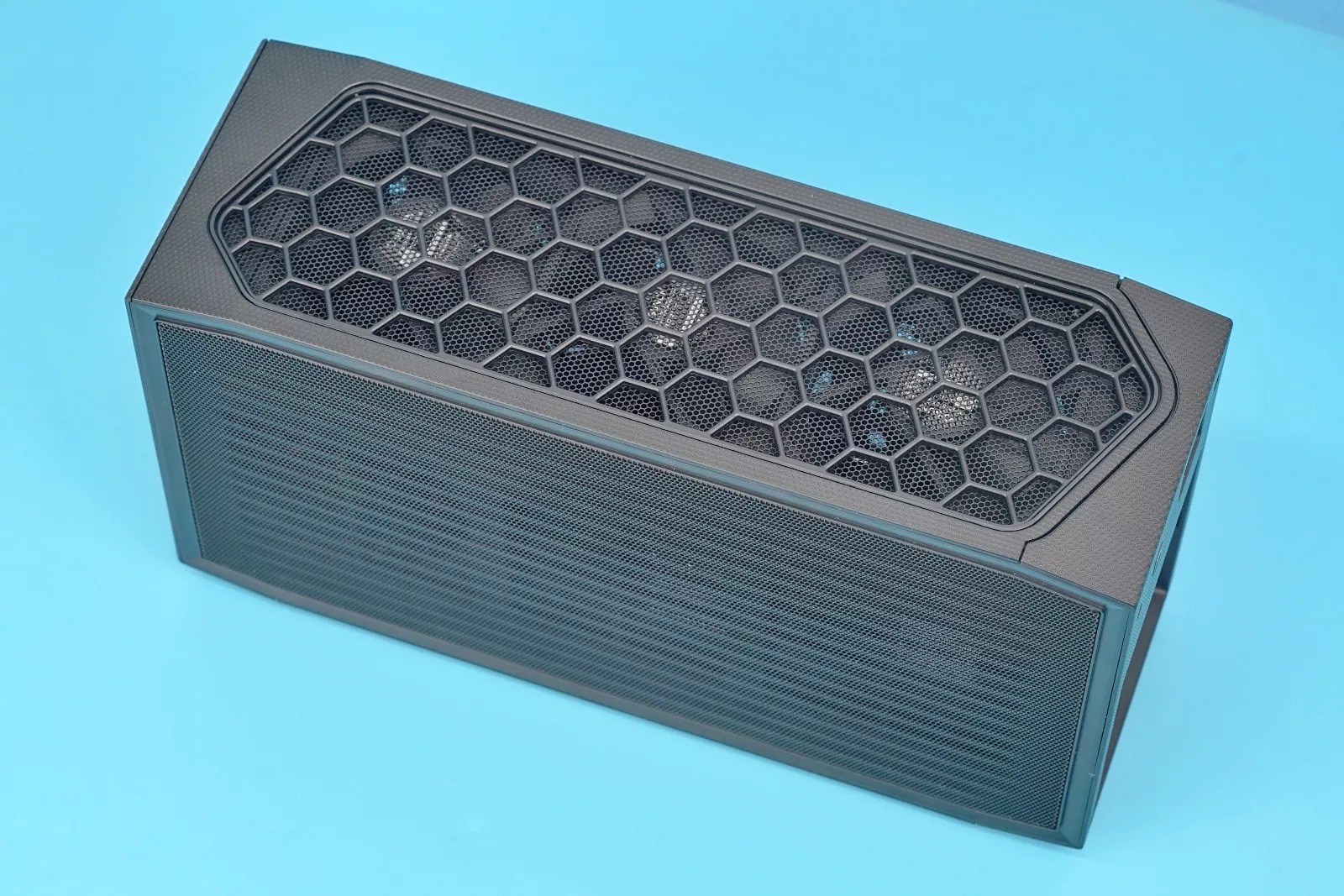
The top is the exhaust vent,There are 3 Cooler Master custom 92mm fans inside。

The right panel of the fuselage is also made of metal mesh,You can see the power supply inside on the left,This is also the air inlet of the power supply。

Open the right side cover of the chassis,The internal structure of the host can be。 There is one 90-degree bent graphics card 8pin inside and two normal graphics cards 8pin,There are a total of three 8pin power supply interfaces,Total power consumption 450W。
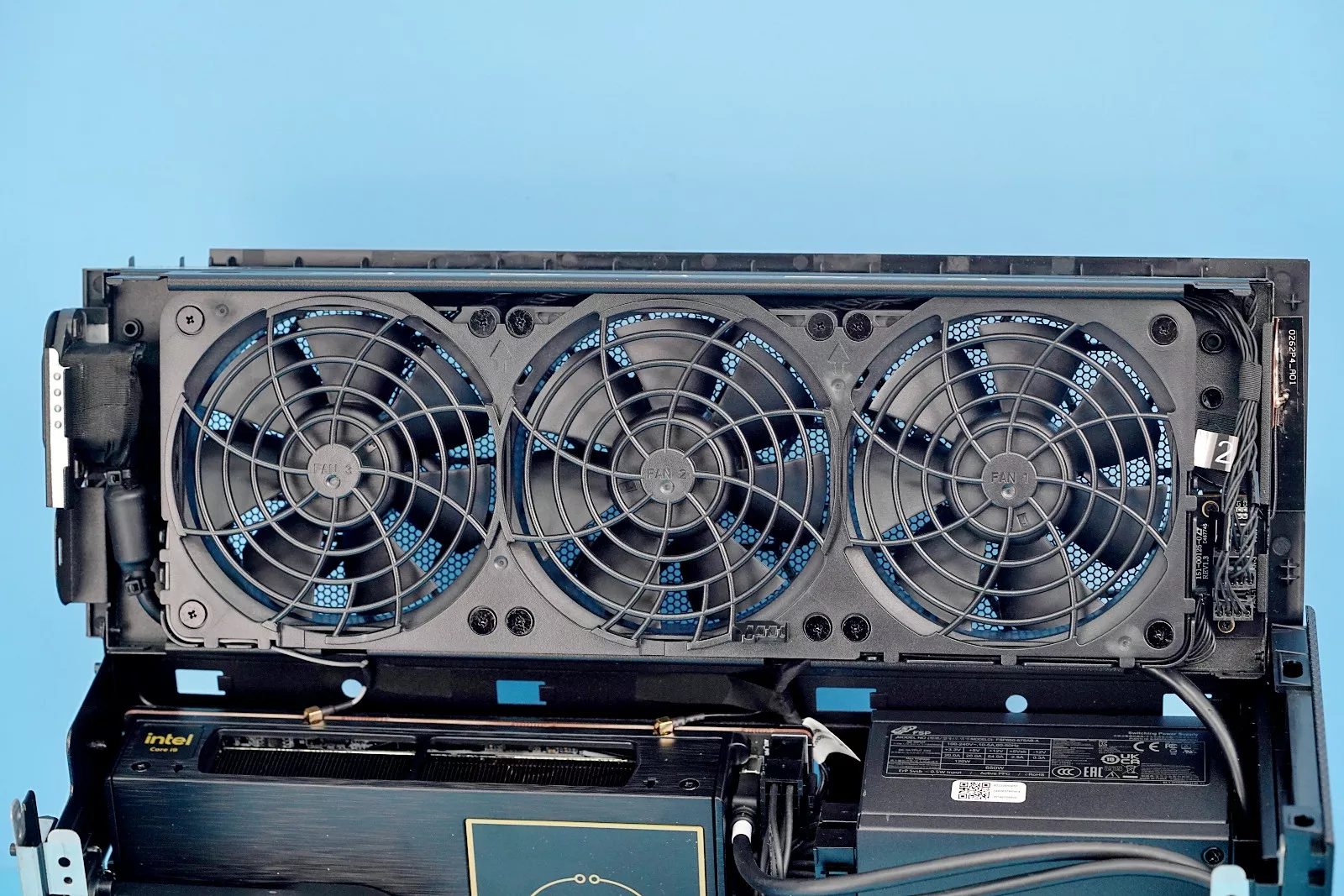
3A cool 92mm custom fan,Exhaust air to the outside。

The power supply is FSP650-57SAB-A from FSP,SFX full module gold medal,Rated power 650W,Single 12V output 54A,12V output power 648W。

A mask is installed on the motherboard,Can isolate graphics card heat,In addition, there is a specially designed air guide cover on it.,Fixed to PCI bezel,The purpose is to inlet air from the CPU radiator。
The top row is the heat dissipation vents,The heat generated by the CPU is taken away directly from the top fan。So designed,Can prevent the CPU from being affected by the heat of the graphics card。
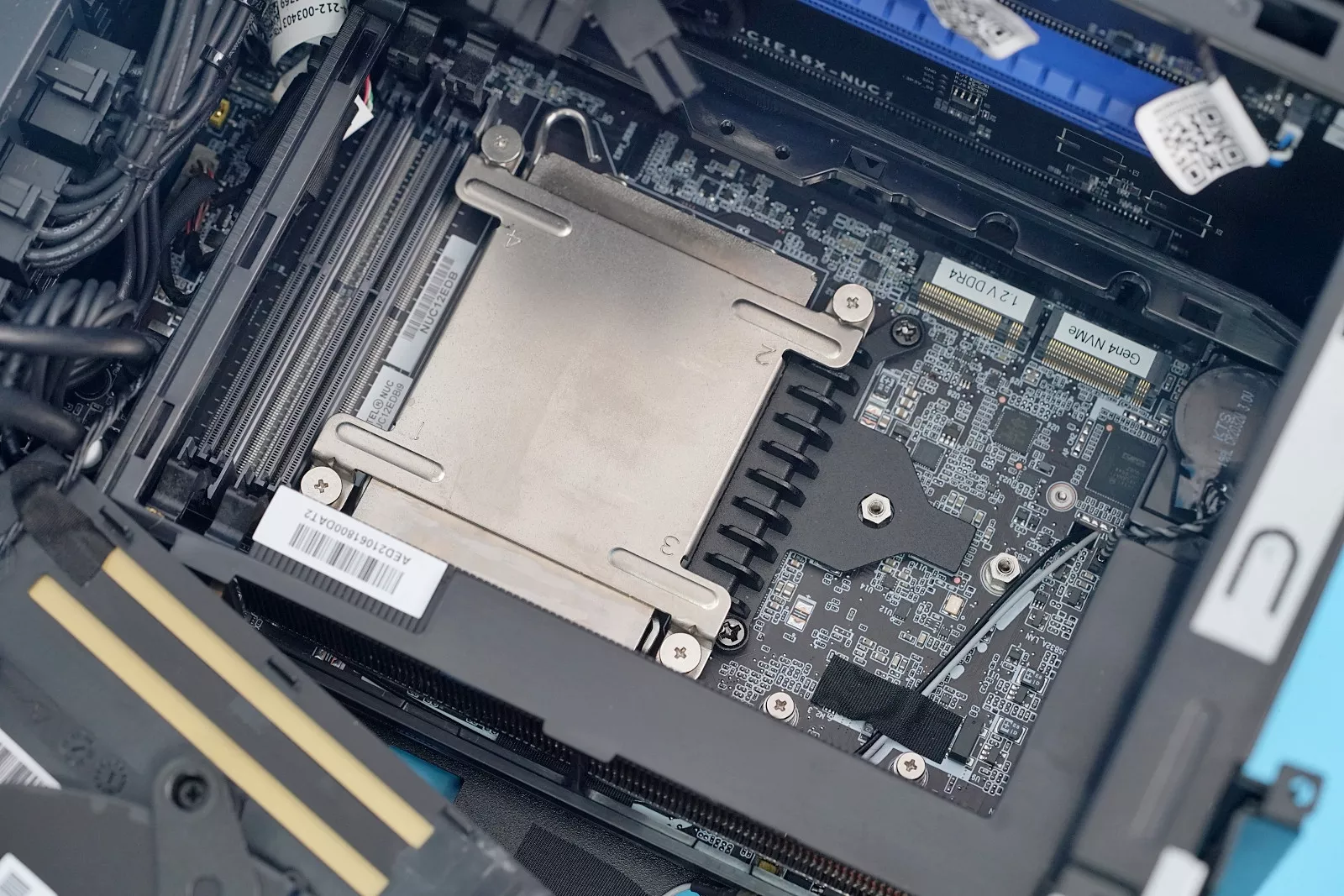
When you remove the cover, you can see a very mini motherboard.,The CPU is covered with a large vapor chamber,On the left are 2 SO-DIMM slots,Supports single 32GB DDR4 notebook memory,The total capacity can be up to 64GB。There are 2 PCIe on the right 4.0 M.2 SSD interface。

M.2 hard drive and 2 Samsung 16GB DDR4 3200MHz memories have been installed。
From this angle you can also see a large piece of pure copper cooling fins,After putting down the mask,The cooling fins will come into contact with the vapor chamber,Explain CPU heat dissipation。

Then NVIDIA GeForce RTX 3080 Install the Ti FE public version graphics card,Just the right size。

Close the left and right side covers,Turn on ambient light。