three、Dual screen quality and function:Excellent color accuracy and brightness exclusive software to ensure dual-screen ecosystem
——Screen quality test
The most troublesome problem with dual screens is the different qualities of the two screens,Show the same content,If the color difference is too large,Very easily affects viewing effect。
However, considering that the actual usage perspective of the secondary screen of the Asus Lingyao X dual-screen notebook is often very large,Therefore, there is no need to ask too much about the color of the secondary screen,On the contrary, there are higher requirements for brightness at a large angle。If the secondary screen is too dark,In outdoor environment,Reflection will seriously interfere with the reading experience of the secondary screen content。
1、Home screen
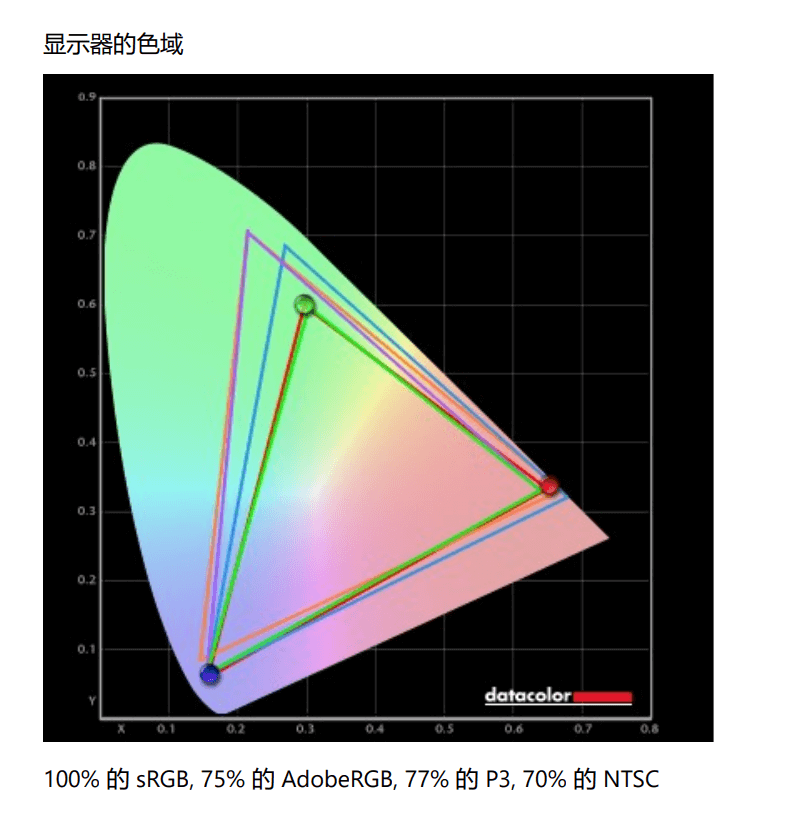
The home screen of Asus Lingyao X dual-screen notebook has standard 100% sRGB color gamut coverage,It can ensure that the colors of various online media materials can be displayed realistically,No oversaturation worries。
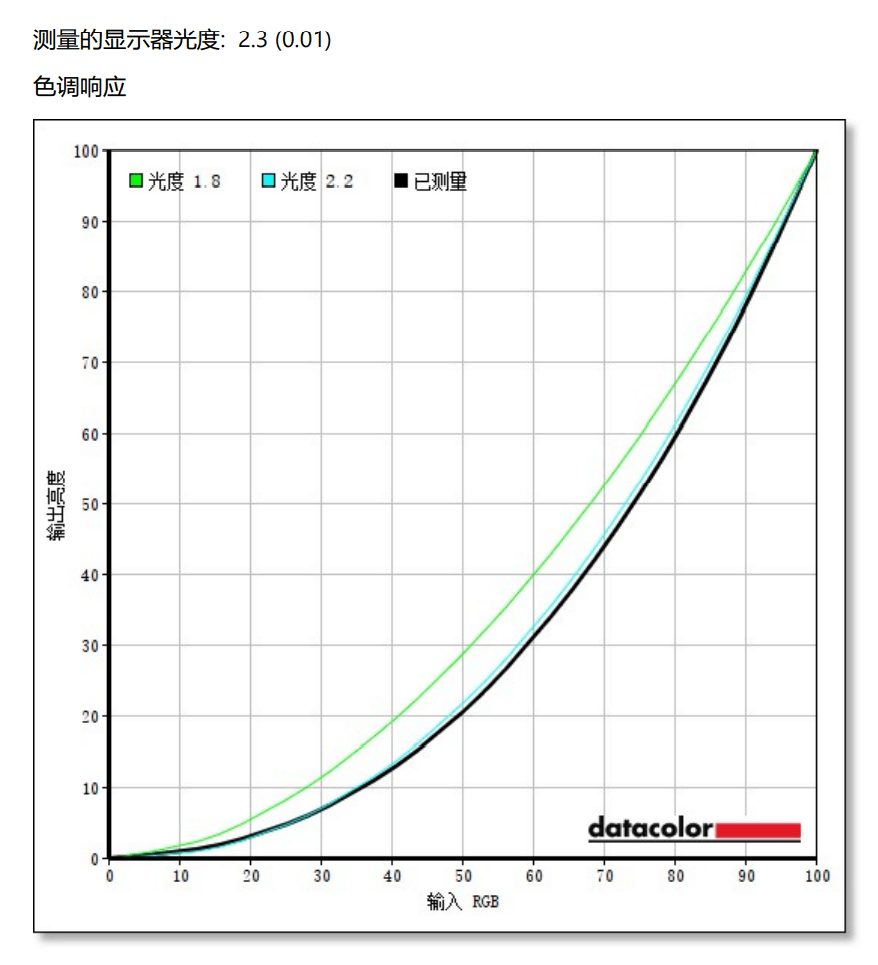
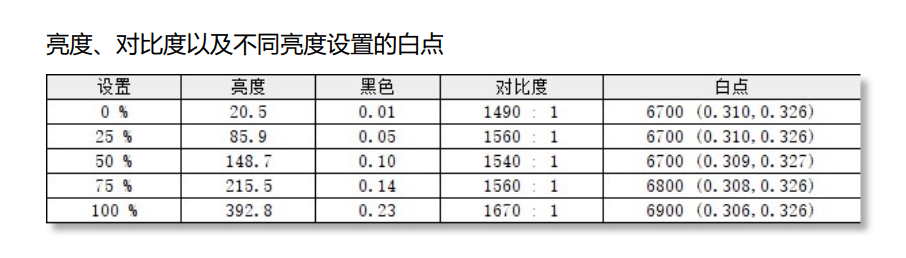
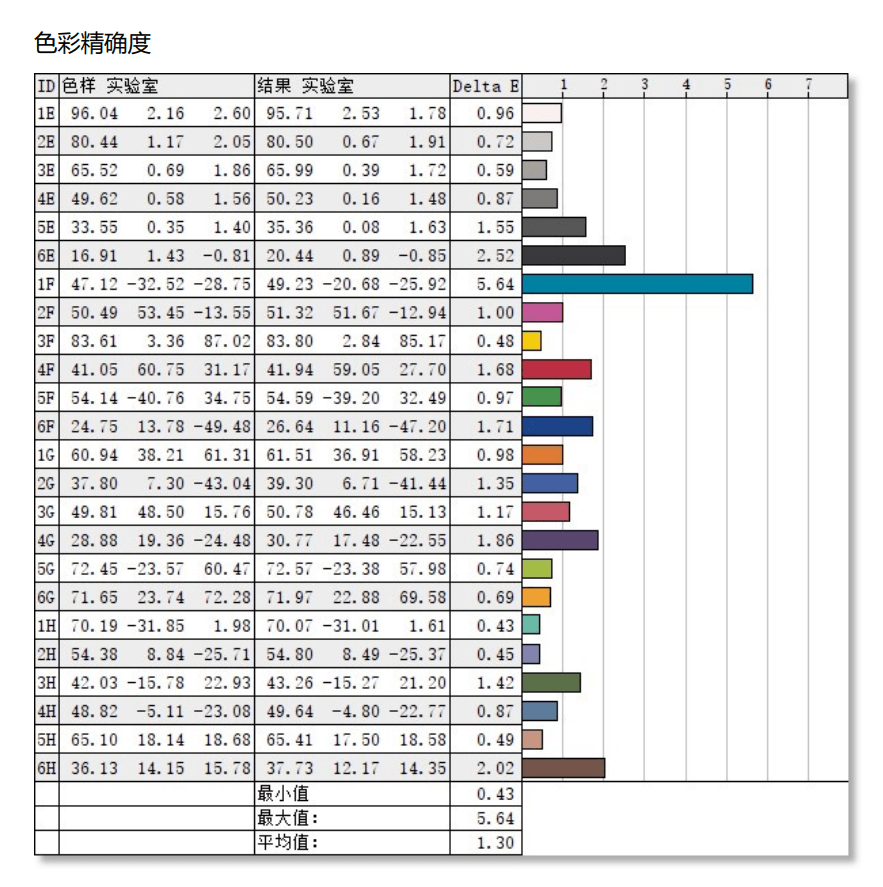
2、Sub-screen
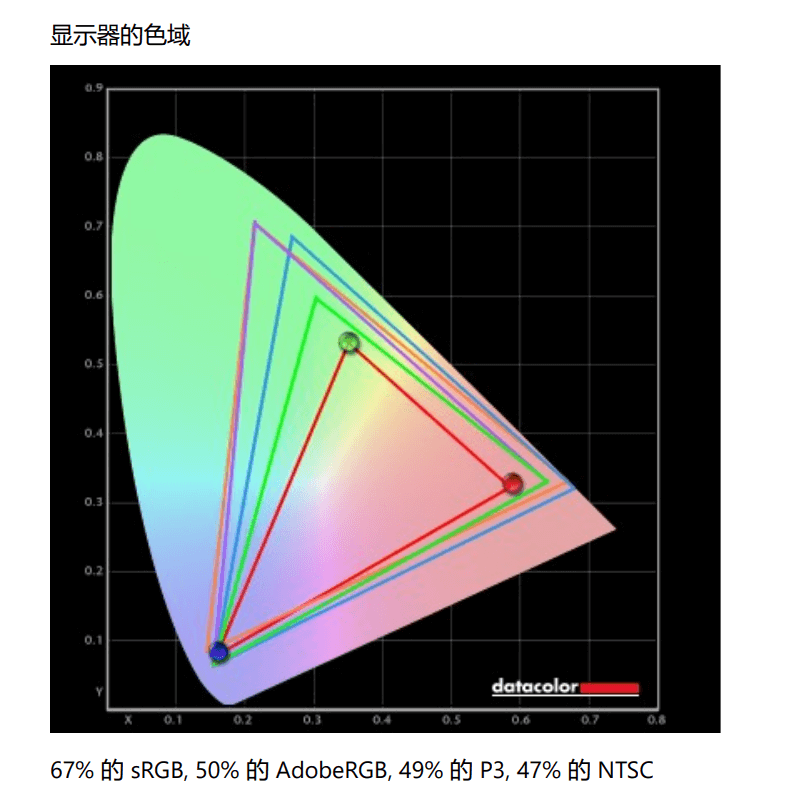
The color gamut of the secondary screen only covers 67% of the sRGB color gamut,47%NTSC color gamut。It should be a screen with a standard 45% NTSC color gamut。
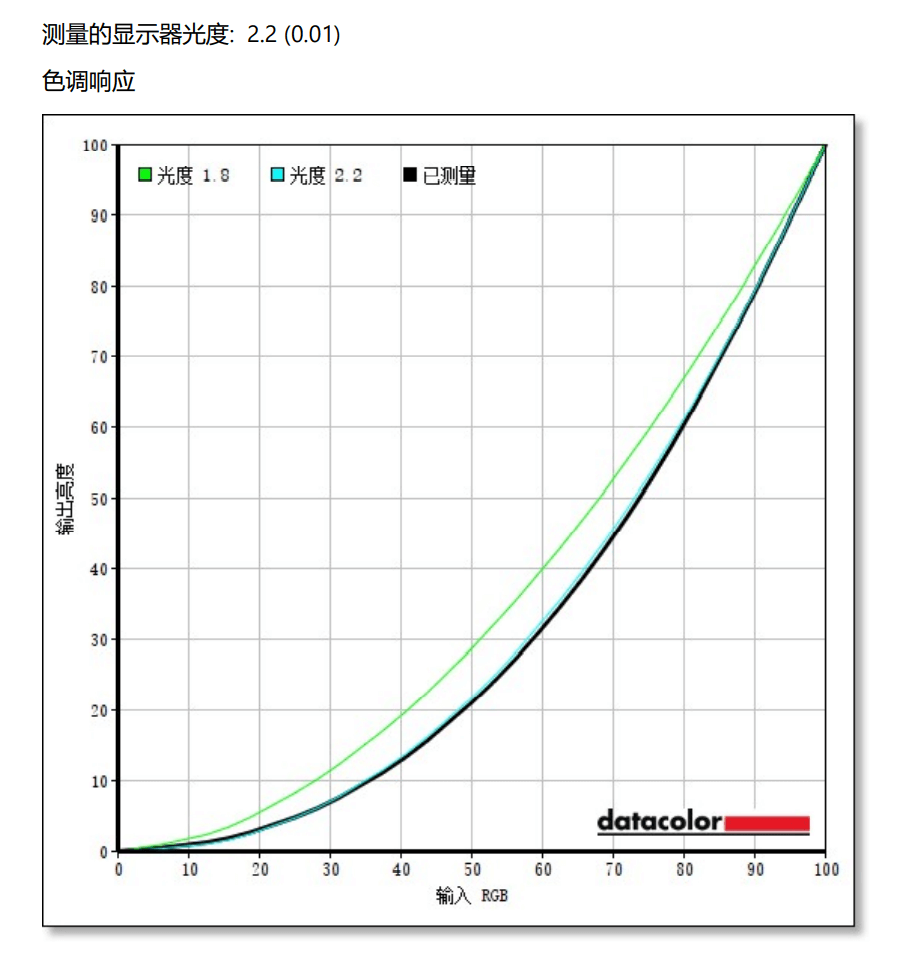
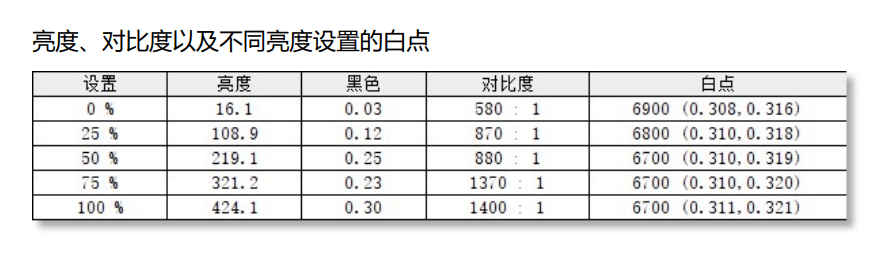
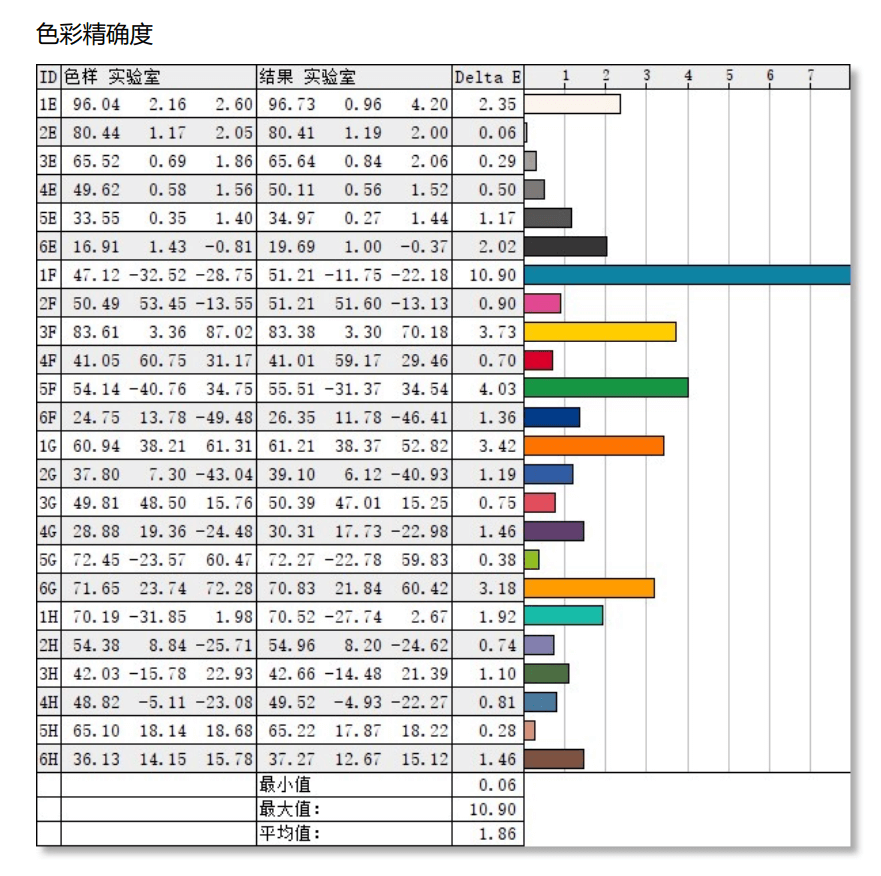
——Introduction to dual-screen functions
On Windows,Although there is a limited support for dual screens,However, when a special-shaped screen forms a multi-screen system,The system is not perfect for the adaptation between the monitors,There are often problems such as windows crossing the screen。
In the Asus Lingyao X dual-screen notebook,Asus successfully solved the problem of forming a dual-screen with its own ScreenXpert software,Adaptation issues between different screens。
After starting ScreenXpert software,The toolbar shown in the above picture will appear on the secondary screen,Provide the most basic quick portal for secondary screen functions。Quick features shown in the picture,From top to bottom, the secondary screen brightness adjustment is respectively、Window thumbnail、Link To MyAsus、Keyboard switch、Quick Toolbox and Settings Menu。
There are many convenient tools available in the toolbar。Like the 4 task groups at the bottom,They can record the current arrangement of multitasking windows,Next time you want to use this,Click this icon to realize it immediately。

Quick Key Tools are also very practical。It can map commonly used shortcut keys directly to the screen,Just click the corresponding button when needed。In addition,It also supports whiteboard、Keyboard display,and APPdeals、Opening of sound and shadow tools。
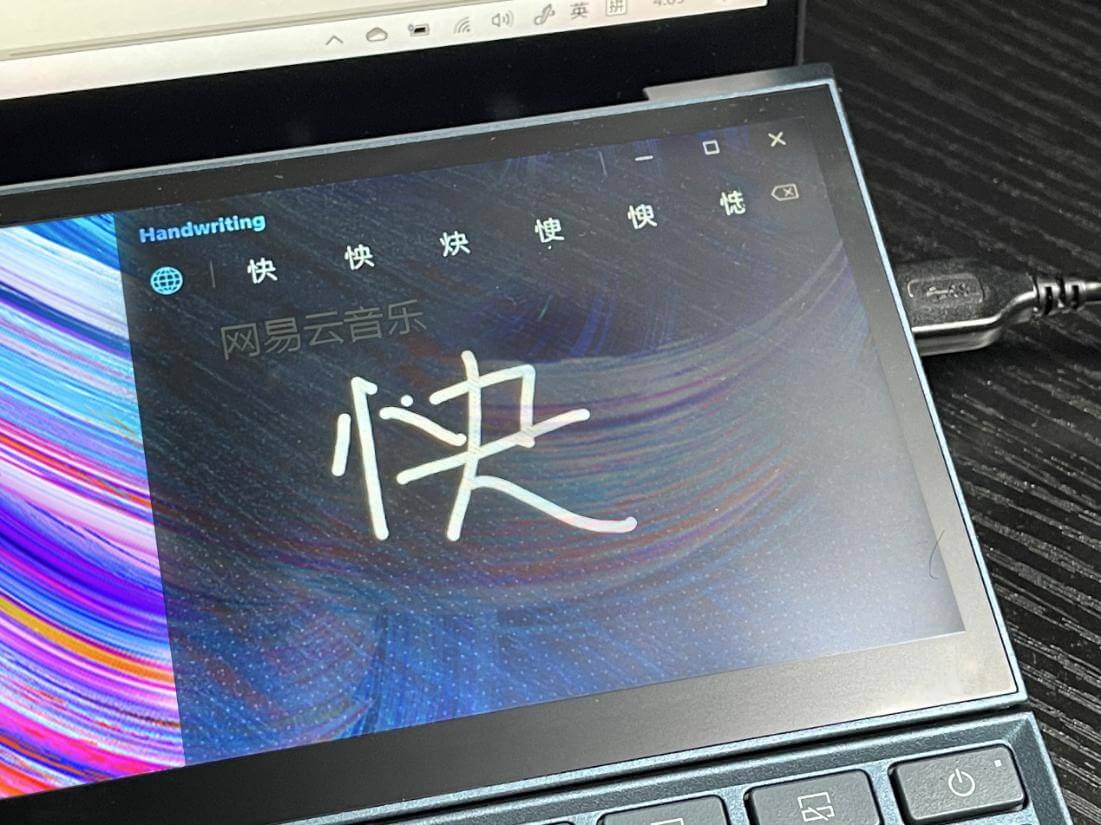
In Settings,There will also be more detailed settings for the Control Center。For example, the location of the toolbar、Customization of windows and quick functions in the secondary screen, etc.。control center,Its function is no less than that of a multi-screen assistant。In settings you can adjust the position of the control center,Select whether to enable the separate control center expansion button to automatically hide the toolbar when not in use。You can also customize items in the toolbar。Window control can adjust the adaptive size of the program in the secondary screen,You can also add quick throwing windows and other operations。
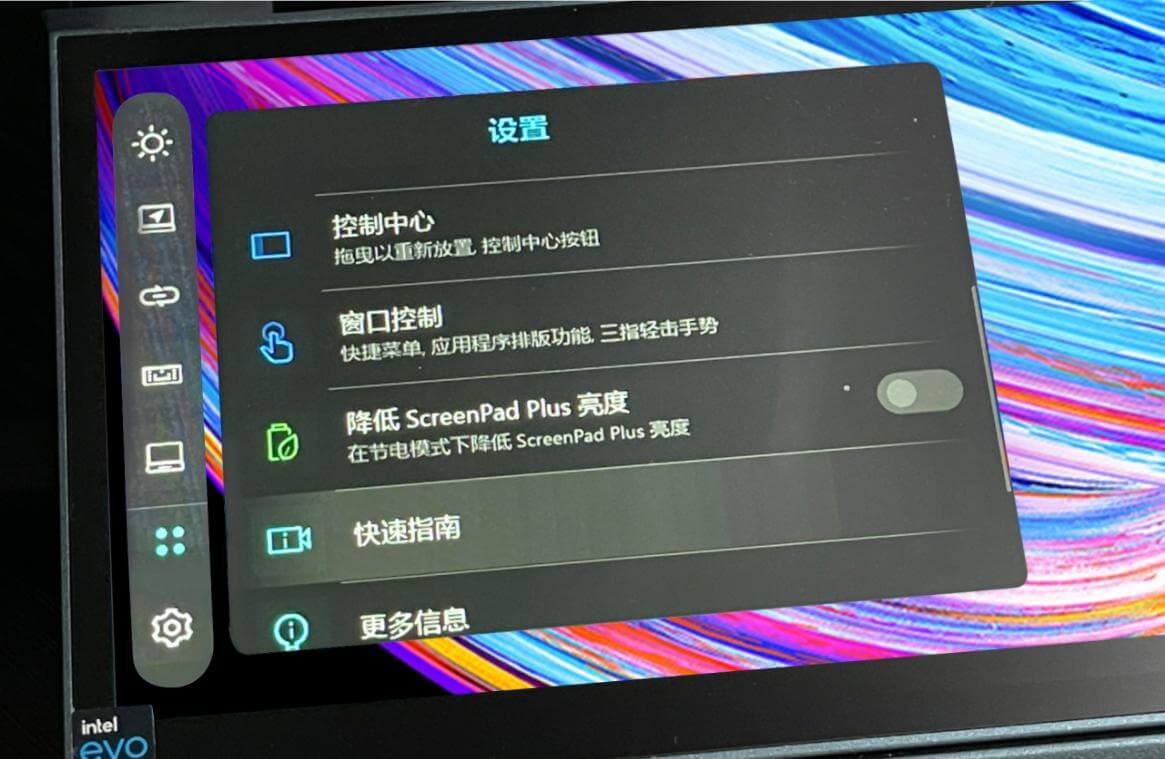
In general,Asus ScreenXpert software not only brings better multi-window management to Asus Lingyao X dual-screen notebooks,Still in the secondary screen control、All interactions bring new ideas。Like a white board、These gadgets of numeric keyboard,All can make good use of the special performance of the secondary screen to make up for the defects in the keyboard area,Preset multi-window arrangement,Once again, multitasking is easier and easier。
Four、Dual screen feature experience:Once the window is dragged, the main and deputy switch can be switched to office/game/editing without distraction.
When using it in daily life,Most of the roles that dual-screens can take on are an additional extended screen。You can convert the performance monitoring window、Music window、Additional web pages, etc. are placed on the secondary screen。Without affecting the reading of the content displayed on the home screen,Implement more interfaces while displaying。
For some players who occasionally have a game need,The secondary screen of Asus Lingyao X dual-screen notebook can provide additional assistance during gaming。Like a video playback guide,Or use it to monitor live broadcast content,Set code streaming and other options,With the help of the secondary screen,All can bring considerable convenience。

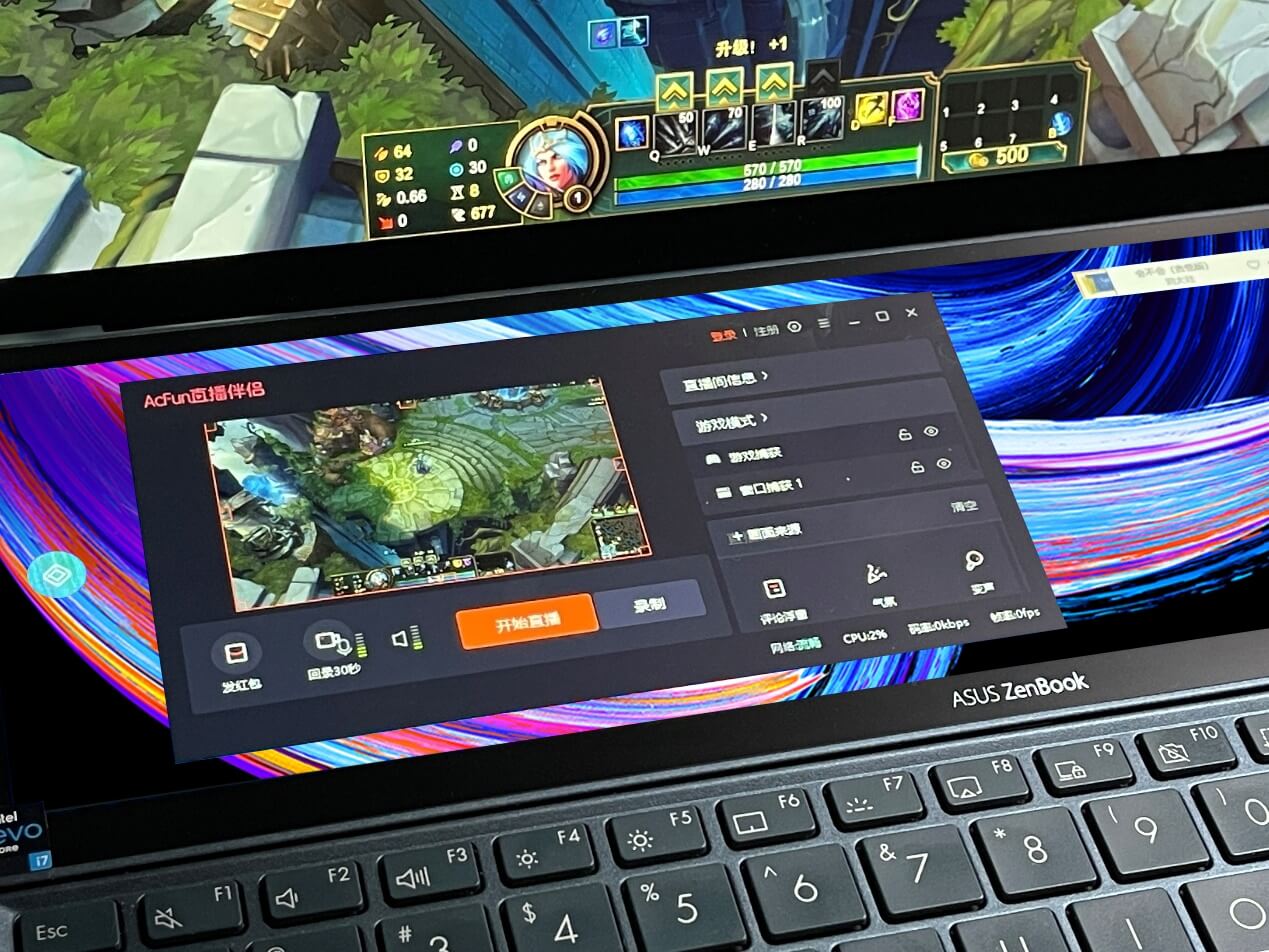
If you want to place more windows on a daily basis,Playing strategies during game time looks like gimmicks,So,Application of dual screens in various productivity tools such as PSPR,It can definitely prove its improvement in efficiency。
Like the sound and shadow program that comes with Asus Lingyao X dual-screen version,It has adapted natively to the dual-screen design。When using,The material window will be displayed on the secondary screen,Ensure that the larger size of the home screen is used to display preview materials and adjust the timeline。
In more professional tools,You can even make more personal adjustments to the allocation of windows between different screens。For example in PR,Place both the material box and the timeline directly in the lower part,You can use the home screen to display the video preview window completely,This will make the details more clear。

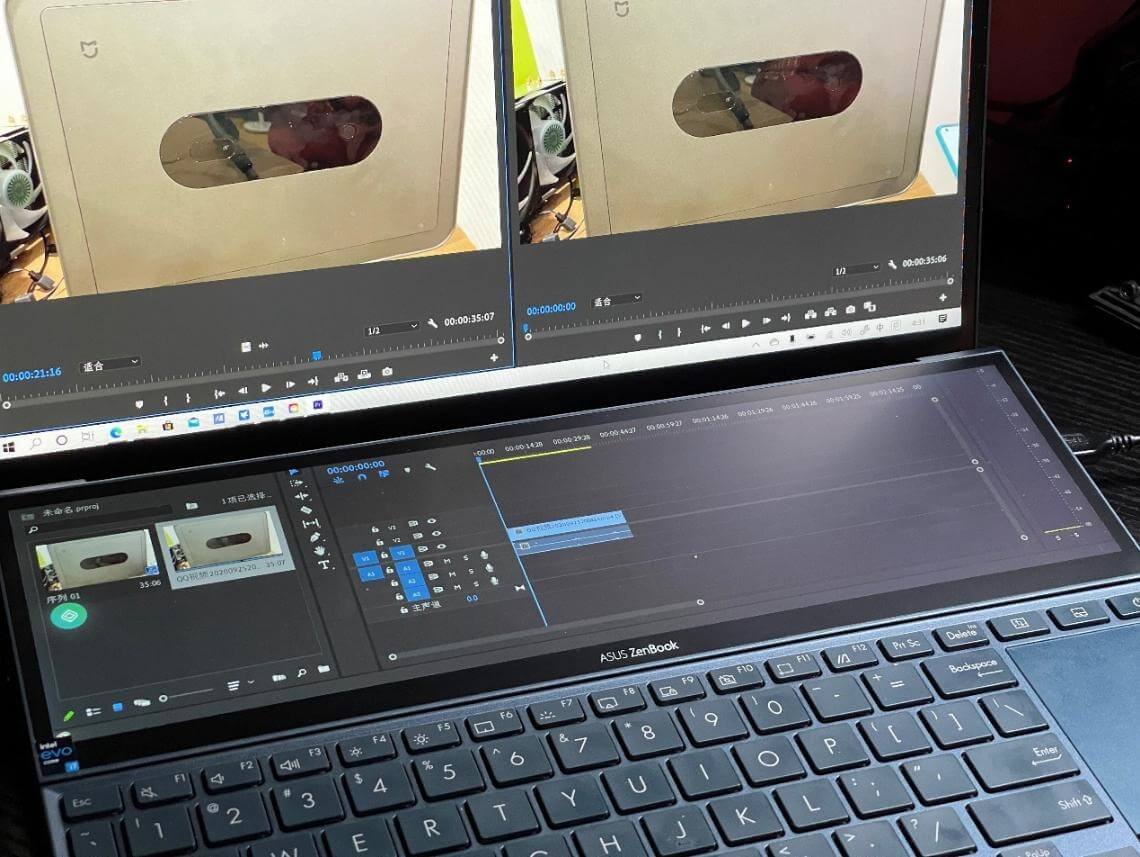

When using PS,Can directly convert the secondary screen into a touchpad for use。Match with a capacitance pen,You can even use the secondary screen as a drawing board directly。
especially,Asus is also officially PR、PS、Professional software such as AE has been adapted,Provides special auxiliary tools - Control Panel。Each software has special control buttons,Supports custom options,Can make the fast control knob that suits you best。

See the actual experience,Control Panel Similar to TouchBar,But it's much more practical than the latter。The secondary screen can display more buttons,Therefore, there are more quick operations when using it in practice,Save the step of clicking and switching between different tools。For design requirements,For users who need practical needs for productivity tools such as text creation,Dual screens can bring huge improvements。
Please continue to the next page!