The effect of independent display chips on power consumption and heat generation
Game frame insertion makes the game smoother,So how do we enable this function? First of all, we have to make sure that the game supports frame insertion,The method is to open the game,A menu is drawn in the upper left corner of the screen,If there is "Game Frame",This game supports frame insertion。

But before turning on the frame insertion option,We have to adjust the frame rate of the screen to "60 frames" or higher in the game first,Otherwise, you won't need to insert frames。

iQOO Neo5 has two game frames:90Frames and 120 frames。If you select "90 frames" to insert the frame,The actual rendering frame rate of the game is directly reduced from 60 (or higher) frame rate to 45 frames,This step is the key to reducing power consumption and heating。Because at this time the GPU in Snapdragon 870 does not need to render 60 frames of screen,Just render 45 frames of the picture,Load becomes smaller,Power consumption and heat generation are reduced。

After reducing the number of GPU rendered frames to 45 frames,Independent display chips are on the stage,It will pass MEMC technology,Insert a new screen between each two screens of the 45 frames rendered by the GPU,It's equivalent to increasing the frame rate by twice。45Multiply by 2 equals 90,This is the principle of 90 frame insertion。
120The principle of frame insertion is the same as 90 frame insertion,But the GPU needs to render 60 frames of the picture,Then multiply the chip by two,120 frames reached。So if your in-game screen settings are 60 frames,Then 120 frame insertion will not bring you power consumption advantages。But if you play "Cangfa 3", a game that can be opened to 90 frames in a game that can be played,The GPU rendering frame number will be reduced to 120 frames with 60 frames, and the power consumption advantage will still be。so,120The power consumption advantage of frame insertion is not as strong as 90 frame insertion,But the smoothest,It depends on personal choice。
Take "Cangfa 3" as an example,We set the in-game screen to 90 frames,Game insertion without turning on iQOO Neo5,Let the GPU render a 90-frame game screen。In the 3-minute boss battle scene,The frame rate of the phone has fluctuated significantly。

The previous section is still running at 90 frames,But there have also been major fluctuations。After the temperature of the phone is raised,Directly drop the frame to 60 frames。That is to say,,During the long game of "Cangfa 3",No independent display chip help,Everyone cannot get a smooth experience of 90 frames throughout the journey。In this process,CPU usage (normalization) and CPU temperature are 19.4% and 65.2 degrees Celsius, respectively。
Next, we will enable the "90 frames" insertion frame in the floating window (the in-game screen setting is still 90 frames),Frame rate stability of mobile phones、GPU load、CPU load、Heat generation and power consumption have been significantly optimized。Players can experience the smoothness of 90 frames for a long time,And it's a more stable 90 frames。At this time, the CPU usage rate (normalization) and CPU temperature are 14.3% and 57.9 degrees Celsius, respectively。
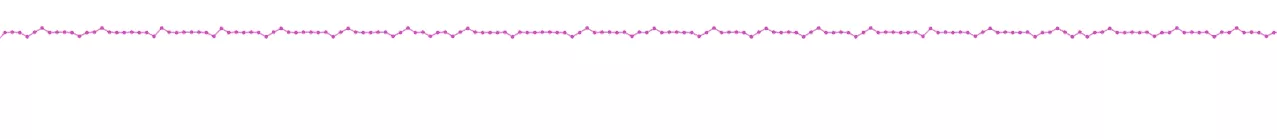
at last,We still choose the "90 frames" insertion frames in the floating window,But reduce the frame number set by the in-game screen to "60 frames",Frame stability、GPU load、CPU load、Heat generation and power consumption will be further optimized。At this time, the CPU usage rate (normalization) and CPU temperature are 13.5% and 55.0 degrees Celsius, respectively。
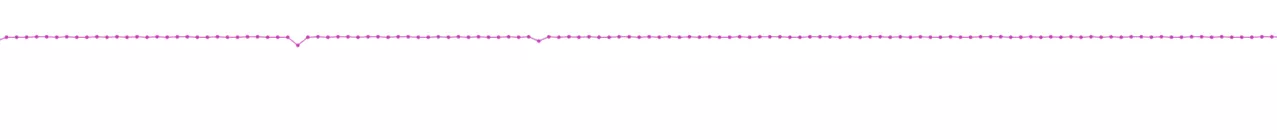
at last,We also tested the back temperature of the phone after 15 minutes of continuous game in the first and third cases:
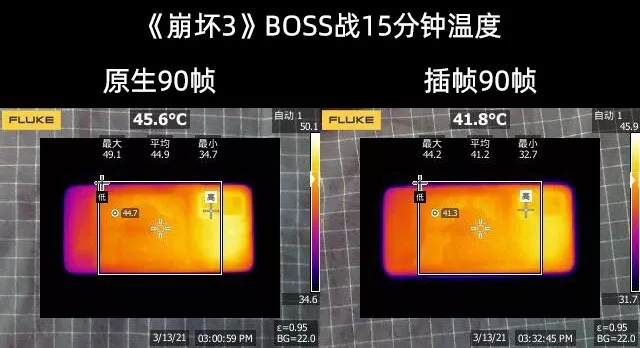
Compared to the native 90 frames without insertion,90 frames after insertion (60 frames are set in the game) reduces the maximum temperature on the back of the phone by 4.9 degrees Celsius.。It can be seen from this,Independent display chips can indeed optimize gaming power consumption performance。
The impact of independent display chip on the picture
In addition to MEMC interpolation and dynamic stable frame,iQOO Neo5's independent display chip also has the ability to transfer SDR screens to HDR-like screens。in other words,It will give the game more realistic colors and light。From our actual experience,The most intuitive feeling of this function is that it significantly improves the picture clarity、Screen transparency、Color likability。However, it should be noted that,If the body temperature reaches a certain threshold,The phone will automatically turn off the function,To ensure power consumption balance。

Below is a comparison of "Game Visual Effect Enhancement" when we used the camera to turn it off and turn it on (Note:The difference is more obvious when seen by the naked eye):
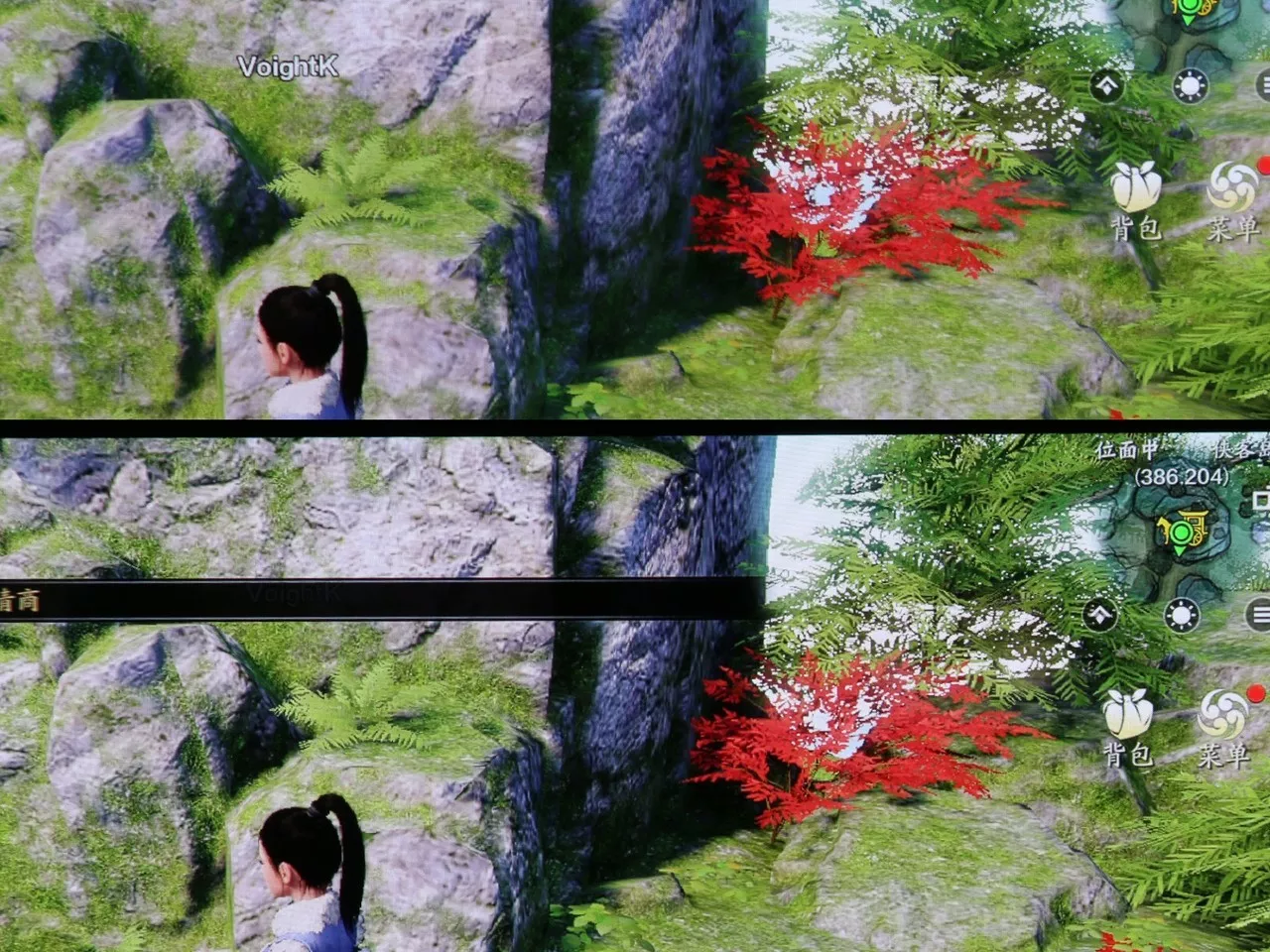
From the green grass and rock walls (especially in the shadows) in the "World Moon Knife" picture,We can clearly see that the picture is clearer。

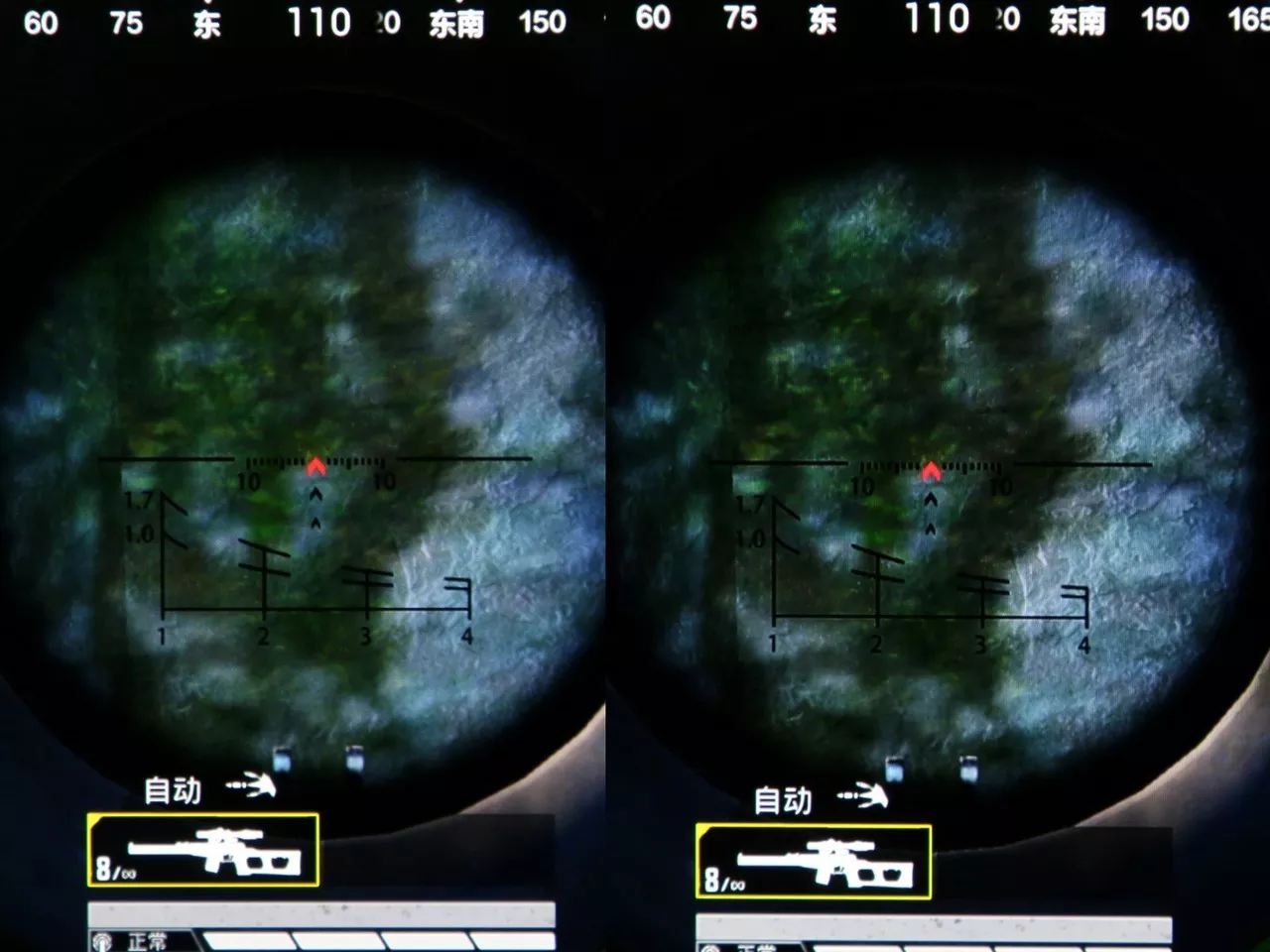
Still looking at plants and rocks,The picture of "Peace Elite" has also become clearer because of the "game visual effect enhancement" is turned on,The color is more layered。

The "improvement of picture transparency" mentioned above is very obvious in this picture。The right screen is turned on "Game Visual Effect Enhancement",Black is more thorough。on the contrary,When "Game Vision Enhancement" is turned off on the left,Black is a little gray、Blue,Feeling like a fog。
In the blue sky、vegetation、Rocks and other bright colors、In a scene with complex texture,The game's visual effects will have obvious effects。
battery life、Charging and peripheral accessories
Performance-focused mobile phones,In addition to working on chips and heat dissipation,They are both obsessed with charging speed。iQOO Neo5 comes standard with a charger with a maximum power of 66W,With the included charging cable,From 0% automatic shutdown to 100% full,It took just 30 minutes,10Almost half of the charge in minutes (48%),Extremely fast。

also,iQOO Neo5 inherits the excellent tradition of good compatibility with third-party charging protocols for its own mobile phones。This phone supports 18W PD input,Although the speed is much different from my 66W,But 18W PD is one of the fast charging protocols for mainstream power banks,You don't need to install a special power bank for this phone anymore。
battery life,We prepared a regular 5-hour heavy battery life test for the 4400mAh battery of the iQOO Neo5。We fixed the brightness and external sound volume to 50%,Turn off Monster mode,Start watching 90 minutes of Bilibili 1080P barrage video、Listen to NetEase Cloud Music for 30 minutes、Record 30 minutes of default image quality rear video、Browse the Weibo homepage for 30 minutes、Browse Taobao homepage for 30 minutes、Play the default image quality of 90 minutes "Peace Elite"。

5After a few hours,iQOO Neo5 has 40% of its power left,Belongs to the mainstream level。
but,If you are a heavy gamer,No matter how much power is, there will be some time when it is not enough,It is not uncommon to play while charging,At this time, some peripheral accessories of iQOO Neo5 will come in handy。
First of all, flash charging mobile game data cable 2,The "turn" design effectively avoids the charging cable hindering operation。Moreover, this cable supports 33W level flash charging,The back clip can also retract freely,Applicable to different models of mobile phones。
Then there is the Jifeng heat dissipation back clip,Can help cool your phone with a fan,Make the picture smoother and more stable。And this back clip also supports charging the phone,All kinds of mobile phones are also suitable。
also,There are also wireless sports headphones and iQOO Lightning gamepads to choose from。Both the headset and the handle are connected via Bluetooth,Not only can the function that the handle and the headset themselves should have,It won't occupy the charging interface yet。These are all practical "tools" that heavy gamers should consider。
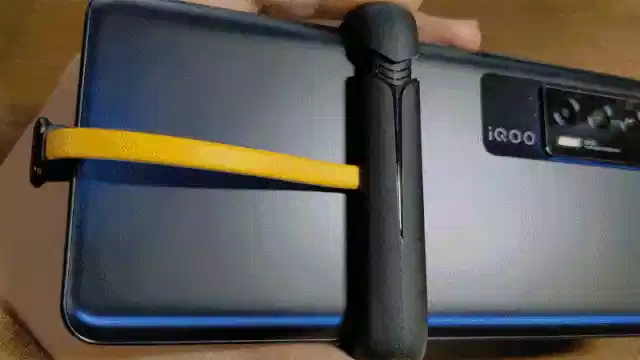


Related Reading:
iQOO game accessories "four consecutive releases" review:Game experience is more immersive
Read on to the next page!